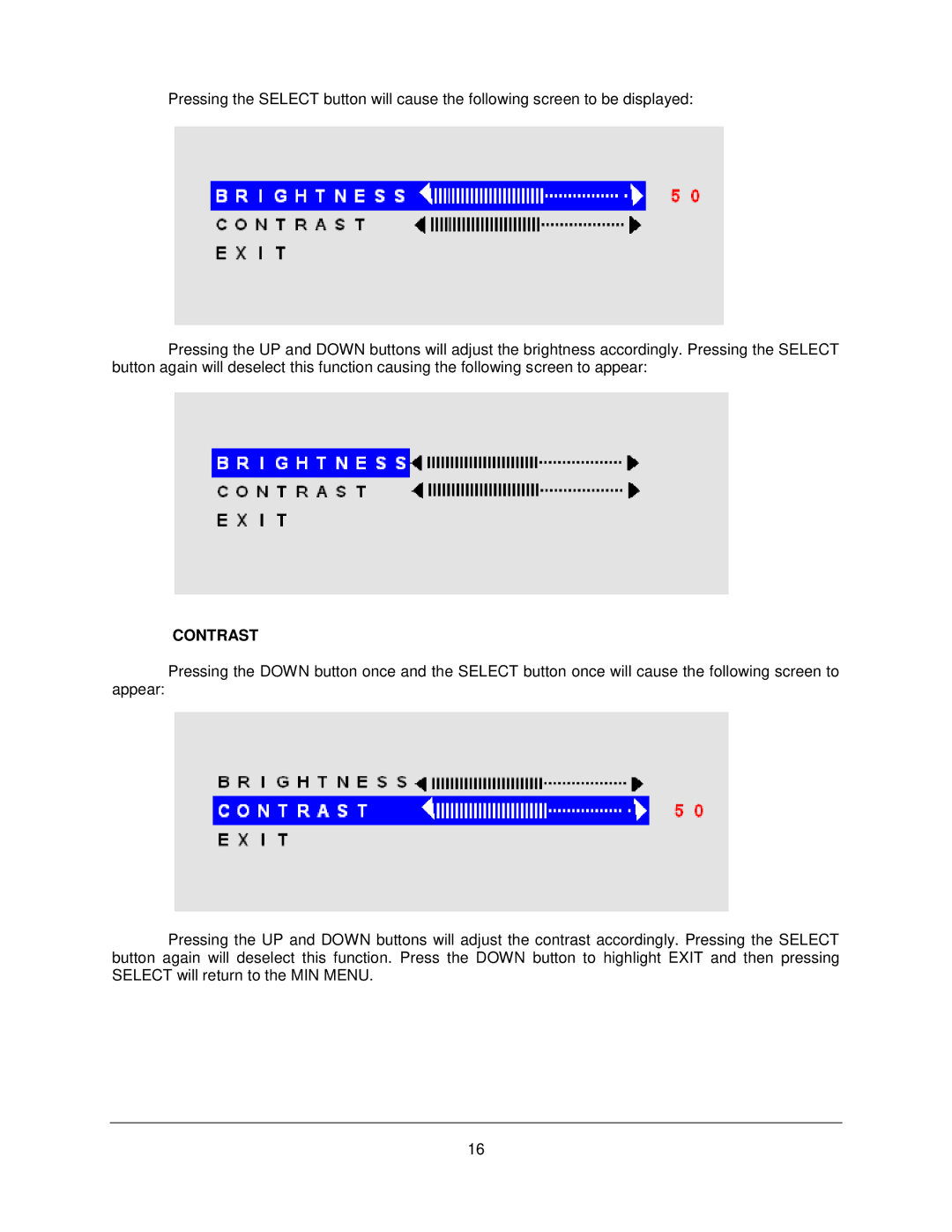Pressing the SELECT button will cause the following screen to be displayed:
Pressing the UP and DOWN buttons will adjust the brightness accordingly. Pressing the SELECT button again will deselect this function causing the following screen to appear:
CONTRAST
Pressing the DOWN button once and the SELECT button once will cause the following screen to
appear:
Pressing the UP and DOWN buttons will adjust the contrast accordingly. Pressing the SELECT button again will deselect this function. Press the DOWN button to highlight EXIT and then pressing SELECT will return to the MIN MENU.
16