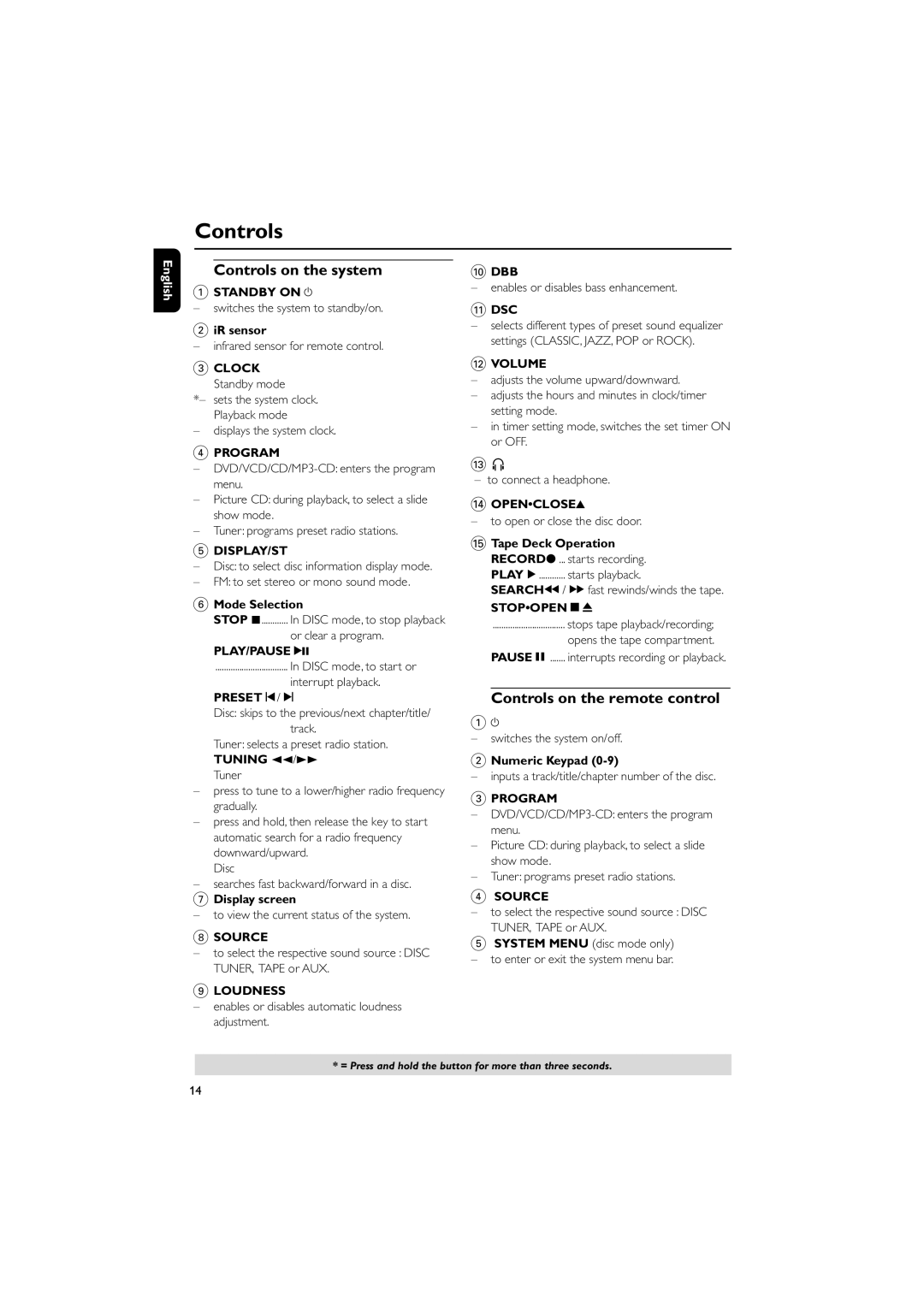Controls
English
Controls on the system
1STANDBY ON y
–switches the system to standby/on.
2iR sensor
–infrared sensor for remote control.
3CLOCK
Standby mode
*– sets the system clock. Playback mode
–displays the system clock.
4PROGRAM
–
–Picture CD: during playback, to select a slide show mode.
–Tuner: programs preset radio stations.
5DISPLAY/ST
–Disc: to select disc information display mode.
–FM: to set stereo or mono sound mode.
6Mode Selection
STOP 9 ............ In DISC mode, to stop playback or clear a program.
PLAY/PAUSE 2;
................................. In DISC mode, to start or
interrupt playback. PRESETí/ë
Disc: skips to the previous/next chapter/title/ track.
Tuner: selects a preset radio station.
TUNING 22/33
Tuner
–press to tune to a lower/higher radio frequency gradually.
–press and hold, then release the key to start automatic search for a radio frequency downward/upward.
Disc
–searches fast backward/forward in a disc.
7Display screen
–to view the current status of the system.
8SOURCE
–to select the respective sound source : DISC TUNER, TAPE or AUX.
9LOUDNESS
–enables or disables automatic loudness adjustment.
0DBB
–enables or disables bass enhancement.
!DSC
–selects different types of preset sound equalizer settings (CLASSIC, JAZZ, POP or ROCK).
@VOLUME
–adjusts the volume upward/downward.
–adjusts the hours and minutes in clock/timer setting mode.
–in timer setting mode, switches the set timer ON or OFF.
#n
– to connect a headphone.
$OPEN•CLOSE3
–to open or close the disc door.
%Tape Deck Operation RECORD● ... starts recording.
PLAY 2 ............ starts playback.
SEARCHà / á fast rewinds/winds the tape.
STOP•OPENÇ0
................................. stops tape playback/recording; opens the tape compartment.
PAUSEÅ ....... interrupts recording or playback.
Controls on the remote control
1y
–switches the system on/off.
2Numeric Keypad
–inputs a track/title/chapter number of the disc.
3PROGRAM
–
–Picture CD: during playback, to select a slide show mode.
–Tuner: programs preset radio stations.
4SOURCE
–to select the respective sound source : DISC TUNER, TAPE or AUX.
5SYSTEM MENU (disc mode only)
– to enter or exit the system menu bar.
* = Press and hold the button for more than three seconds.
14