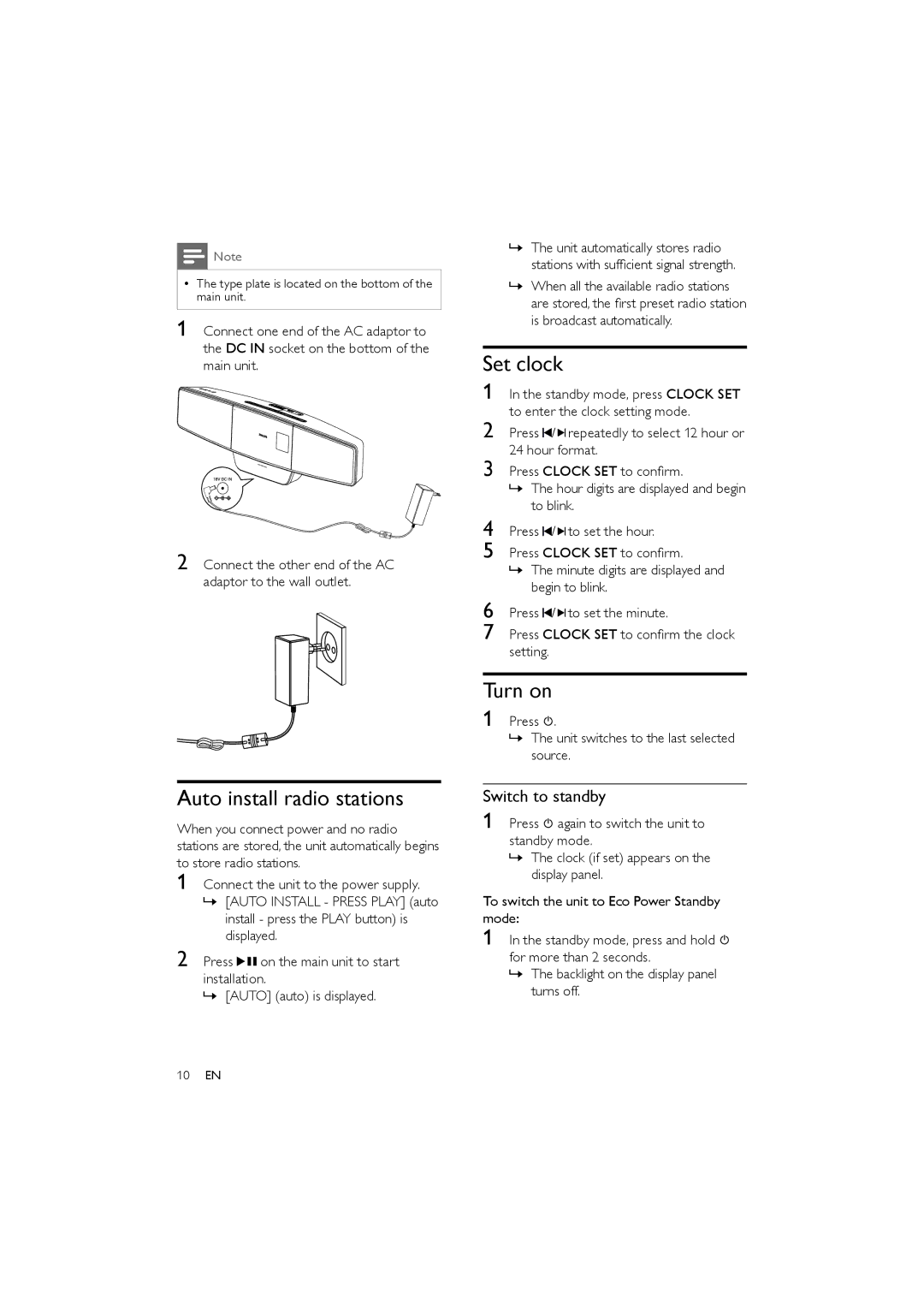![]() Note
Note
•The type plate is located on the bottom of the main unit.
1Connect one end of the AC adaptor to the DC IN socket on the bottom of the main unit.
2 Connect the other end of the AC adaptor to the wall outlet.
Auto install radio stations
When you connect power and no radio stations are stored, the unit automatically begins to store radio stations.
1 Connect the unit to the power supply.
»[AUTO INSTALL - PRESS PLAY] (auto install - press the PLAY button) is displayed.
2 Press ![]()
![]() on the main unit to start installation.
on the main unit to start installation.
»[AUTO] (auto) is displayed.
»The unit automatically stores radio stations with sufficient signal strength.
»When all the available radio stations are stored, the first preset radio station is broadcast automatically.
Set clock
1 In the standby mode, press CLOCK SET to enter the clock setting mode.
2 Press ![]() /
/ ![]()
![]() repeatedly to select 12 hour or 24 hour format.
repeatedly to select 12 hour or 24 hour format.
3 Press CLOCK SET to confirm.
»The hour digits are displayed and begin to blink.
4 | Press / |
| to set the hour. |
| |||
5 | Press CLOCK SET to confirm. | ||
»The minute digits are displayed and begin to blink.
6 | Press / |
| to set the minute. |
| |||
7 | Press CLOCK SET to confirm the clock | ||
setting.
Turn on
1 Press ![]() .
.
»The unit switches to the last selected source.
Switch to standby
1 Press ![]() again to switch the unit to standby mode.
again to switch the unit to standby mode.
»The clock (if set) appears on the display panel.
To switch the unit to Eco Power Standby mode:
1 In the standby mode, press and hold ![]() for more than 2 seconds.
for more than 2 seconds.
»The backlight on the display panel turns off.
10EN