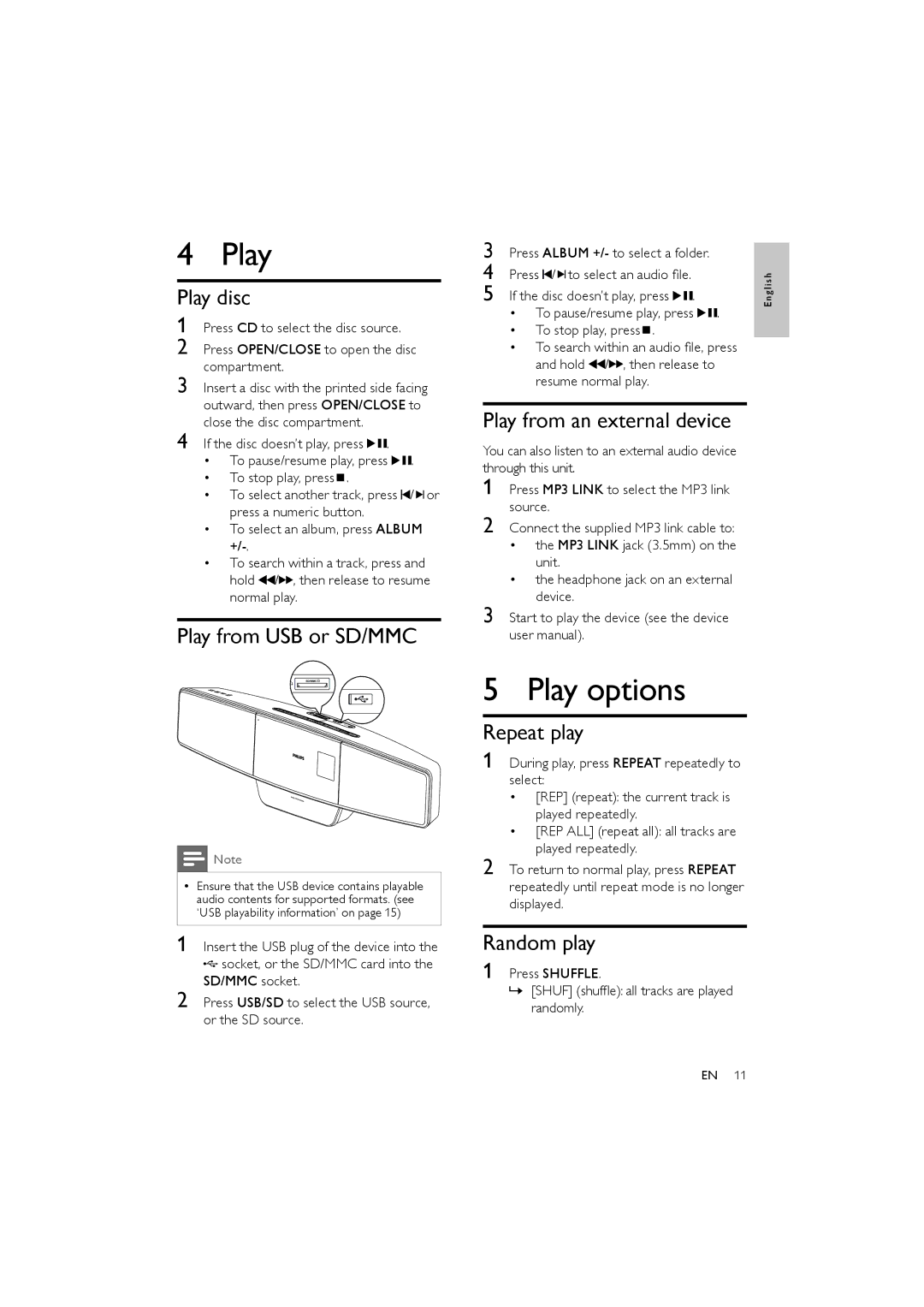4 Play
Play disc
1 Press CD to select the disc source.
2 Press OPEN/CLOSE to open the disc compartment.
3 Insert a disc with the printed side facing outward, then press OPEN/CLOSE to close the disc compartment.
4 If the disc doesn’t play, press![]() .
.
•To pause/resume play, press![]() .
.
•To stop play, press ![]() .
.
•To select another track, press ![]() /
/ ![]()
![]() or press a numeric button.
or press a numeric button.
•To select an album, press ALBUM
•To search within a track, press and hold ![]() /
/![]()
![]() , then release to resume normal play.
, then release to resume normal play.
Play from USB or SD/MMC
![]() Note
Note
•Ensure that the USB device contains playable audio contents for supported formats. (see ‘USB playability information’ on page 15)
1Insert the USB plug of the device into the ![]() socket, or the SD/MMC card into the SD/MMC socket.
socket, or the SD/MMC card into the SD/MMC socket.
2Press USB/SD to select the USB source, or the SD source.
3 Press ALBUM +/- to select a folder. 4 Press /![]() to select an audio file.
to select an audio file.
5 If the disc doesn’t play, press ![]()
![]() .
.
•To pause/resume play, press ![]()
![]() .
.
•To stop play, press ![]() .
.
•To search within an audio file, press and hold ![]() /
/![]()
![]() , then release to resume normal play.
, then release to resume normal play.
Play from an external device
You can also listen to an external audio device through this unit.
1 Press MP3 LINK to select the MP3 link source.
2 Connect the supplied MP3 link cable to:
•the MP3 LINK jack (3.5mm) on the unit.
•the headphone jack on an external device.
3 Start to play the device (see the device user manual).
5 Play options
Repeat play
1 During play, press REPEAT repeatedly to select:
•[REP] (repeat): the current track is played repeatedly.
•[REP ALL] (repeat all): all tracks are played repeatedly.
2 To return to normal play, press REPEAT repeatedly until repeat mode is no longer displayed.
Random play
1 Press SHUFFLE.
»[SHUF] (shuffle): all tracks are played randomly.
E n g l i s h
EN 11