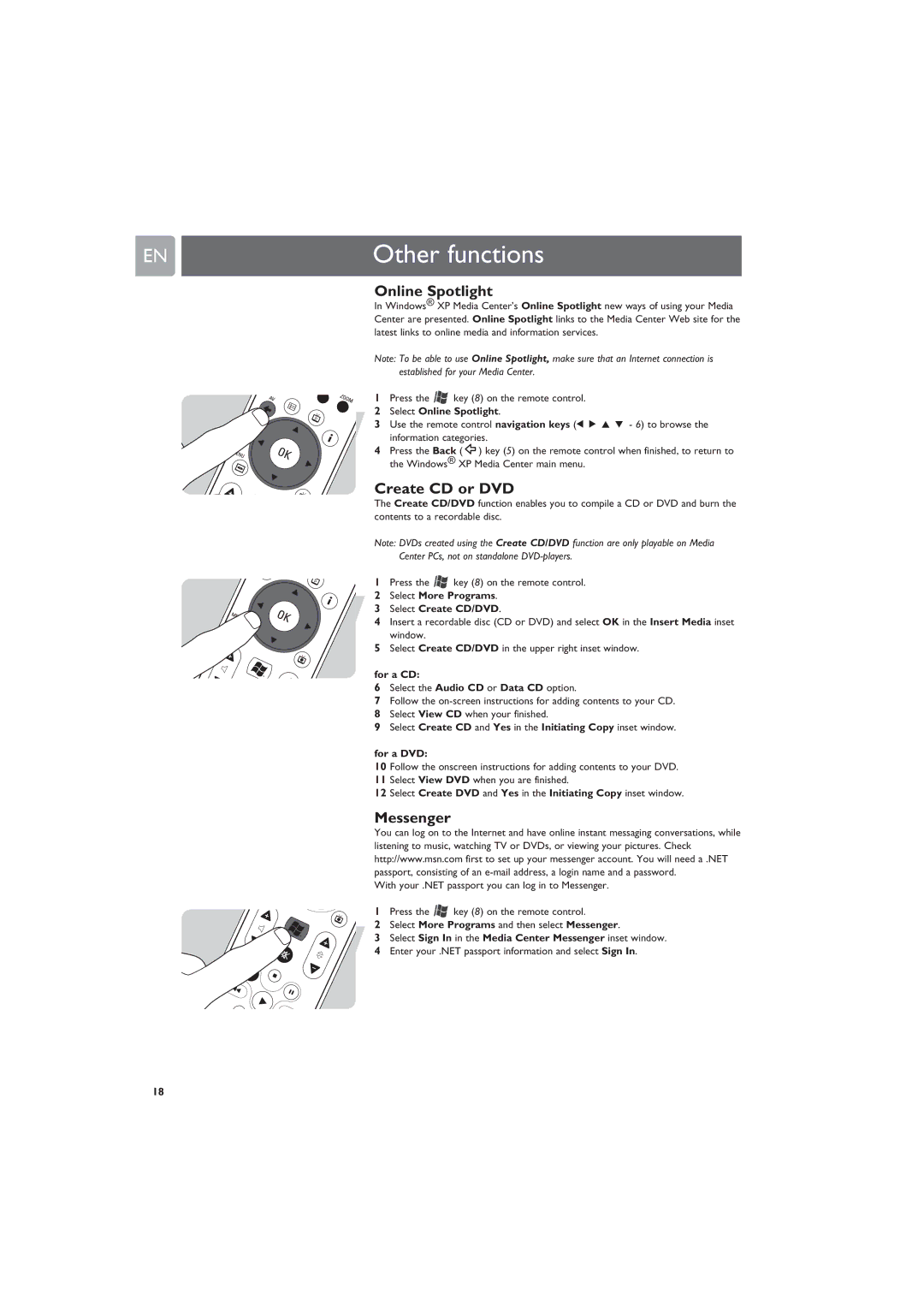EN | Other functions |
Online Spotlight
In Windows® XP Media Center’s Online Spotlight new ways of using your Media Center are presented. Online Spotlight links to the Media Center Web site for the latest links to online media and information services.
Note: To be able to use Online Spotlight, make sure that an Internet connection is established for your Media Center.
1 Press the ![]() key (8) on the remote control. 2 Select Online Spotlight.
key (8) on the remote control. 2 Select Online Spotlight.
3Use the remote control navigation keys (1 2 3 4 - 6) to browse the
information categories.
4 Press the Back ( ![]() ) key (5) on the remote control when finished, to return to the Windows® XP Media Center main menu.
) key (5) on the remote control when finished, to return to the Windows® XP Media Center main menu.
Create CD or DVD
The Create CD/DVD function enables you to compile a CD or DVD and burn the contents to a recordable disc.
Note: DVDs created using the Create CD/DVD function are only playable on Media
Center PCs, not on standalone
1 Press the ![]() key (8) on the remote control.
key (8) on the remote control.
2 Select More Programs.
3 Select Create CD/DVD.
4 Insert a recordable disc (CD or DVD) and select OK in the Insert Media inset window.
5Select Create CD/DVD in the upper right inset window.
for a CD:
6Select the Audio CD or Data CD option.
7Follow the
8Select View CD when your finished.
9Select Create CD and Yes in the Initiating Copy inset window.
for a DVD:
10 Follow the onscreen instructions for adding contents to your DVD. 11 Select View DVD when you are finished.
12 Select Create DVD and Yes in the Initiating Copy inset window.
Messenger
You can log on to the Internet and have online instant messaging conversations, while listening to music, watching TV or DVDs, or viewing your pictures. Check http://www.msn.com first to set up your messenger account. You will need a .NET passport, consisting of an
With your .NET passport you can log in to Messenger.
1 | Press the | key (8) on the remote control. |
2 | Select More Programs and then select Messenger. | |
3 | Select Sign In in the Media Center Messenger inset window. | |
4 | Enter your .NET passport information and select Sign In. | |
18