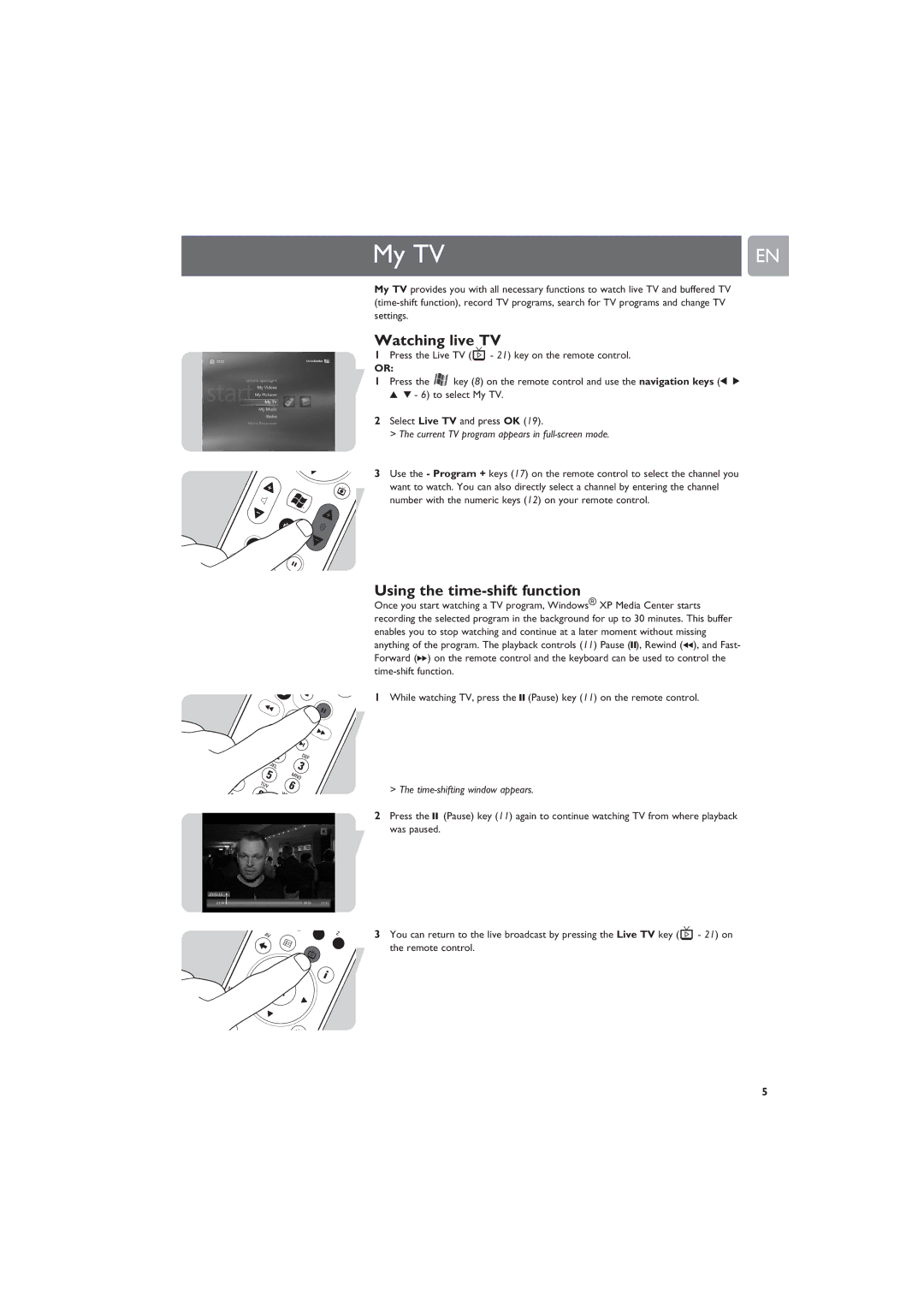My TV | EN |
My TV provides you with all necessary functions to watch live TV and buffered TV
Watching live TV
1Press the Live TV ( ![]() - 21) key on the remote control.
- 21) key on the remote control.
OR:
1Press the ![]() key (8) on the remote control and use the navigation keys (1 2 3 4 - 6) to select My TV.
key (8) on the remote control and use the navigation keys (1 2 3 4 - 6) to select My TV.
2Select Live TV and press OK (19).
> The current TV program appears in full-screen mode.
3Use the - Program + keys (17) on the remote control to select the channel you want to watch. You can also directly select a channel by entering the channel number with the numeric keys (12) on your remote control.
Using the time-shift function
Once you start watching a TV program, Windows® XP Media Center starts recording the selected program in the background for up to 30 minutes. This buffer enables you to stop watching and continue at a later moment without missing anything of the program. The playback controls (11) Pause (;), Rewind (5), and Fast- Forward (6) on the remote control and the keyboard can be used to control the
1While watching TV, press the ; (Pause) key (11) on the remote control.
> The time-shifting window appears.
2Press the ; (Pause) key (11) again to continue watching TV from where playback was paused.
3You can return to the live broadcast by pressing the Live TV key ( ![]() - 21) on the remote control.
- 21) on the remote control.
5