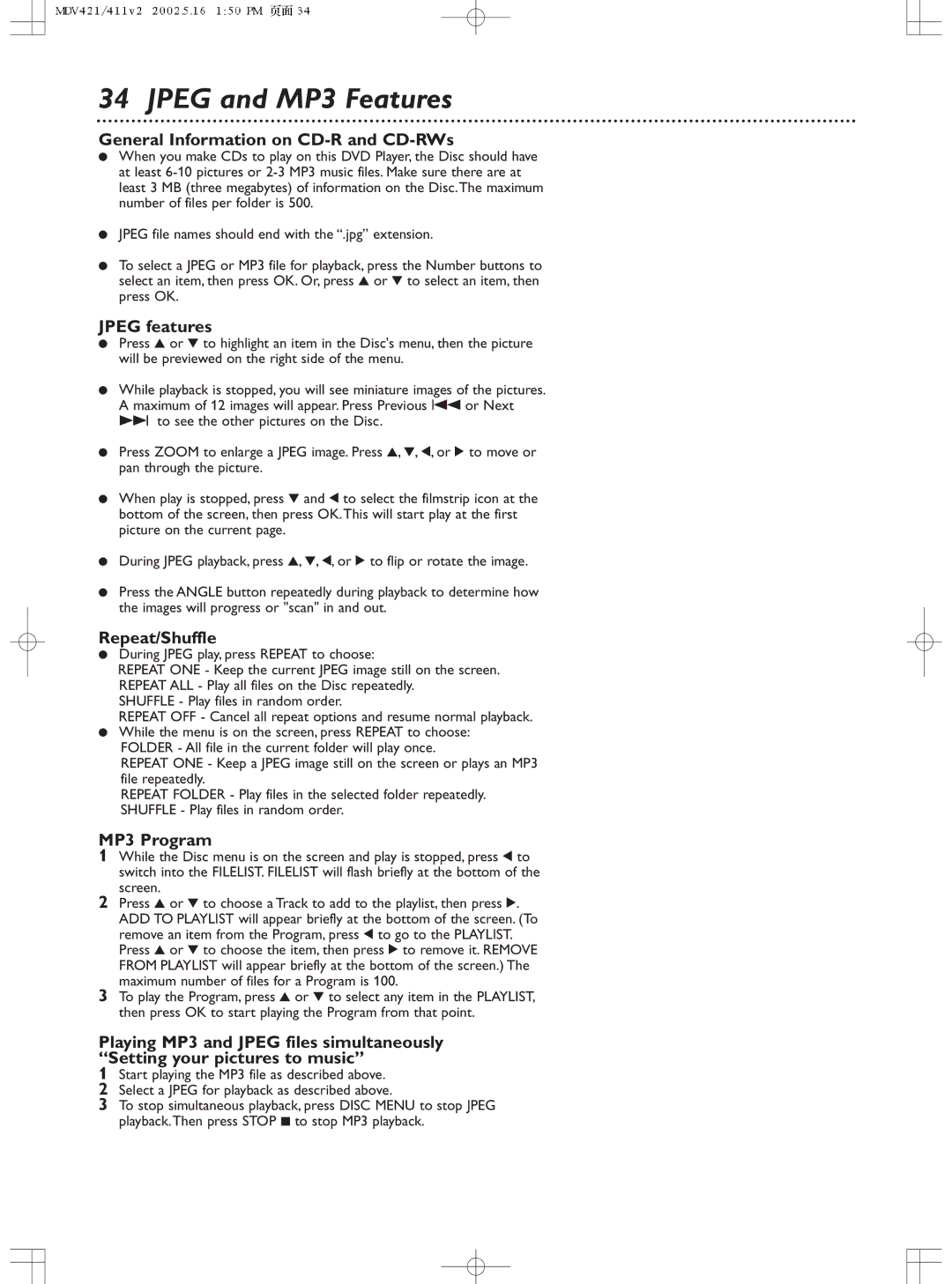34 JPEG and MP3 Features
General Information on CD-R and CD-RWs
●When you make CDs to play on this DVD Player, the Disc should have at least
●JPEG file names should end with the “.jpg” extension.
●To select a JPEG or MP3 file for playback, press the Number buttons to select an item, then press OK. Or, press 3 or 4 to select an item, then press OK.
JPEG features
●Press 3 or 4 to highlight an item in the Disc's menu, then the picture will be previewed on the right side of the menu.
●While playback is stopped, you will see miniature images of the pictures. A maximum of 12 images will appear. Press Previous 4or Next ¢ to see the other pictures on the Disc.
●Press ZOOM to enlarge a JPEG image. Press 3, 4, 1, or 2 to move or pan through the picture.
●When play is stopped, press 4 and 1 to select the filmstrip icon at the bottom of the screen, then press OK.This will start play at the first picture on the current page.
●During JPEG playback, press 3, 4, 1, or 2 to flip or rotate the image.
●Press the ANGLE button repeatedly during playback to determine how the images will progress or "scan" in and out.
Repeat/Shuffle
●During JPEG play, press REPEAT to choose:
REPEAT ONE - Keep the current JPEG image still on the screen. REPEAT ALL - Play all files on the Disc repeatedly.
SHUFFLE - Play files in random order.
REPEAT OFF - Cancel all repeat options and resume normal playback.
●While the menu is on the screen, press REPEAT to choose:
FOLDER - All file in the current folder will play once.
REPEAT ONE - Keep a JPEG image still on the screen or plays an MP3 file repeatedly.
REPEAT FOLDER - Play files in the selected folder repeatedly. SHUFFLE - Play files in random order.
MP3 Program
1While the Disc menu is on the screen and play is stopped, press 1 to switch into the FILELIST. FILELIST will flash briefly at the bottom of the screen.
2Press 3 or 4 to choose a Track to add to the playlist, then press 2. ADD TO PLAYLIST will appear briefly at the bottom of the screen. (To remove an item from the Program, press 1 to go to the PLAYLIST. Press 3 or 4 to choose the item, then press 2 to remove it. REMOVE FROM PLAYLIST will appear briefly at the bottom of the screen.) The maximum number of files for a Program is 100.
3To play the Program, press 3 or 4 to select any item in the PLAYLIST, then press OK to start playing the Program from that point.
Playing MP3 and JPEG files simultaneously “Setting your pictures to music”
1Start playing the MP3 file as described above.
2Select a JPEG for playback as described above.
3To stop simultaneous playback, press DISC MENU to stop JPEG playback.Then press STOP 7 to stop MP3 playback.