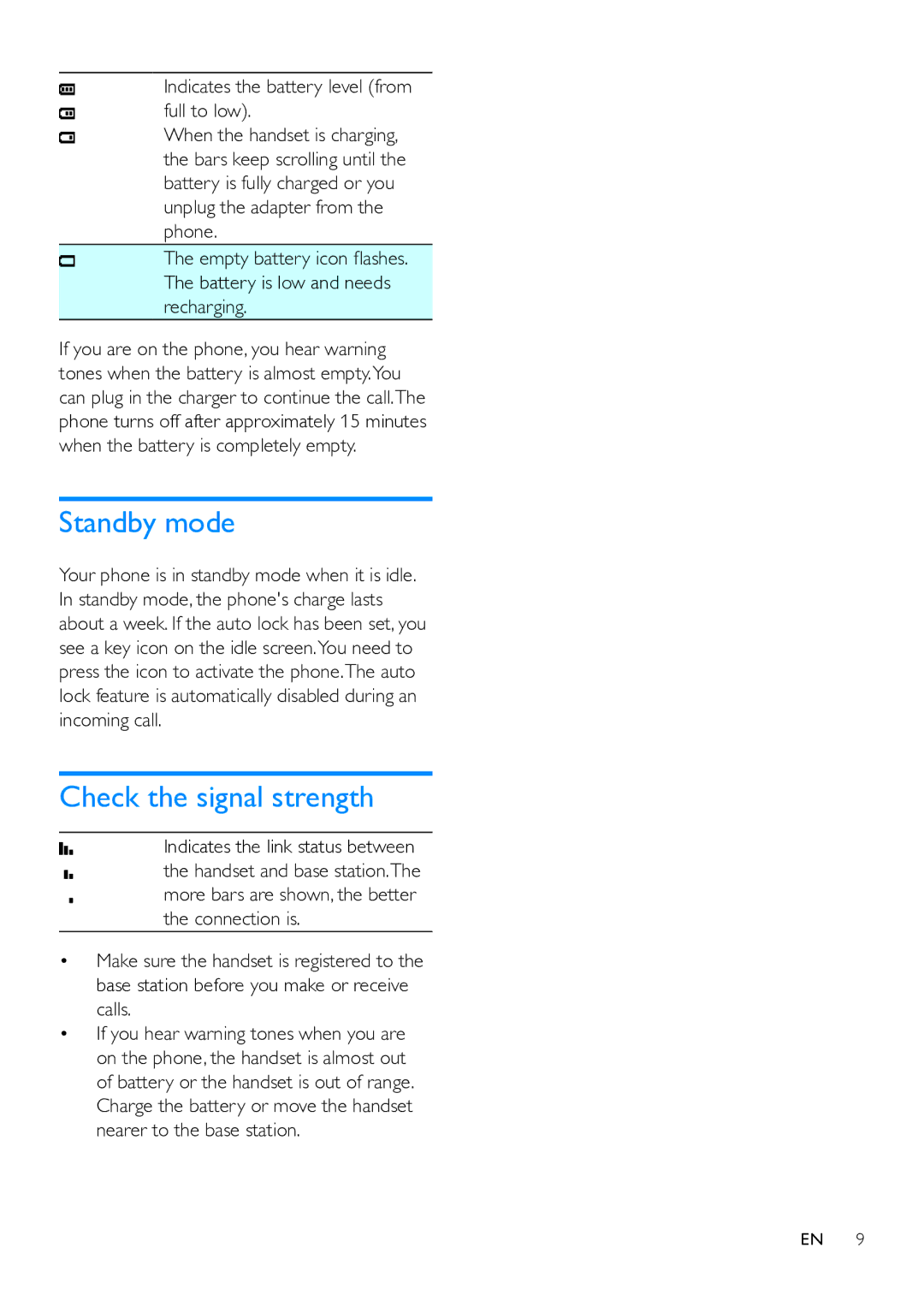Indicates the battery level (from full to low).
When the handset is charging, the bars keep scrolling until the battery is fully charged or you unplug the adapter from the phone.
The empty battery icon flashes. The battery is low and needs recharging.
If you are on the phone, you hear warning tones when the battery is almost empty.You can plug in the charger to continue the call.The phone turns off after approximately 15 minutes when the battery is completely empty.
Standby mode
Your phone is in standby mode when it is idle. In standby mode, the phone's charge lasts about a week. If the auto lock has been set, you see a key icon on the idle screen.You need to press the icon to activate the phone.The auto lock feature is automatically disabled during an incoming call.
Check the signal strength
Indicates the link status between the handset and base station.The more bars are shown, the better the connection is.
•Make sure the handset is registered to the base station before you make or receive calls.
•If you hear warning tones when you are on the phone, the handset is almost out of battery or the handset is out of range. Charge the battery or move the handset nearer to the base station.
EN 9