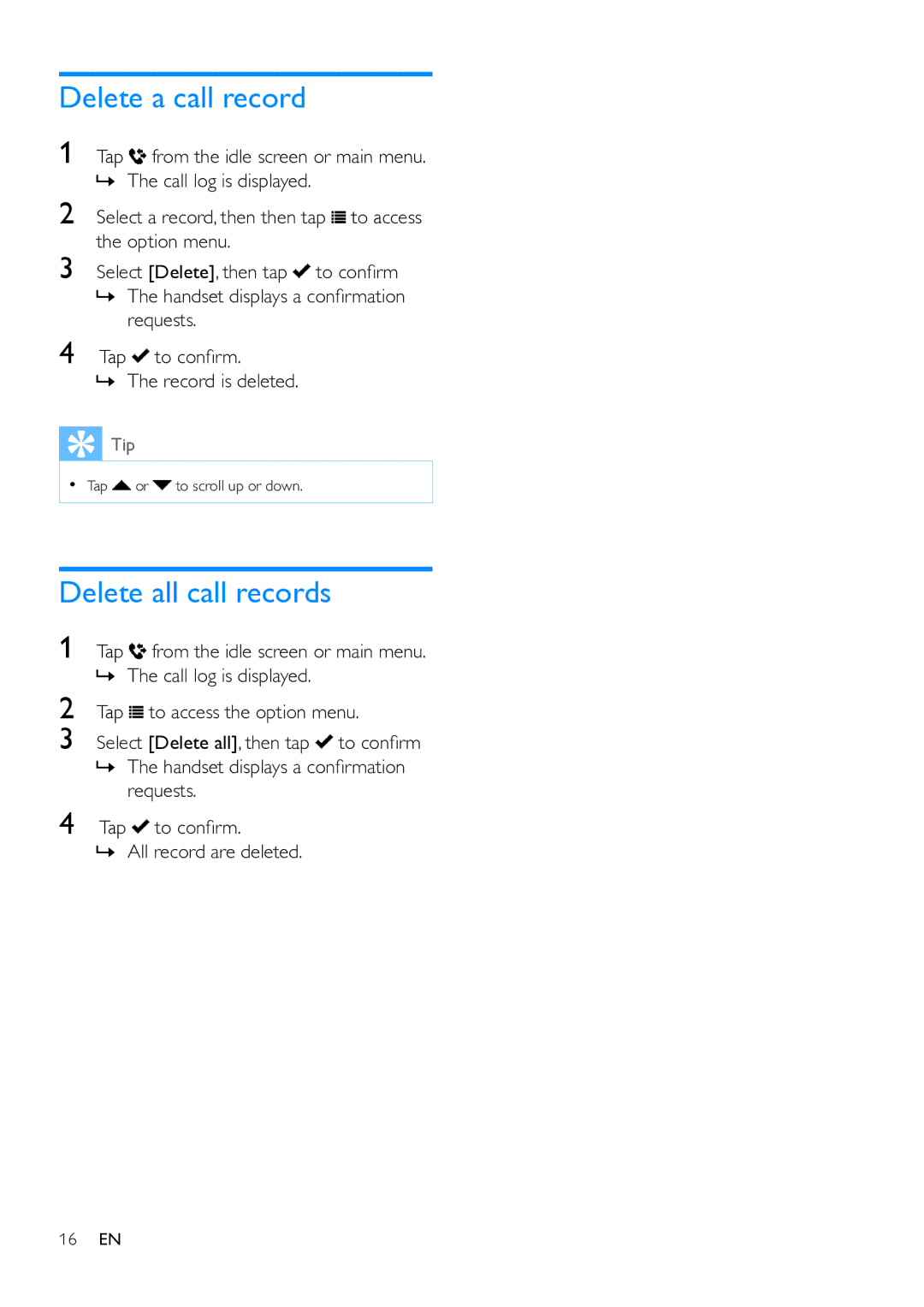Delete a call record
1 Tap ![]() from the idle screen or main menu.
from the idle screen or main menu.
»»The call log is displayed.
2 Select a record, then then tap ![]() to access the option menu.
to access the option menu.
3 Select [Delete], then tap ![]() to confirm
to confirm
»»The handset displays a confirmation requests.
4 Tap ![]() to confirm.
to confirm.
»»The record is deleted.
![]() Tip
Tip
•• Tap ![]() or
or ![]() to scroll up or down.
to scroll up or down.
Delete all call records
1 | Tap from the idle screen or main menu. | ||||
2 | »»The call log is displayed. |
| |||
Tap |
| to access the option menu. | |||
| |||||
3 | Select [Delete all], then tap | to confirm | |||
| »»The handset displays a confirmation | ||||
4 |
| requests. |
| ||
Tap |
|
| to confirm. |
| |
| »»All record are deleted. |
| |||
16EN