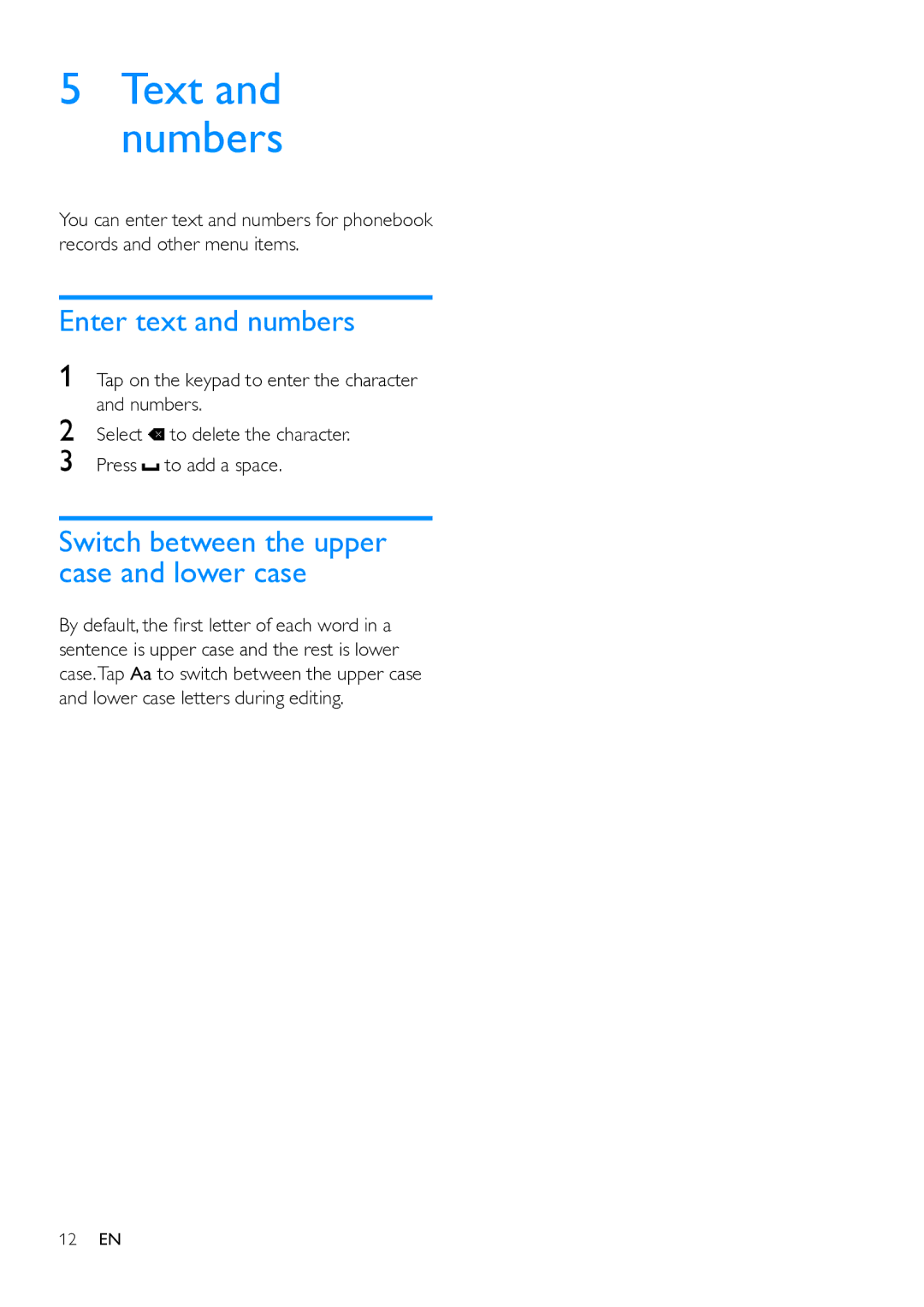5Text and numbers
You can enter text and numbers for phonebook records and other menu items.
Enter text and numbers
1 Tap on the keypad to enter the character and numbers.
2 Select ![]() to delete the character.
to delete the character.
3 Press ![]() to add a space.
to add a space.
Switch between the upper case and lower case
By default, the first letter of each word in a sentence is upper case and the rest is lower case.Tap Aa to switch between the upper case and lower case letters during editing.
12EN