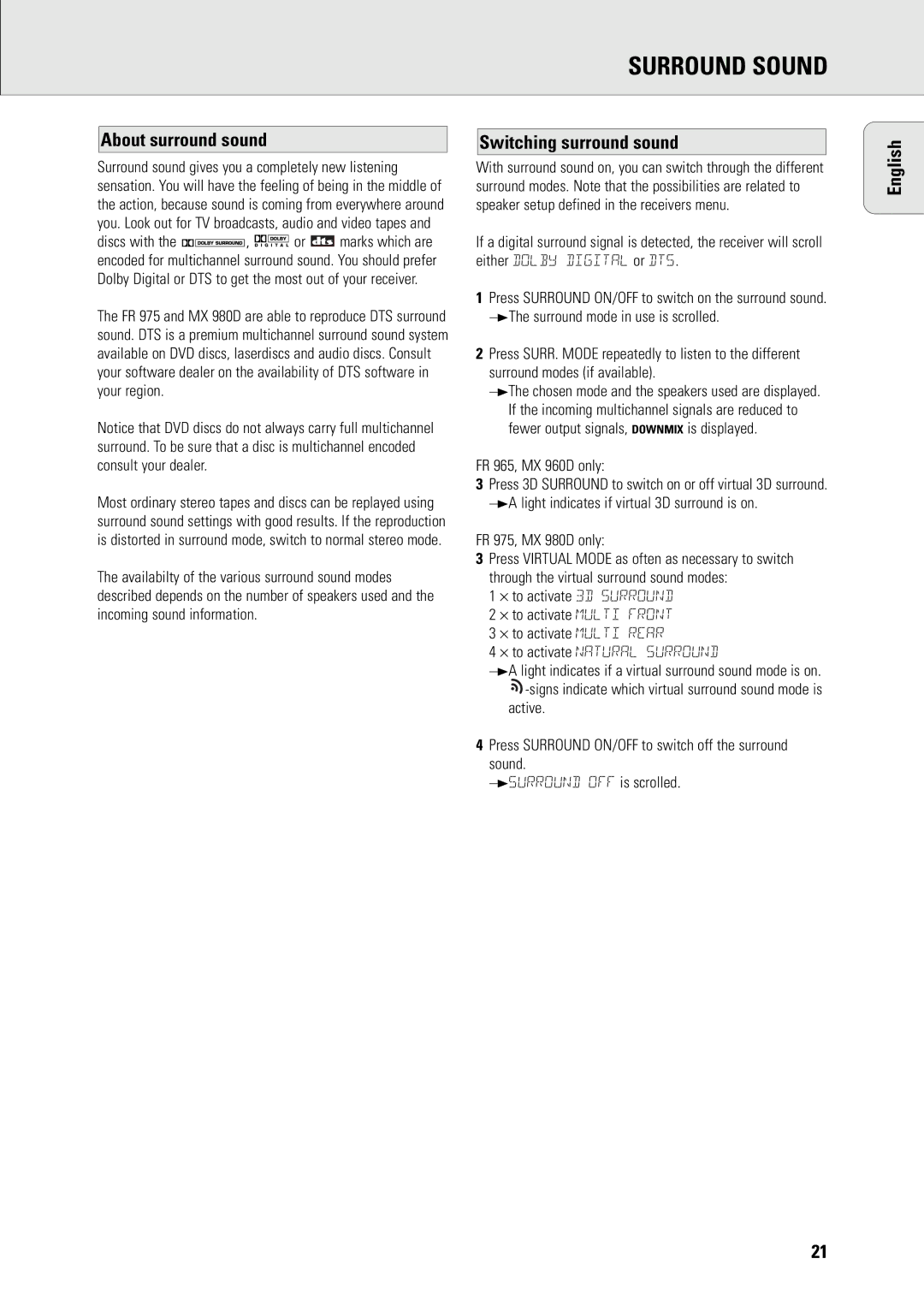FR965 FR975 MX960D MX980D
Prevent operating and maintenance problems
Dear Philips product owner
For Customer Use
Español Français English
Canada
EL 4562-E004 99/3
English
Plug has two blades with one
Use only with a cart, stand, tripod, bracket
General Information
Setup
Scope of supply
Environmental information
Controls
English
PREV. / Exit
Remote control use English
Remote Control
Remote control and insert
FR 975, MX 980D
English Remote control buttons
Resetting the remote control
Programming the universal remote control
Programming with the 4-digit code
Scanning the codetable
Coax 1
$ TV
Coax 2
SAT
Connections
Analog audio connections
Digital audio connections
System control bus, Cinema Link
Video connections
Speaker connections
Power
TV as the center speaker Antenna connections
AM MW antenna
System Setup
Adjustment
Connectors
Connections
Operation
Display
Speaker diagram
English Display
Status lights
Receiver menu
Menus
You can exit the menu at any time by pressing
Menu structure
TV menu
Switching the connection
Source Selector
Source Selection
PLAYBACK, Recording
Adjusting the sound
English Playing a source
Recording from a source
Switching surround sound
Surround Sound
About surround sound
Surround sound settings
Night Mode only on the remote control
Virtual Surround
Switching FM sensitivity
Tuning to radio stations
Tuner
Storing radio stations
Resorting stored radio stations
English Tuning to stored radio stations
Naming radio stations
Clearing station names
Receiver
Technical Data
Problem Possible Cause Solution
Troubleshooting
Is considered proof of purchase Call
Your warranty does not cover
Please contact Philips at French Speaking English Speaking
Model # Serial #
Cet espace vous est réservé
Cher possesseur de produit Philips
EL 4562-F004 99/3 Français
Produits livrés avec l‘équipement
Generalites
Mise en place
Informations relatives à l‘environnement
Commandes
Utilisation de la télécommande
Telecommande
Boutons de la télécommande
Mettez en service l‘application à commander
Programmation de la télécommande universelle
Réinitialisation de la télécommande
Programmation avec le code à 4 chiffres
Optical 1 2
Connecteurs
Connexions
Connexions audio analogiques Français
Connexions audio numériques
Connexions vidéo Français
Bus de commande système, Cinema Link
Au démarrage d‘une source, le système passe
Automatiquement à l‘entrée concernée
Connexions des enceintes
Français Secteur
Connexions d‘antenne
Cache Front AV / Game Uniquement FR 975, MX 980D
Installation DU Systeme
Connecteurs
Commandes
Connexions
Réglage
Affichage
Affichage
Structure de menu
Français Menu récepteur
Réalisation de la connexion
Menu téléviseur
Sélection 6 Channel / DVD Input
Selection DE Source
Réattribution d‘une sélection de source
Propos de 6 Channel / DVD Input
Lecture d‘une source
Propos DE LA LECTURE, Enregistrement
Réglage du son
Enregistrement d‘une source
Mise en service du son surround
SON Surround
Français Propos du son surround
Night Mode uniquement sur la télécommande
Réglages du son surround
Surround Virtuel
Français Syntonisation des stations radio
Syntoniseur
Sélection de sensibilité FM
Mémorisation des stations radio
Dénomination des stations radio
Effacement des noms de station
Ou si vous changez d‘avis
Caracteristiques Techniques
Français Récepteur
Enceintes livrées uniquement avec MX 960D, MX 980D
Depistage DES Anomalies
Probleme Cause Possible Solution
Nº DE Modèle Nº DE Série
Veuillez contacter Philips á Francophone Anglophone
Para uso del cliente
Estimado dueño del producto Philips
Español
EL 4562-S004 99/3
Coloque el equipo exclusivamente sobre
Información General
Configuración
Lista de componentes
Información medioambiental
Español
Mando a Distancia
Utilización del mando a distancia
Período, extráigalas del compartimento
Español Botones del mando a distancia
Programación con el código de 4-dígitos
Programación del mando a distancia Universal
Búsqueda en la tabla de códigos
Para reajustar el mando a distancia
Consolas de videojuegos
Para la toma de auriculares de 6,3 mm en la parte frontal
Para los altavoces frontales izquierdo y derecho
Para el altavoz central
Conexiones
Conexiones de audio analógicas
Conexiones de audio digitales
Sistema de control en bus, Cinema Link
Conexiones de vídeo
Conexiones de los altavoces
Alimentación
El TV como altavoz central
Conexiones de las antenas
Configuración DEL Sistema
Conexiones
Conectores
Ajustes
Funcionamiento
Español Pantalla
Pantalla
Menús
Menú del receptor
Estructura del menú
Activación/desactivación de la conexión
Menú del TV
Selección 6 Channel / DVD Input
Selección DE Fuente
Para reasignar una selección de fuente
Acerca de 6 Channel / DVD Input
Español Reproducción de una fuente
REPRODUCCIÓN, Grabación
Ajuste del sonido
Grabación de una fuente
Sonido Envolvente
Pulse Virtual Mode las veces que necesite para cambiar
Acerca del sonido envolvente
Activación del sonido envolvente
Night Mode sólo en el mando a distancia
Ajustes del sonido envolvente
Ambiente virtual
Para sintonizar las emisoras de radio
Sintonizador
Activación de la sensibilidad FM
Almacenamiento de emisoras de radio
Para borrar los nombres de las emisoras
Para asignar un nombre a una emisora
Para reordenar emisoras de radio almacenadas
Si cambia de idea
Receptor
Datos Técnicos
Entradas
Salidas
Problema Causa Posible Solución
Solución DE Problemas
Favor de comunicarse con Philips al
¿QUE Excluye LA GARANTIA?
Cable BOX
English Français Español
DVD
Tape
0087
0119, 0030, 0207, 0478
0043
0030, 0263
VCR
SAT
Page
Philips Consumer Electronics Company