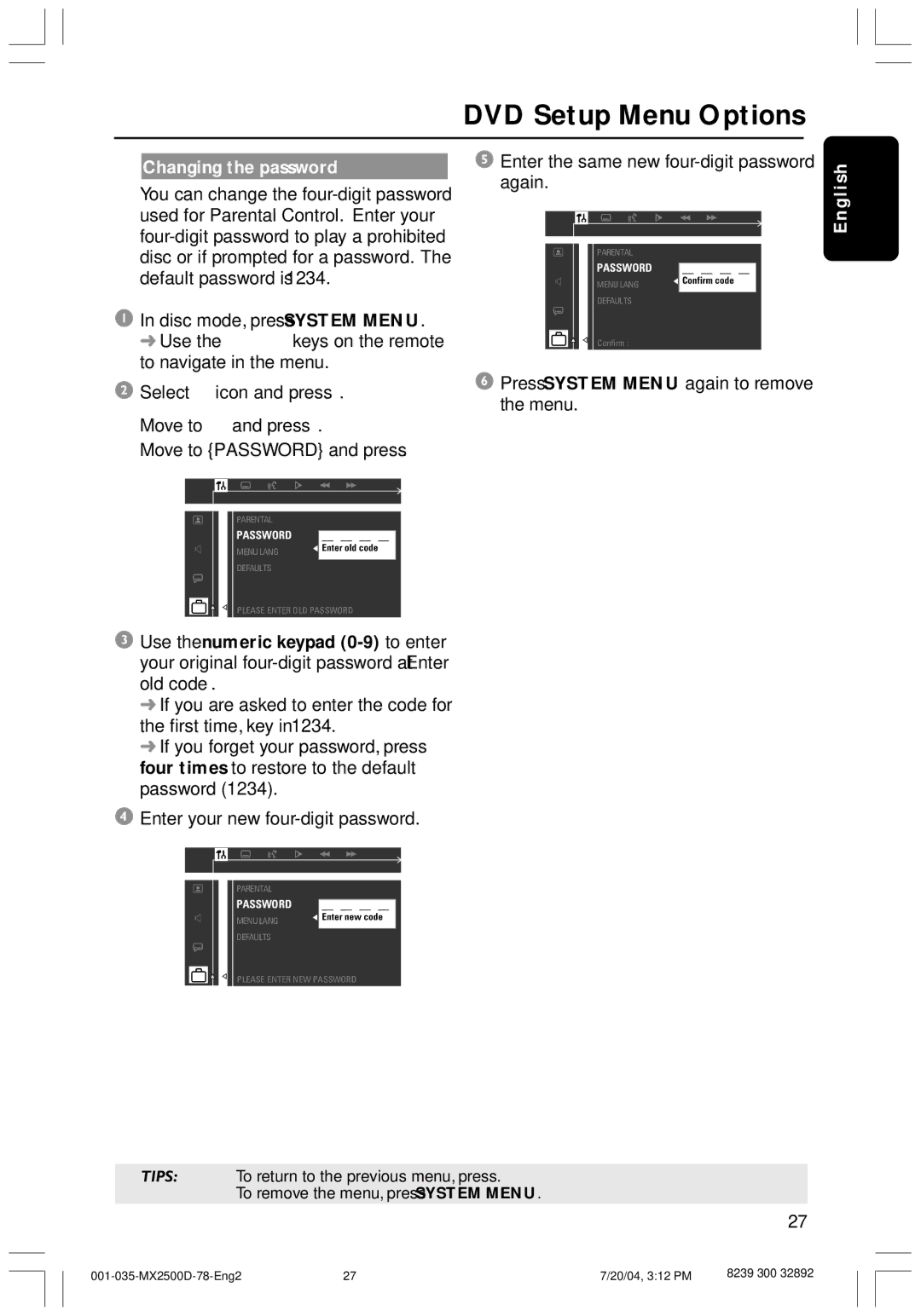DVD Setup Menu Options
Changing the password
You can change the
1In disc mode, press SYSTEM MENU. ➜ Use the 1 2 3 4 keys on the remote to navigate in the menu.
2 Select | icon and press 4. |
Move to ![]() and press 2.
and press 2.
Move to {PASSWORD} and press 2.
5Enter the same new
PARENTAL |
|
PASSWORD |
|
__ __ __ __ | |
MENU LANG | Confirm code |
| |
DEFAULTS |
|
Confirm :
6Press SYSTEM MENU again to remove the menu.
E n g l i s h
PARENTAL |
|
PASSWORD |
|
__ __ __ __ | |
MENU LANG | Enter old code |
| |
|
|
DEFAULTS |
|
PLEASE ENTER OLD PASSWORD
3Use the numeric keypad
➜If you are asked to enter the code for the first time, key in ‘1234’.
➜If you forget your password, press Ç four times to restore to the default password (1234).
4Enter your new
PARENTAL |
|
PASSWORD |
|
__ __ __ __ | |
MENU LANG | Enter new code |
| |
DEFAULTS |
|
PLEASE ENTER NEW PASSWORD
TIPS: To return to the previous menu, press 1.
To remove the menu, press SYSTEM MENU.
27
27 | 7/20/04, 3:12 PM | 8239 300 32892 |