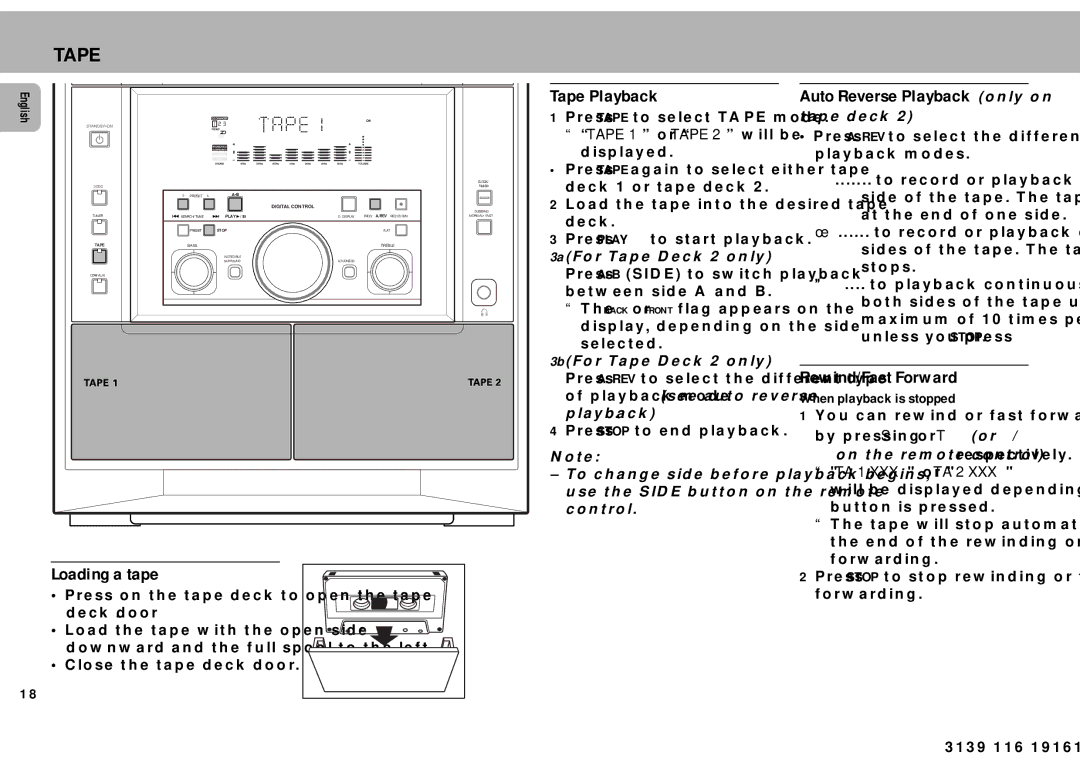English
TAPE
3 CDC
TUNER
TAPE
CDR/AUX
CD CHANGER |
|
|
|
|
|
|
|
|
|
FRONT BACK |
|
|
|
|
|
|
| NEWS | DIM |
|
|
|
|
|
|
|
| T.A. | SLEEP |
REC HSD | TRACK | PRESET REPEAT | AM LW | MW FM | STEREO | PROGRAM | TIMER SHUFFLE |
|
|
INCREDIBLE |
|
|
|
|
|
|
|
|
|
SURROUND |
|
|
|
|
|
|
|
|
|
LOUDNESS |
|
|
|
|
|
|
|
|
|
FLAT |
|
|
|
|
|
|
|
|
|
SOUND | 60Hz | 250Hz | 500Hz | 1KHz | 2KHz | 4KHz | 8KHz | VOLUME | |
▲ | PRESET ▲ | A•B |
|
|
|
| DIGITAL CONTROL |
SEARCH/TUNE | PLAY / | D. DISPLAY PROG/A.REV REC/CD SYN | |
| PRESET | STOP | FLAT |
| BASS |
| TREBLE |
|
| INCREDIBLE | LOUDNESS |
|
| SURROUND | |
CLOCK/
TIMER
DUBBING
NORMAL•FAST
Tape Playback
1Press TAPE to select TAPE mode.
ª“TAPE 1” or “TAPE 2” will be displayed.
•Press TAPE again to select either tape deck 1 or tape deck 2.
2Load the tape into the desired tape deck.
3Press PLAYƒto start playback.
3a (For Tape Deck 2 only)
Press A•B (SIDE) to switch playback between side A and B.
ªThe BACK or FRONT flag appears on the
display, depending on the side selected.
3b (For Tape Deck 2 only)
Press A. REV to select the different type of playback mode (see auto reverse playback).
4Press STOP to end playback.
Note:
–To change side before playback begins, use the SIDE button on the remote control.
Auto Reverse Playback tape deck 2)
•Press A. REV to select the different playback modes.
Œ....... to record or playback on one side of the tape. The tape stops at the end of one side.
ú...... to record or playback on both
sides of the tape. The tape then stops.
º.... to playback continuously on both sides of the tape up to a maximum of 10 times per side unless you press STOP.
Rewind/Fast Forward
When playback is stopped
1 You can rewind or fast forward the tape |
by pressing S or T (or ˆ/ |
‡on the remote control) respectively. |
ª "TA 1 XXX" or "TA 2 XXX" |
will be displayed depending on which |
button is pressed. |
ª The tape will stop automatically at |
the end of the rewinding or fast |
forwarding. |
18
Loading a tape
•Press on the tape deck to open the tape deck door.
•Load the tape with the open side downward and the full spool to the left.
•Close the tape deck door.
2 Press STOP to stop rewinding or fast |
forwarding. |