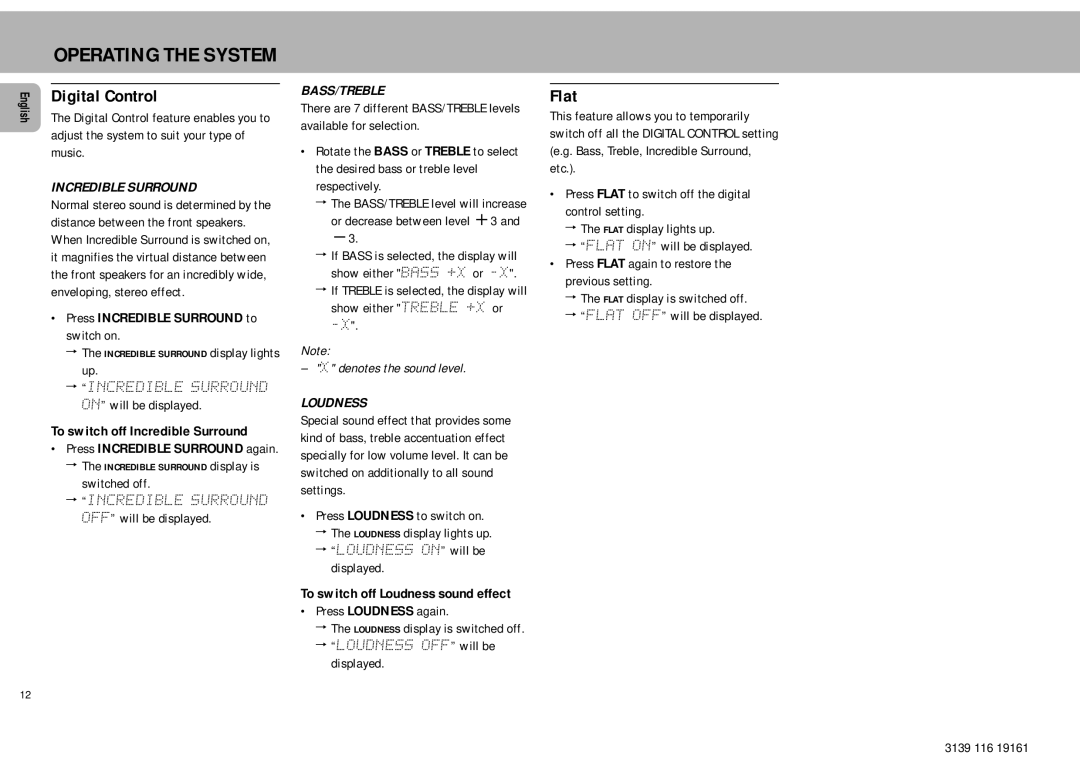| OPERATING THE SYSTEM |
|
|
English | Digital Control |
The Digital Control feature enables you to | |
| adjust the system to suit your type of |
| music. |
INCREDIBLE SURROUND
Normal stereo sound is determined by the distance between the front speakers. When Incredible Surround is switched on, it magnifies the virtual distance between the front speakers for an incredibly wide, enveloping, stereo effect.
•Press INCREDIBLE SURROUND to
switch on.
ªThe INCREDIBLE SURROUND display lights
up.
ª“INCREDIBLE SURROUND ON” will be displayed.
To switch off Incredible Surround
•Press INCREDIBLE SURROUND again.
ª The INCREDIBLE SURROUND display is
switched off.
ª“INCREDIBLE SURROUND OFF” will be displayed.
12
BASS/TREBLE
There are 7 different BASS/TREBLE levels available for selection.
•Rotate the BASS or TREBLE to select the desired bass or treble level respectively.
ªThe BASS/TREBLE level will increase or decrease between level +3 and
ªIf BASS is selected, the display will show either "BASS +X or
ªIf TREBLE is selected, the display will show either "TREBLE +X or
Note:
– "X" denotes the sound level.
LOUDNESS
Special sound effect that provides some kind of bass, treble accentuation effect specially for low volume level. It can be switched on additionally to all sound settings.
•Press LOUDNESS to switch on.
ªThe LOUDNESS display lights up.
ª“LOUDNESS ON” will be displayed.
To switch off Loudness sound effect
•Press LOUDNESS again.
ªThe LOUDNESS display is switched off.
ª“LOUDNESS OFF” will be displayed.
Flat
This feature allows you to temporarily switch off all the DIGITAL CONTROL setting (e.g. Bass, Treble, Incredible Surround, etc.).
•Press FLAT to switch off the digital control setting.
ªThe FLAT display lights up.
ª“FLAT ON” will be displayed.
•Press FLAT again to restore the previous setting.
ªThe FLAT display is switched off.
ª“FLAT OFF” will be displayed.