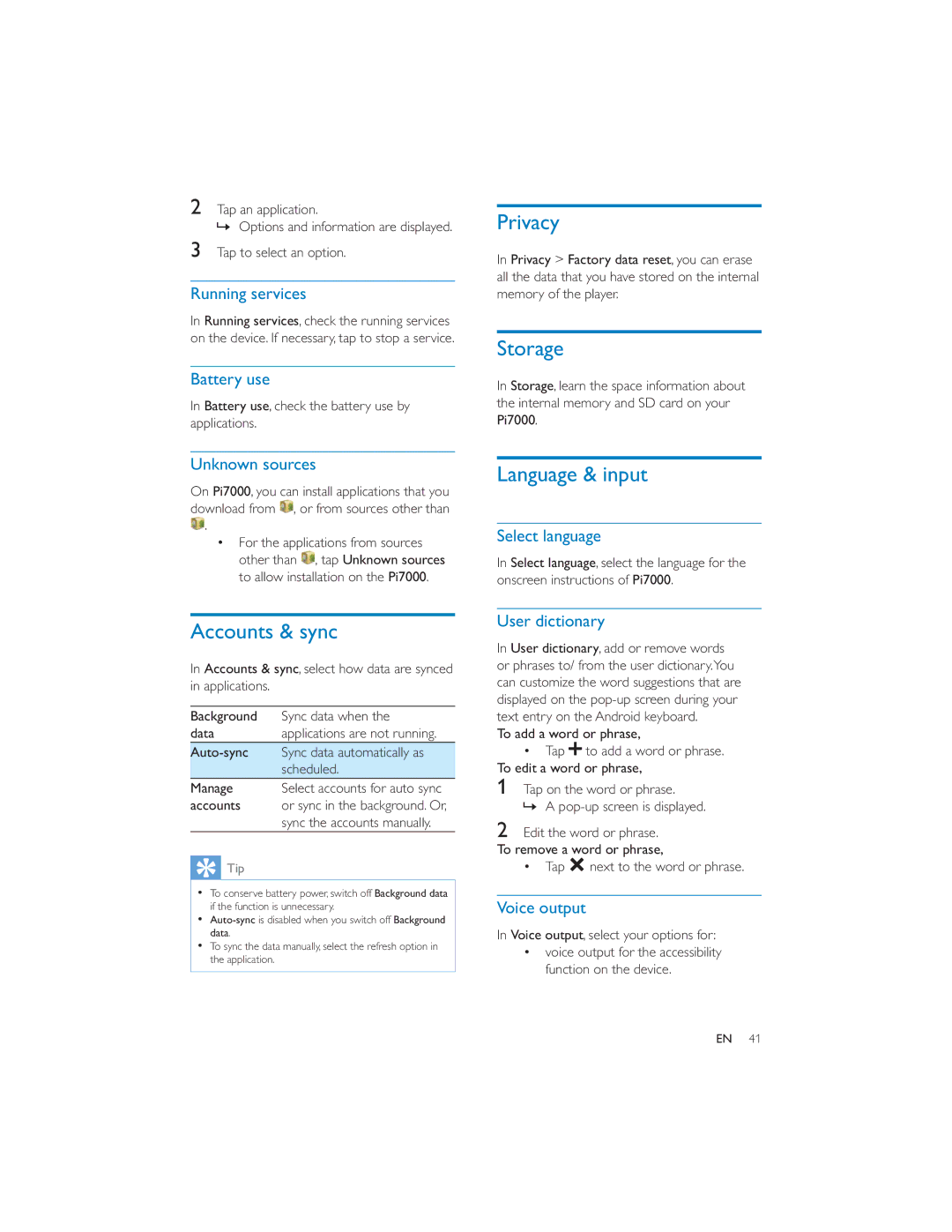2Tap an application.
» Options and information are displayed.
3Tap to select an option.
Running services
In Running services, check the running services on the device. If necessary, tap to stop a service.
Battery use
In Battery use, check the battery use by applications.
Privacy
In Privacy > Factory data reset, you can erase all the data that you have stored on the internal memory of the player.
Storage
In Storage, learn the space information about the internal memory and SD card on your Pi7000.
Unknown sources
On Pi7000, you can install applications that you download from ![]() , or from sources other than
, or from sources other than ![]() .
.
For the applications from sources other than ![]() , tap Unknown sources to allow installation on the Pi7000.
, tap Unknown sources to allow installation on the Pi7000.
Language & input
Select language
In Select language, select the language for the onscreen instructions of Pi7000.
Accounts & sync
In Accounts & sync, select how data are synced in applications.
Background | Sync data when the |
data | applications are not running. |
Sync data automatically as | |
| scheduled. |
Manage | Select accounts for auto sync |
accounts | or sync in the background. Or, |
| sync the accounts manually. |
 Tip
Tip
To conserve battery power, switch off Background data if the function is unnecessary.
To sync the data manually, select the refresh option in the application.
User dictionary
In User dictionary, add or remove words or phrases to/ from the user dictionary.You can customize the word suggestions that are displayed on the
To add a word or phrase,
Tap ![]() to add a word or phrase. To edit a word or phrase,
to add a word or phrase. To edit a word or phrase,
1Tap on the word or phrase.
» A
2Edit the word or phrase. To remove a word or phrase,
Tap | next to the word or phrase. |
Voice output
In Voice output, select your options for: voice output for the accessibility
function on the device.
EN 41