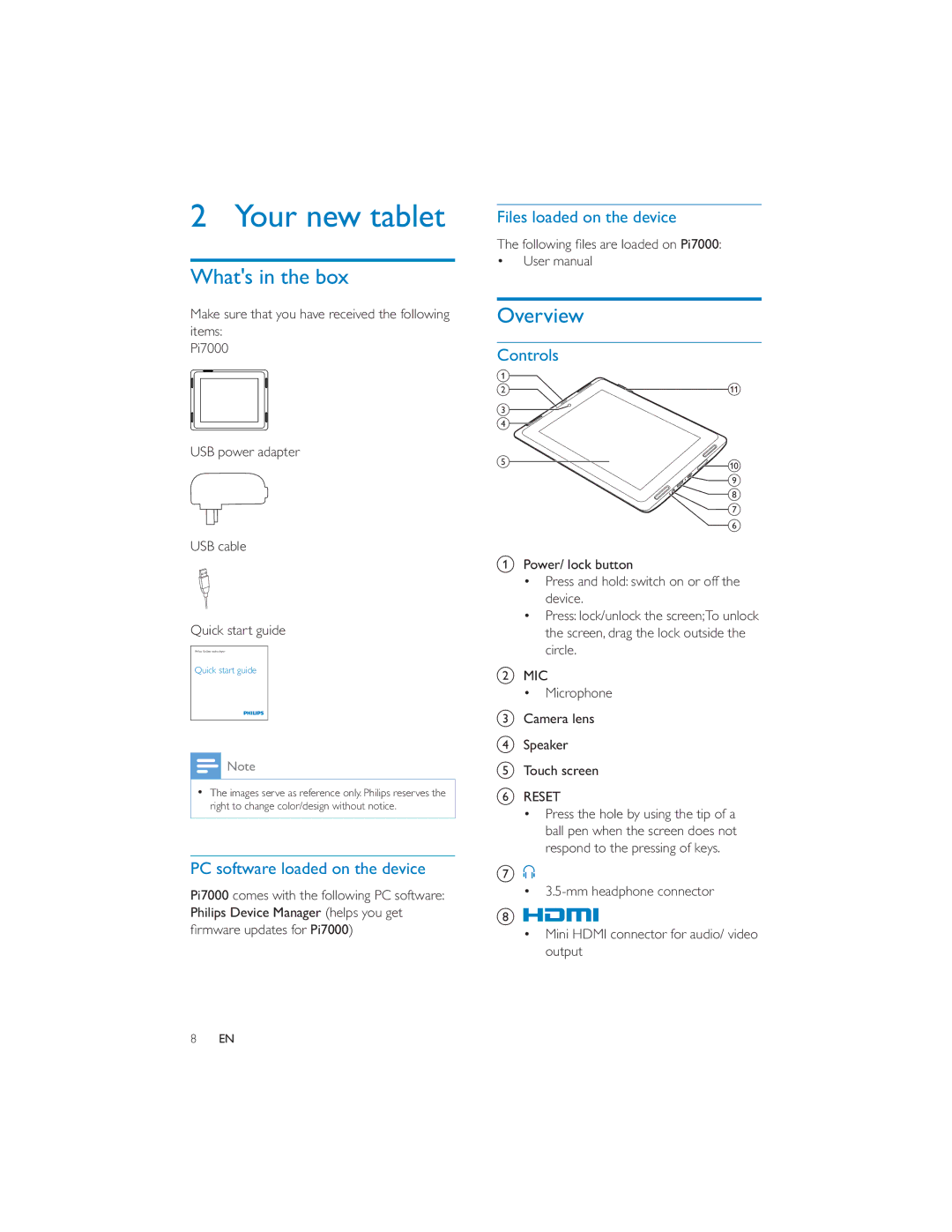2 Your new tablet
What's in the box
Make sure that you have received the following items:
Pi7000
USB power adapter
USB cable
Quick start guide
Philips GoGear audio player
Quick start guide
![]() Note
Note
The images serve as reference only. Philips reserves the right to change color/design without notice.
PC software loaded on the device
Pi7000 comes with the following PC software:
Philips Device Manager (helps you get Pi7000)
Files loaded on the device
User manual | Pi7000: |
| |
Overview |
|
Controls |
|
a |
|
b | k |
c |
|
d |
|
e | j |
| |
| i |
| h |
| g |
| f |
aPower/ lock button
Press and hold: switch on or off the device.
Press: lock/unlock the screen;To unlock the screen, drag the lock outside the circle.
bMIC Microphone
cCamera lens
dSpeaker
eTouch screen
fRESET
Press the hole by using the tip of a ball pen when the screen does not respond to the pressing of keys.
g
h
Mini HDMI connector for audio/ video output
8EN