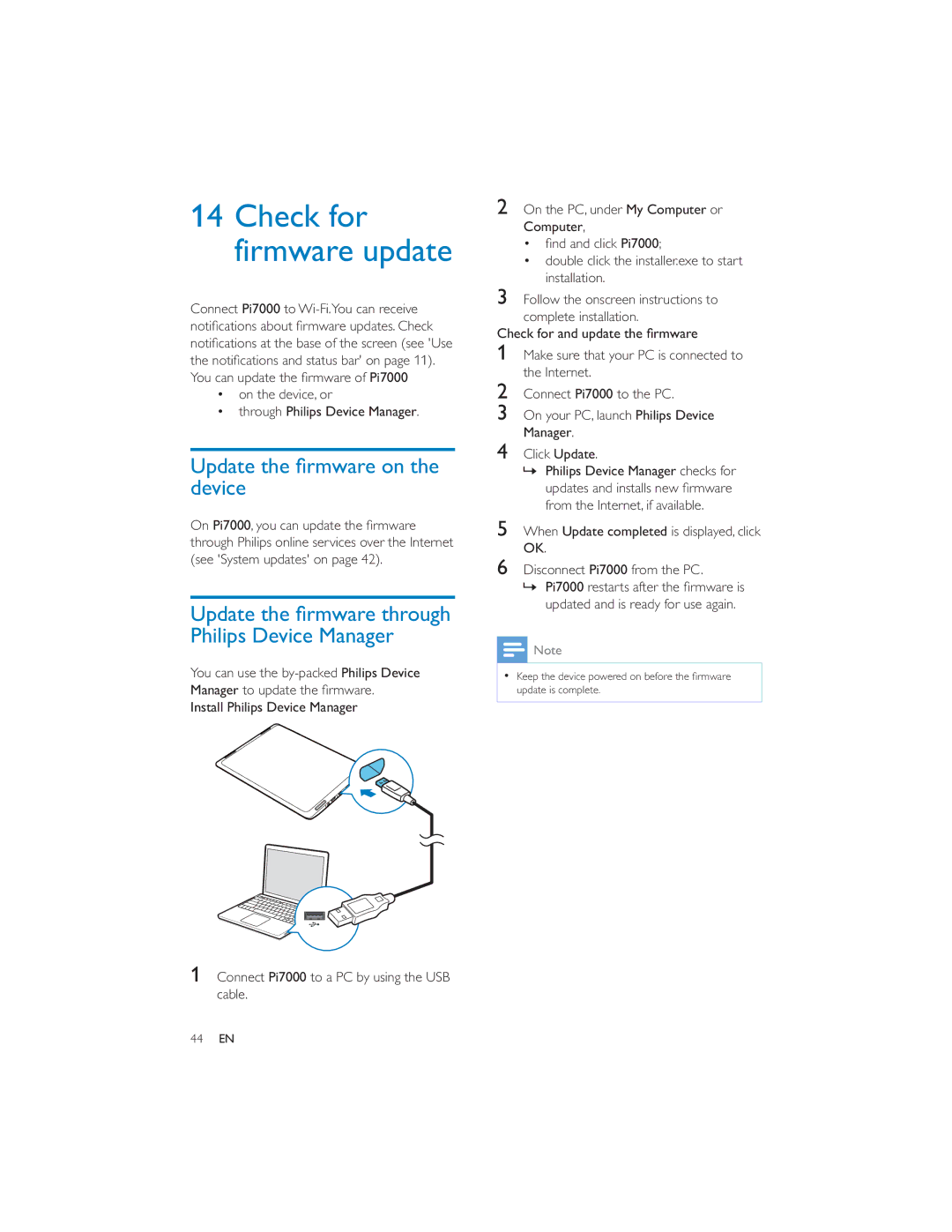14Check for firmware update
Connect Pi7000 to
Pi7000
on the device, or
through Philips Device Manager.
device
On Pi7000
through Philips online services over the Internet (see 'System updates' on page 42).
Philips Device Manager
You can use the
Install Philips Device Manager
1Connect Pi7000 to a PC by using the USB cable.
2On the PC, under My Computer or Computer,
Pi7000;
double click the installer.exe to start installation.
3Follow the onscreen instructions to complete installation.
1Make sure that your PC is connected to the Internet.
2Connect Pi7000 to the PC.
3On your PC, launch Philips Device Manager.
4Click Update.
» Philips Device Manager checks for
from the Internet, if available.
5When Update completed is displayed, click OK.
6Disconnect Pi7000 from the PC.
»Pi7000
updated and is ready for use again.
![]() Note
Note
update is complete.
44EN