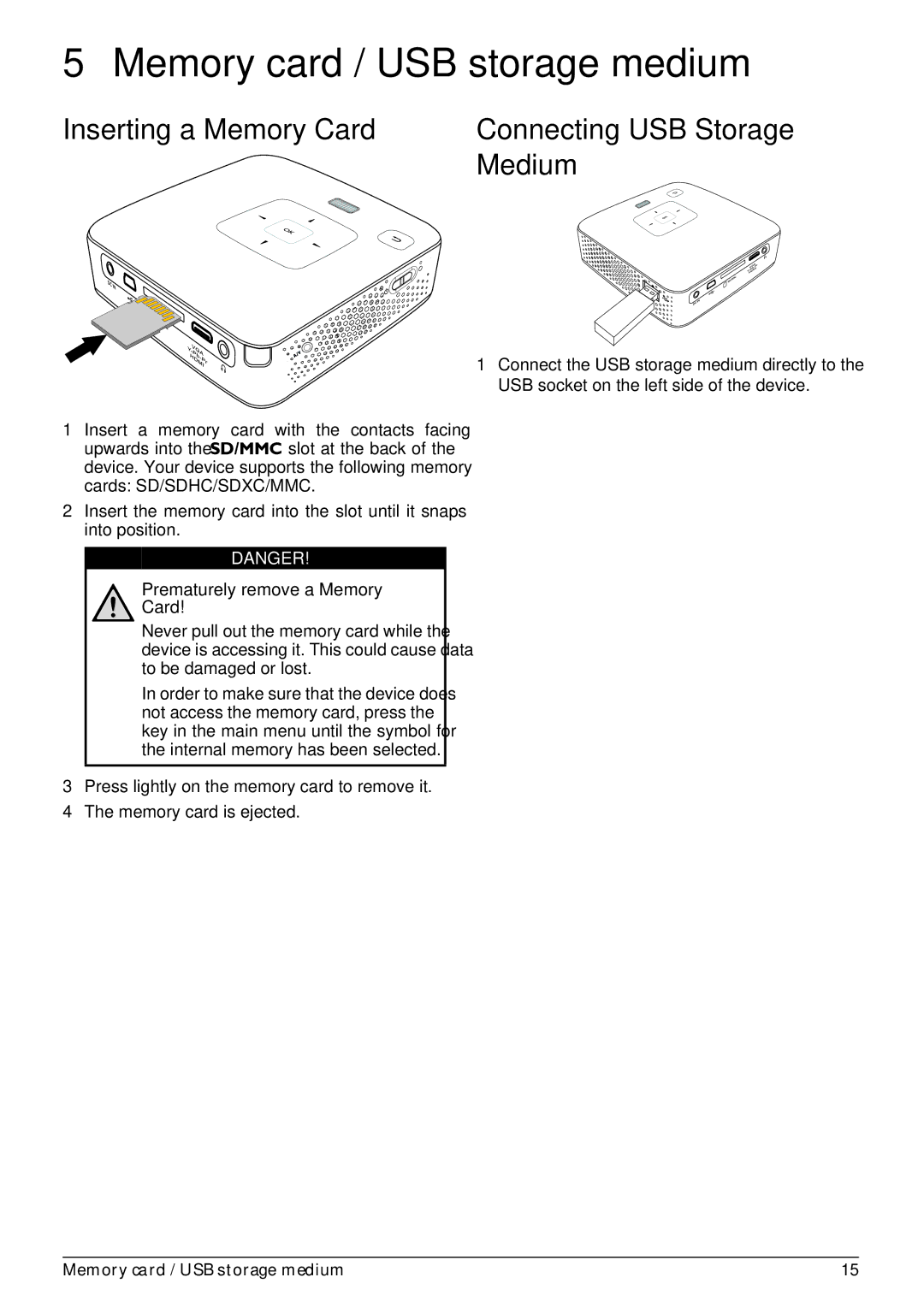PPX3410, PPX3407 specifications
The Philips PPX3410 and PPX3407 are compact projectors designed to deliver exceptional portability and high-quality projection capabilities, making them ideal for business presentations, home entertainment, and educational uses. Both models feature advanced projection technologies that ensure clear, vibrant images regardless of the environment.One of the standout features of the Philips PPX3410 and PPX3407 is their impressive brightness levels. The PPX3410 boasts an output of 300 lumens, making it suitable for use in dimly lit rooms, while the PPX3407 offers a slightly lower brightness of 250 lumens. This difference is pivotal when selecting a projector for specific lighting conditions, as higher lumens translate to clearer images in brighter environments.
Both projectors come equipped with LED technology, which not only enhances color accuracy but also significantly extends the longevity of the device. The lamps in these models can last up to 30,000 hours, reducing the need for replacements and ultimately saving on maintenance costs. This makes the Philips PPX3410 and PPX3407 environmentally friendly options compared to traditional projectors that rely on shorter-lived bulbs.
The projectors are compatible with various input sources, including HDMI and USB, allowing seamless connections to laptops, smartphones, and media players. In particular, the wireless connectivity options in the PPX3410 enable users to project content without the use of cables, providing ultimate convenience and flexibility when sharing presentations or videos.
Both models support a resolution of up to 854 x 480 pixels (WVGA), delivering sharp images and clear text. The compact design allows for easy transport, making these projectors suitable for professionals on the go, as well as for home users looking to create an impromptu cinema experience.
The built-in 4-watt speaker provides adequate sound for small gatherings, eliminating the need for additional audio equipment. However, for larger audiences, external audio systems can be connected via the audio out jack.
In summary, the Philips PPX3410 and PPX3407 projectors are versatile, portable, and equipped with modern projection technologies. Their combination of brightness, longevity, and connectivity options position them as excellent choices for anyone need high-quality projection solutions in a compact design. Whether for work or leisure, these projectors promise to enhance the viewing experience.