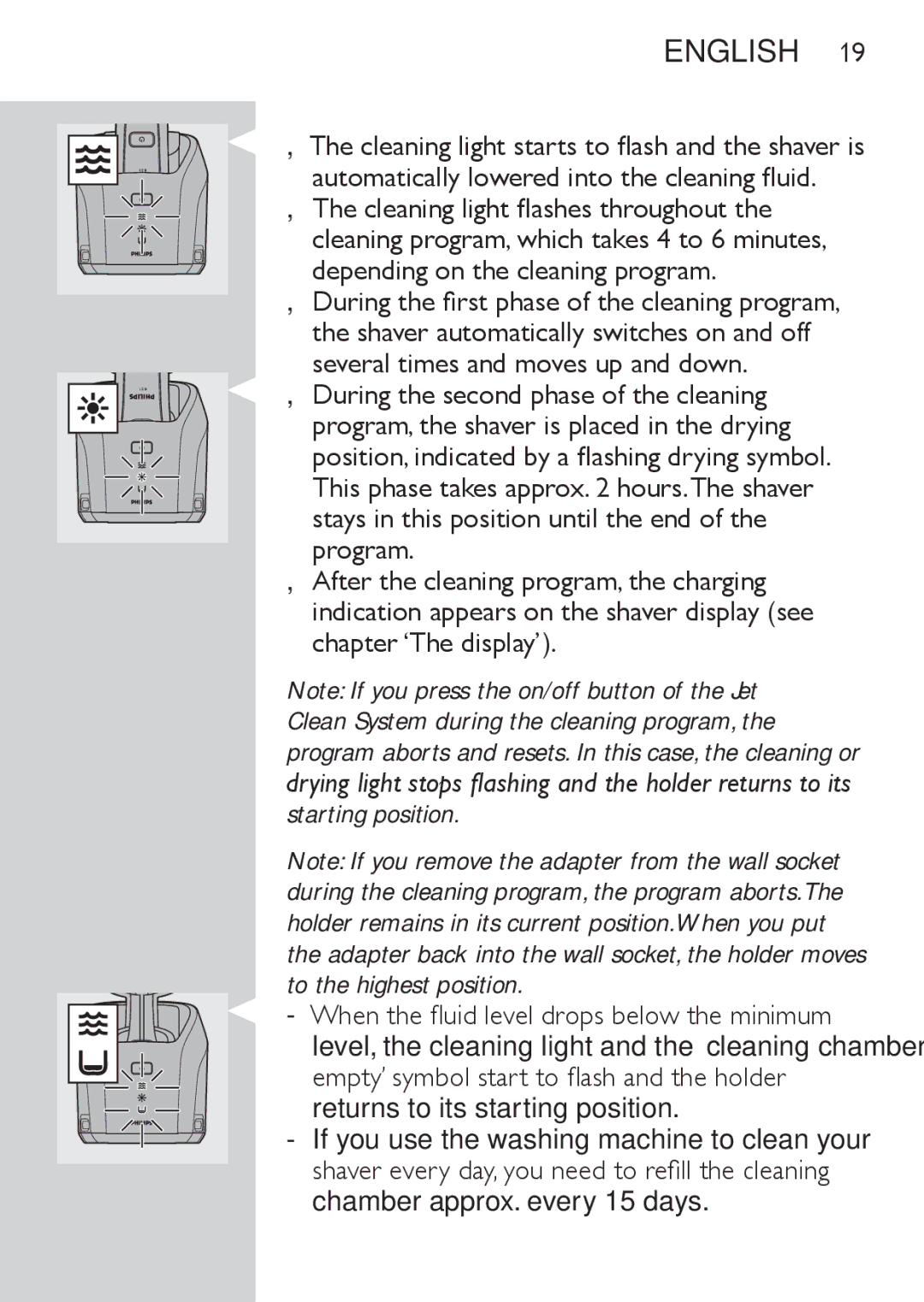RQ1077, RQ1087 specifications
The Philips RQ1087 and RQ1077 are two advanced electric shavers that offer users a blend of cutting-edge technology, comfort, and efficiency. Designed to deliver a close and comfortable shave, these models incorporate several innovative features that set them apart from traditional shavers.One of the primary highlights of both the RQ1087 and RQ1077 is their use of the unique Contour Detect Technology. This technology enables the shaving head to flex in multiple directions, allowing the shaver to adapt to the contours of the face and neck effortlessly. As a result, users experience fewer missed hairs and a more thorough shave in a single pass.
These models are equipped with the V-Track Precision Blades. These blades are engineered to cut hair at the optimal angle, ensuring maximum closeness without irritating the skin. The V-Track functionality allows the shaver to catch hair of varying lengths, making it suitable for individuals with different grooming preferences.
Additionally, both shavers incorporate a smart cleaning system that provides an automated way to maintain the device. This cleaning system not only cleans the shaver head after each use but also lubricates the blades and charges the unit, ensuring optimal performance and hygiene.
For users who prioritize versatility, the RQ1087 features a travel case, while both models come with a precision trimmer attachment. This attachment is perfect for grooming sideburns, mustaches, and other facial hair styles, allowing for a well-groomed appearance with minimal effort.
Battery life is another important consideration, and Philips has ensured that both models excel in this area. With a powerful lithium-ion battery, the RQ1087 and RQ1077 provide up to 60 minutes of cordless shaving after just one hour of charging. An LED display conveniently shows the battery status, and a quick charge feature enables a single shave after just a few minutes of charging.
Moreover, the ergonomic design of both shavers enhances usability. They feature intuitive controls and a comfortable grip, making it easy to maneuver the device expertly across facial contours.
In summary, the Philips RQ1087 and RQ1077 are more than just shavers; they represent a blend of technology and user-centric design. With their advanced features like Contour Detect Technology, V-Track Precision Blades, automatic cleaning systems, and solid battery life, they offer an impressive grooming experience that suits modern lifestyle needs.