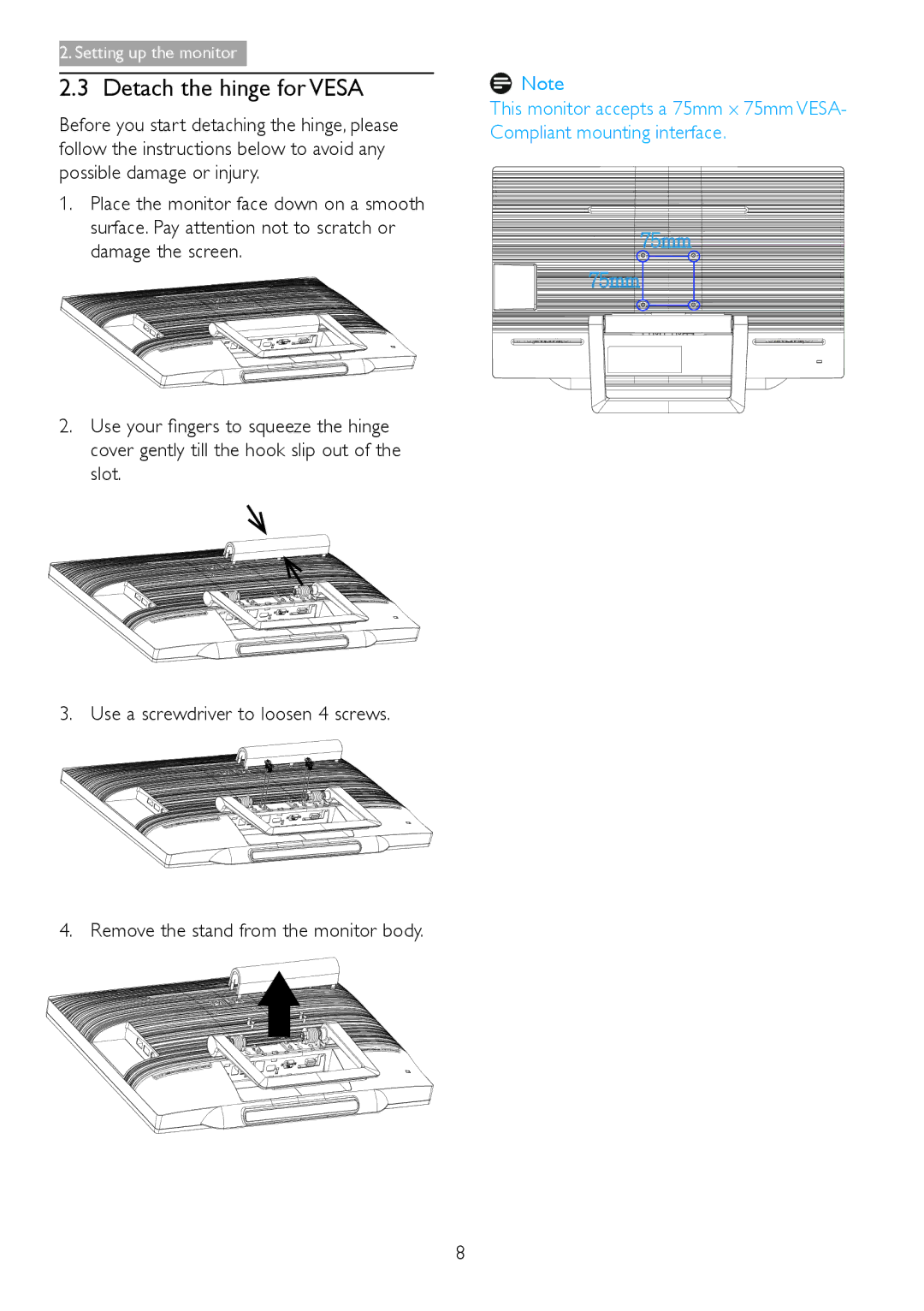Contents
Customer care and warranty Troubleshooting & FAQs
Table of Contents
FCC Class B Radio Frequency Interference Statement
For Your Safety
Precautions
Reorient or relocate the receiving antenna
Cleaning
Special notes on Smart All-in- One
Waste Electrical and Electronic Equipment
Disposal of product and packing material
Weee
Installation
Setting up the monitor
Package contents
Adjusting viewing angle
Press the input button to select Android source
OSD menu, return to
Operating the monitor
VGA, HDMI, or Android
Previous OSD layer
Main menu Sub menu
Detach the hinge for Vesa
Home screen
Smart All-in-One Operation
Hotkey
Customizing your Home Screen
Google Search
Apps Gallery
Android system settings
Image Optimization
SmartImage
Off No optimization by SmartImage
JPEG, BMP, PNG, GIF
Technical Specifications
TFT-LCD
VGA, HDMI, RJ-45
Mtbf
WSDB-673GN
SASO, ETL, FCC
Resolution & Preset PC Modes
Recommended Resolution 1920x1080@60Hz digital input
Power Management
Power Management Definition
Epeat Electronic Product Environmental
Regulatory Information
Epeat
Benefits of Epeat
Federal Communications Commission FCC Notice U.S. Only
Commission Federale de la Communication FCC Declaration
Regulatory Infomation
Varoitus
Varning
Achtung Beim Aufstellen
EU Energy Label
China RoHS
RF Warning Statement Europe
−− EN 301
−− Reorient or relocate the receiving antenna
Canada
Mexico
Russia FAC
Japan
Pixels and Sub pixels
Customer care and warranty
Philips’ Flat Panel Monitors Pixel Defect Policy
Types of Pixel Defects
Total bright dot defects of all types
Black Dot Defects
Proximity of Pixel Defects
Dark subpixel
Customer Care &Warranty
Contact Information for Western Europe region
China
Contact Information for Central and Eastern Europe region
Contact Information for China
4008 800
Contact Information for Apmea region
ASP
Troubleshooting & FAQs TBC
Troubleshooting
General FAQs
Warranty conditions
Monitor adjustments via OSD?
Settings
Control Panel with the Display
Smart All-in-One FAQs
Android system?
Can I upgrade/ update the built
System upgrade/update accuracy
Technical personnel to achieve

![]() Note
Note