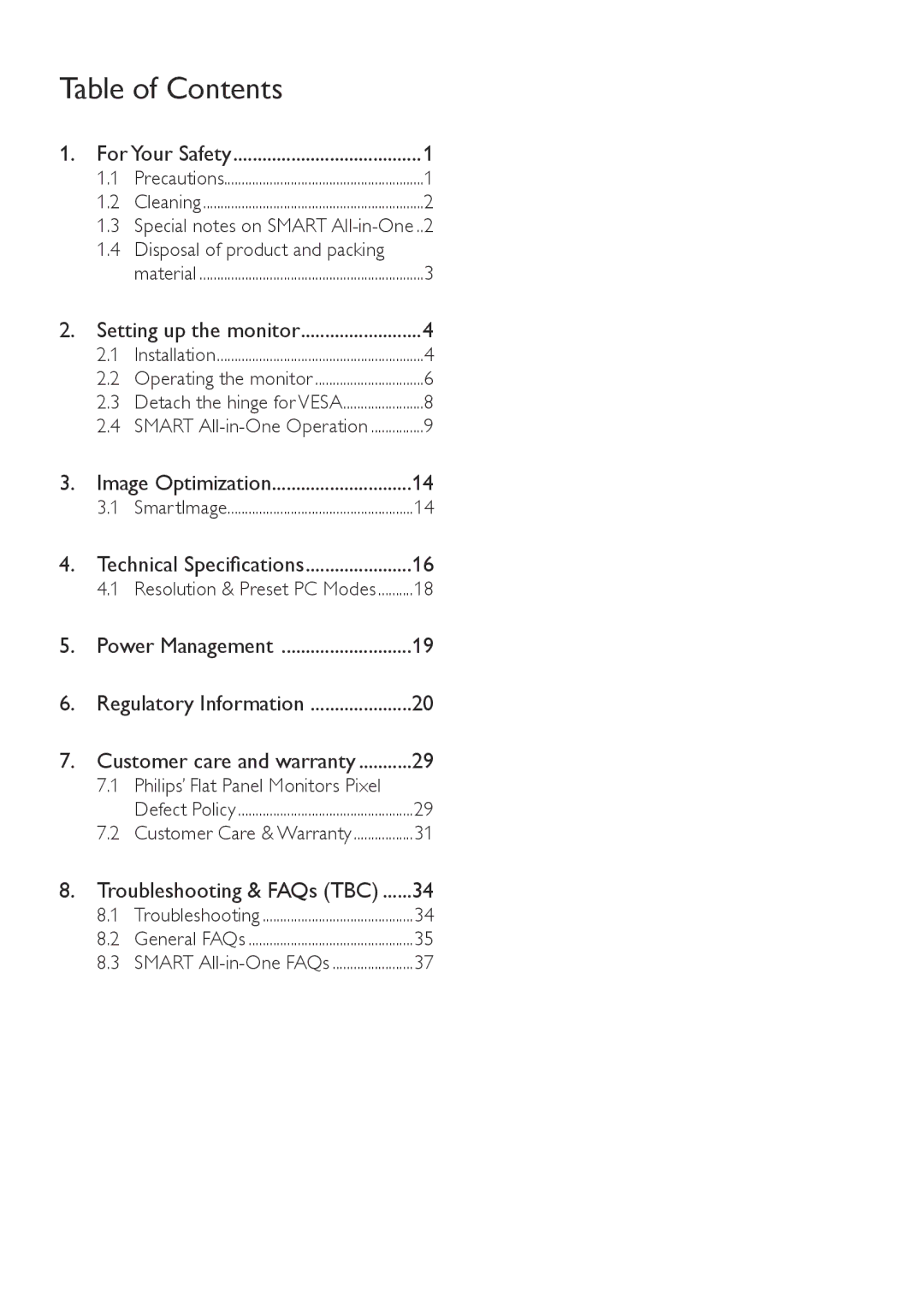Table of Contents |
| |
1. For Your Safety | 1 | |
1.1 | Precautions | 1 |
1.2 | Cleaning | 2 |
1.3Special notes on SMART
1.4Disposal of product and packing
|
| material | 3 |
2. | Setting up the monitor | 4 | |
| 2.1 | Installation | 4 |
| 2.2 | Operating the monitor | 6 |
| 2.3 | Detach the hinge for VESA | 8 |
| 2.4 | SMART | 9 |
3. | Image Optimization | 14 | |
| 3.1 | SmartImage | 14 |
4. | Technical Specifications | 16 | |
| 4.1 | Resolution & Preset PC Modes | 18 |
5. | Power Management | 19 | |
6. | Regulatory Information | 20 | |
7. | Customer care and warranty | 29 | |
| 7.1 | Philips’ Flat Panel Monitors Pixel |
|
|
| Defect Policy | 29 |
| 7.2 | Customer Care & Warranty | 31 |
8. | Troubleshooting & FAQs (TBC) | 34 | |
| 8.1 | Troubleshooting | 34 |
| 8.2 | General FAQs | 35 |
| 8.3 | SMART | 37 |