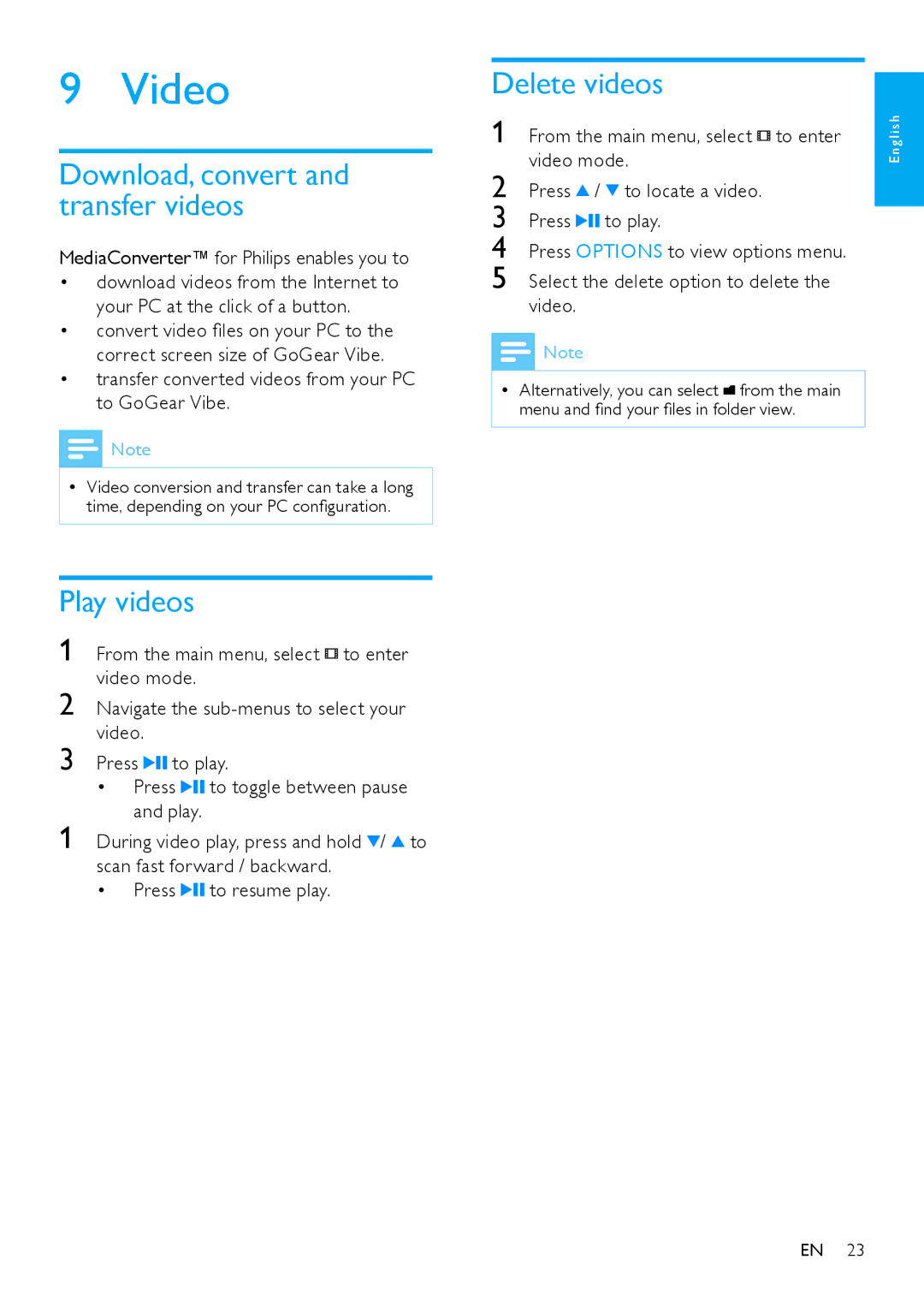9 Video
Download, convert and transfer videos
MediaConverter™ for Philips enables you to
•download videos from the Internet to your PC at the click of a button.
•convert video files on your PC to the correct screen size of GoGear Vibe.
•transfer converted videos from your PC to GoGear Vibe.
![]() Note
Note
•• Video conversion and transfer can take a long time, depending on your PC configuration.
Play videos
1 | From the main menu, select to enter | |
2 | video mode. | |
Navigate the | ||
3 | video. |
|
Press | to play. | |
•Press ![]()
![]() to toggle between pause and play.
to toggle between pause and play.
1During video play, press and hold ![]() /
/ ![]() to scan fast forward / backward.
to scan fast forward / backward.
•Press ![]()
![]() to resume play.
to resume play.
Delete videos
1 | From the main menu, select to enter | |
2 | video mode. | |
Press | / to locate a video. | |
3 | Press | to play. |
4 | Press OPTIONS to view options menu. | |
5 | Select the delete option to delete the | |
video.
![]() Note
Note
•• Alternatively, you can select ![]() from the main menu and find your files in folder view.
from the main menu and find your files in folder view.
E n g l i s h
EN 23