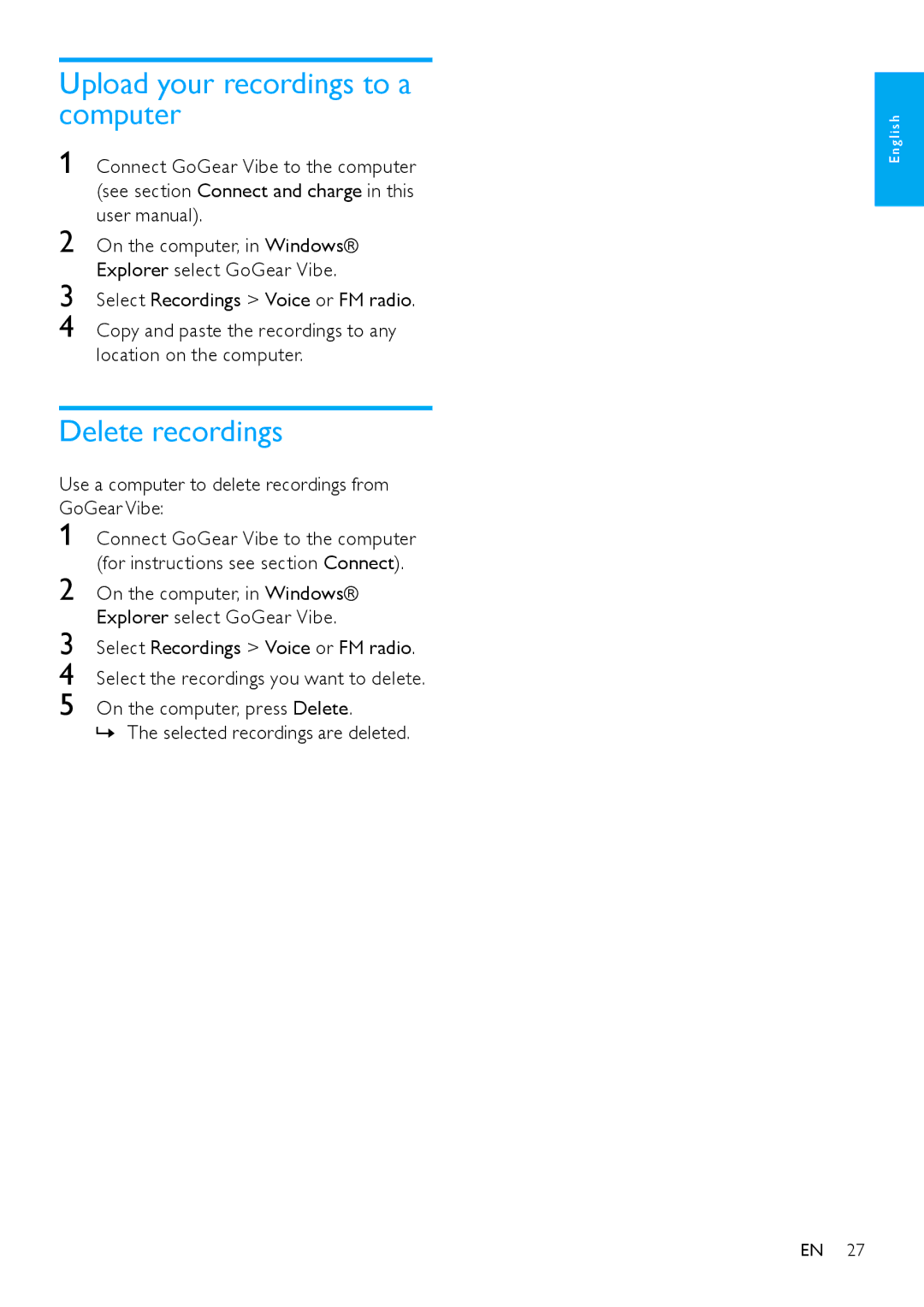Connect GoGear Vibe to the computer (for instructions see section Connect).
On the computer, in Windows® Explorer select GoGear Vibe.
Select Recordings > Voice or FM radio. Select the recordings you want to delete.
On the computer, press Delete.
»» The selected recordings are deleted.
Connect GoGear Vibe to the computer (see section Connect and charge in this user manual).
On the computer, in Windows® Explorer select GoGear Vibe.
Select Recordings > Voice or FM radio.
Copy and paste the recordings to any location on the computer.
Upload your recordings to a computer
1
2
3
4
Delete recordings
Use a computer to delete recordings from GoGear Vibe:
1
2
3
4
5
E n g l i s h
EN 27