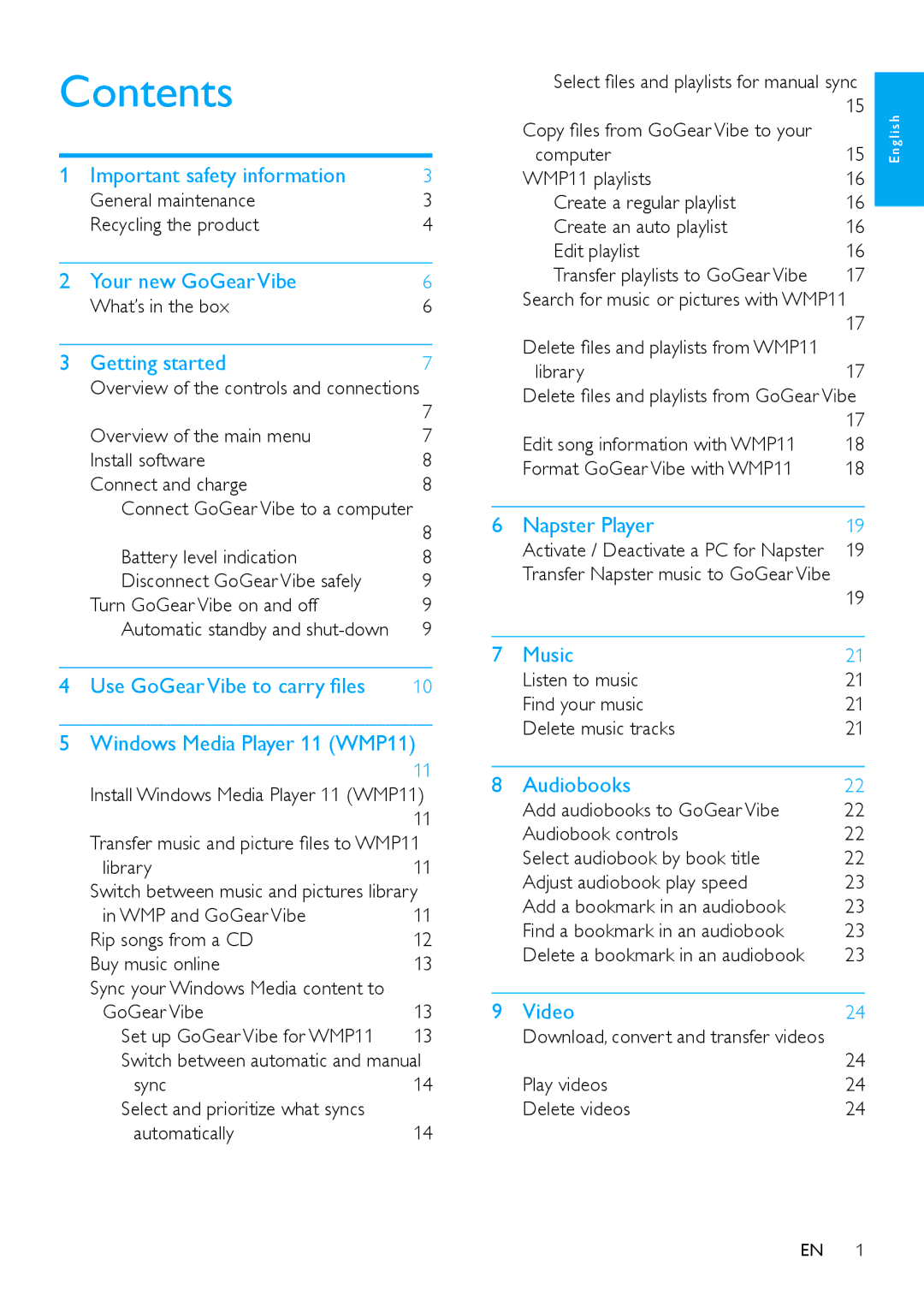Contents
1 | Important safety information | 3 |
| General maintenance | 3 |
| Recycling the product | 4 |
|
|
|
2 | Your new GoGear Vibe | 6 |
| What’s in the box | 6 |
|
|
|
3 | Getting started | 7 |
| Overview of the controls and connections | |
|
| 7 |
| Overview of the main menu | 7 |
| Install software | 8 |
| Connect and charge | 8 |
| Connect GoGear Vibe to a computer | 8 |
|
| |
| Battery level indication | 8 |
| Disconnect GoGear Vibe safely | 9 |
| Turn GoGear Vibe on and off | 9 |
| Automatic standby and | 9 |
|
|
|
4 | Use GoGear Vibe to carry files | 10 |
| ||
5 Windows Media Player 11 (WMP11) | ||
|
| 11 |
| Install Windows Media Player 11 (WMP11) | |
|
| 11 |
| Transfer music and picture files to WMP11 | |
| library | 11 |
| Switch between music and pictures library | |
| in WMP and GoGear Vibe | 11 |
| Rip songs from a CD | 12 |
| Buy music online | 13 |
| Sync your Windows Media content to |
|
| GoGear Vibe | 13 |
| Set up GoGear Vibe for WMP11 | 13 |
| Switch between automatic and manual | |
| sync | 14 |
| Select and prioritize what syncs |
|
| automatically | 14 |
Select files and playlists for manual sync 15
| Copy files from GoGear Vibe to your |
|
| computer | 15 |
| WMP11 playlists | 16 |
| Create a regular playlist | 16 |
| Create an auto playlist | 16 |
| Edit playlist | 16 |
| Transfer playlists to GoGear Vibe | 17 |
| Search for music or pictures with WMP11 | |
| Delete files and playlists from WMP11 | 17 |
|
| |
| library | 17 |
| Delete files and playlists from GoGear Vibe | |
|
| 17 |
| Edit song information with WMP11 | 18 |
| Format GoGear Vibe with WMP11 | 18 |
|
|
|
6 | Napster Player | 19 |
| Activate / Deactivate a PC for Napster | 19 |
| Transfer Napster music to GoGear Vibe | 19 |
|
| |
|
|
|
7 | Music | 21 |
| Listen to music | 21 |
| Find your music | 21 |
| Delete music tracks | 21 |
|
|
|
8 | Audiobooks | 22 |
| Add audiobooks to GoGear Vibe | 22 |
| Audiobook controls | 22 |
| Select audiobook by book title | 22 |
| Adjust audiobook play speed | 23 |
| Add a bookmark in an audiobook | 23 |
| Find a bookmark in an audiobook | 23 |
| Delete a bookmark in an audiobook | 23 |
|
|
|
9 | Video | 24 |
| Download, convert and transfer videos | 24 |
|
| |
| Play videos | 24 |
| Delete videos | 24 |
E n g l i s h
EN 1