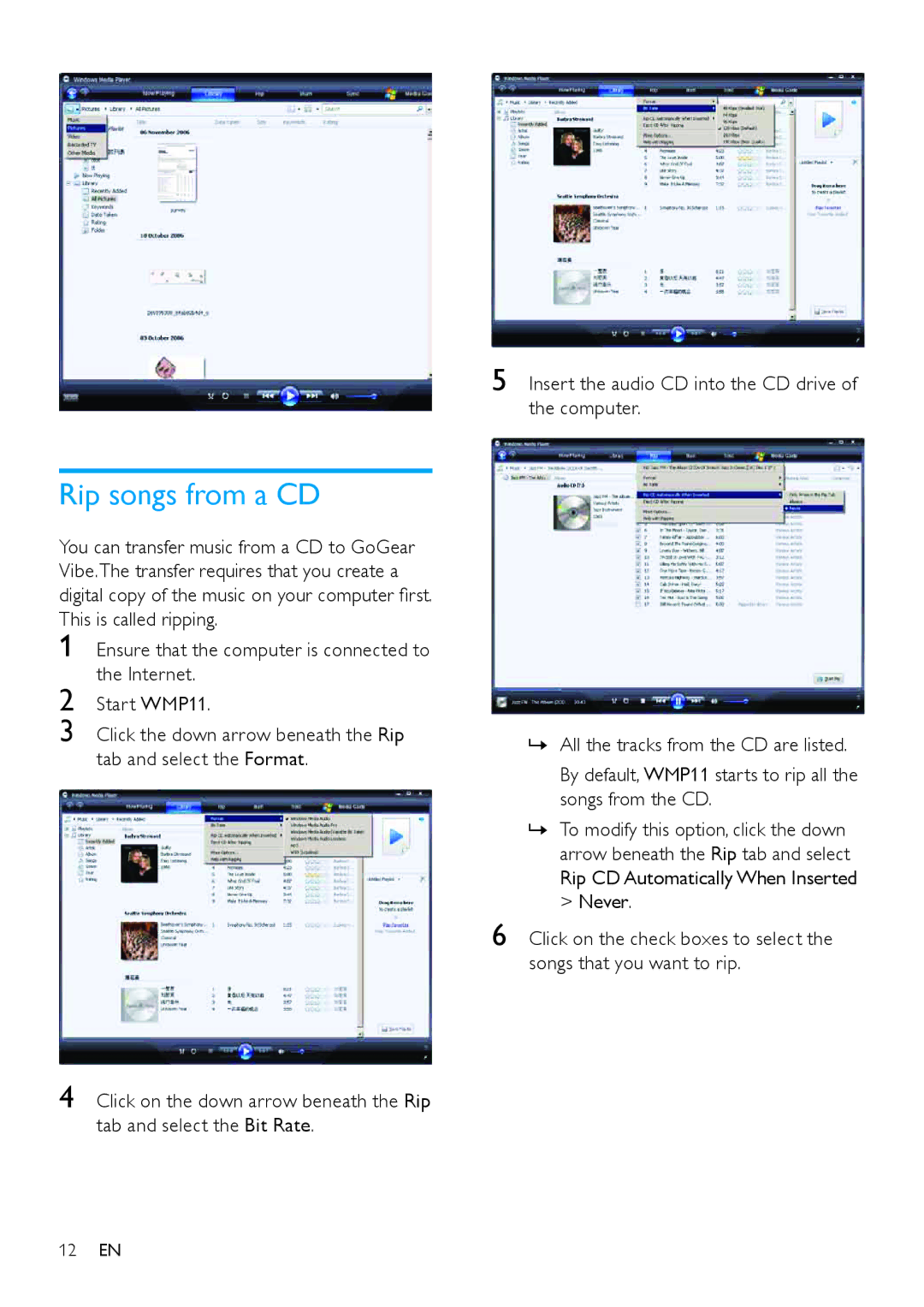Rip songs from a CD
You can transfer music from a CD to GoGear Vibe.The transfer requires that you create a digital copy of the music on your computer first. This is called ripping.
1 Ensure that the computer is connected to the Internet.
2 Start WMP11.
3 Click the down arrow beneath the Rip tab and select the Format.
4 Click on the down arrow beneath the Rip tab and select the Bit Rate.
12EN
5 Insert the audio CD into the CD drive of the computer.
»» All the tracks from the CD are listed.
By default, WMP11 starts to rip all the songs from the CD.
»» To modify this option, click the down arrow beneath the Rip tab and select Rip CD Automatically When Inserted
>Never.
6 Click on the check boxes to select the songs that you want to rip.