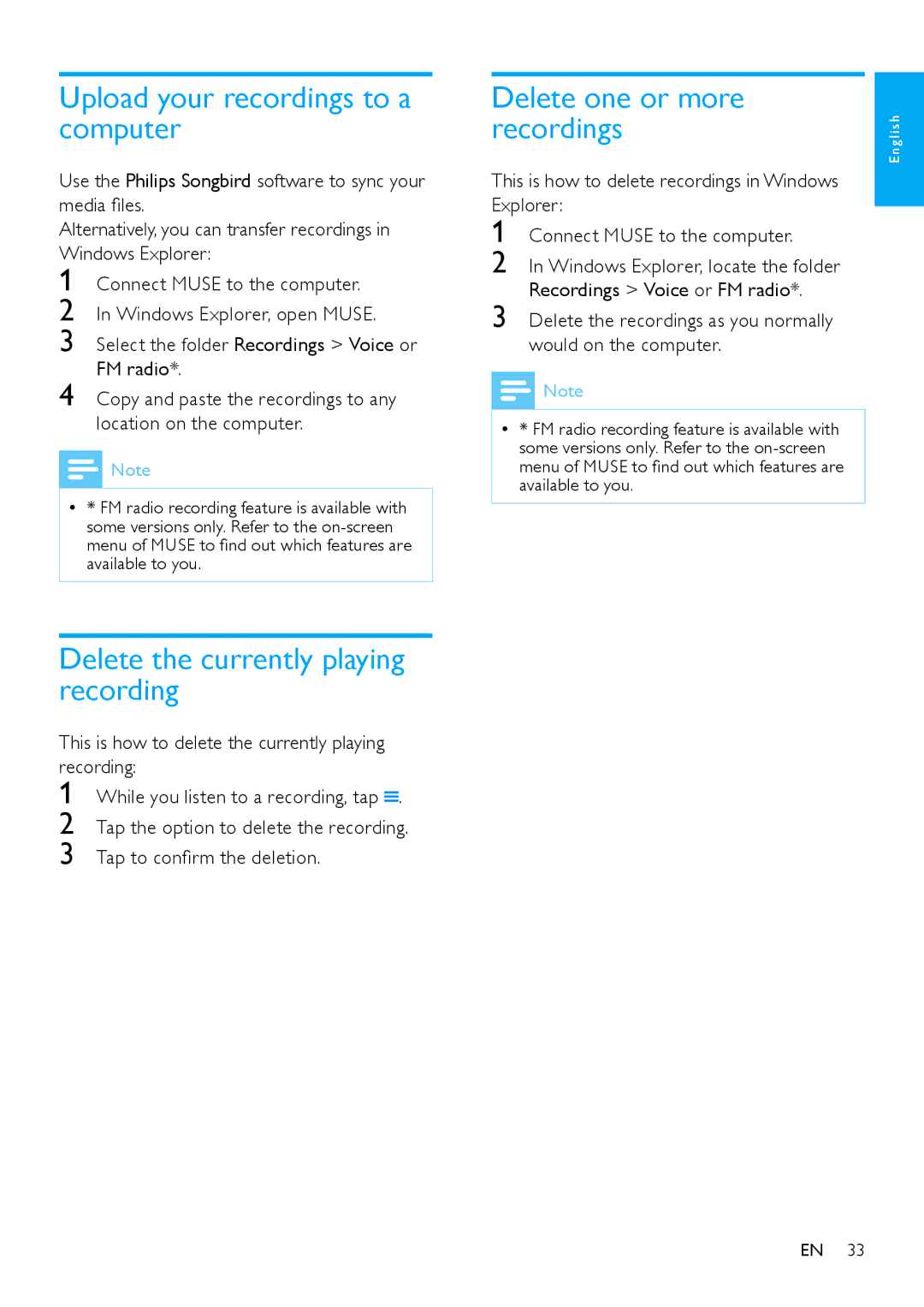Select the folder Recordings > Voice or FM radio*.
Copy and paste the recordings to any location on the computer.
Connect MUSE to the computer. In Windows Explorer, open MUSE.
Delete the recordings as you normally would on the computer.
Connect MUSE to the computer.
In Windows Explorer, locate the folder Recordings > Voice or FM radio*.
Upload your recordings to a computer
Use the Philips Songbird software to sync your media files.
Alternatively, you can transfer recordings in Windows Explorer:
1
2
3
4
![]() Note
Note
•• * FM radio recording feature is available with some versions only. Refer to the
Delete the currently playing recording
This is how to delete the currently playing recording:
1 While you listen to a recording, tap ![]() .
.
2 Tap the option to delete the recording.
3 Tap to confirm the deletion.
Delete one or more recordings
This is how to delete recordings in Windows Explorer:
1
2
3
![]() Note
Note
•• * FM radio recording feature is available with some versions only. Refer to the
E n g l i s h
EN 33