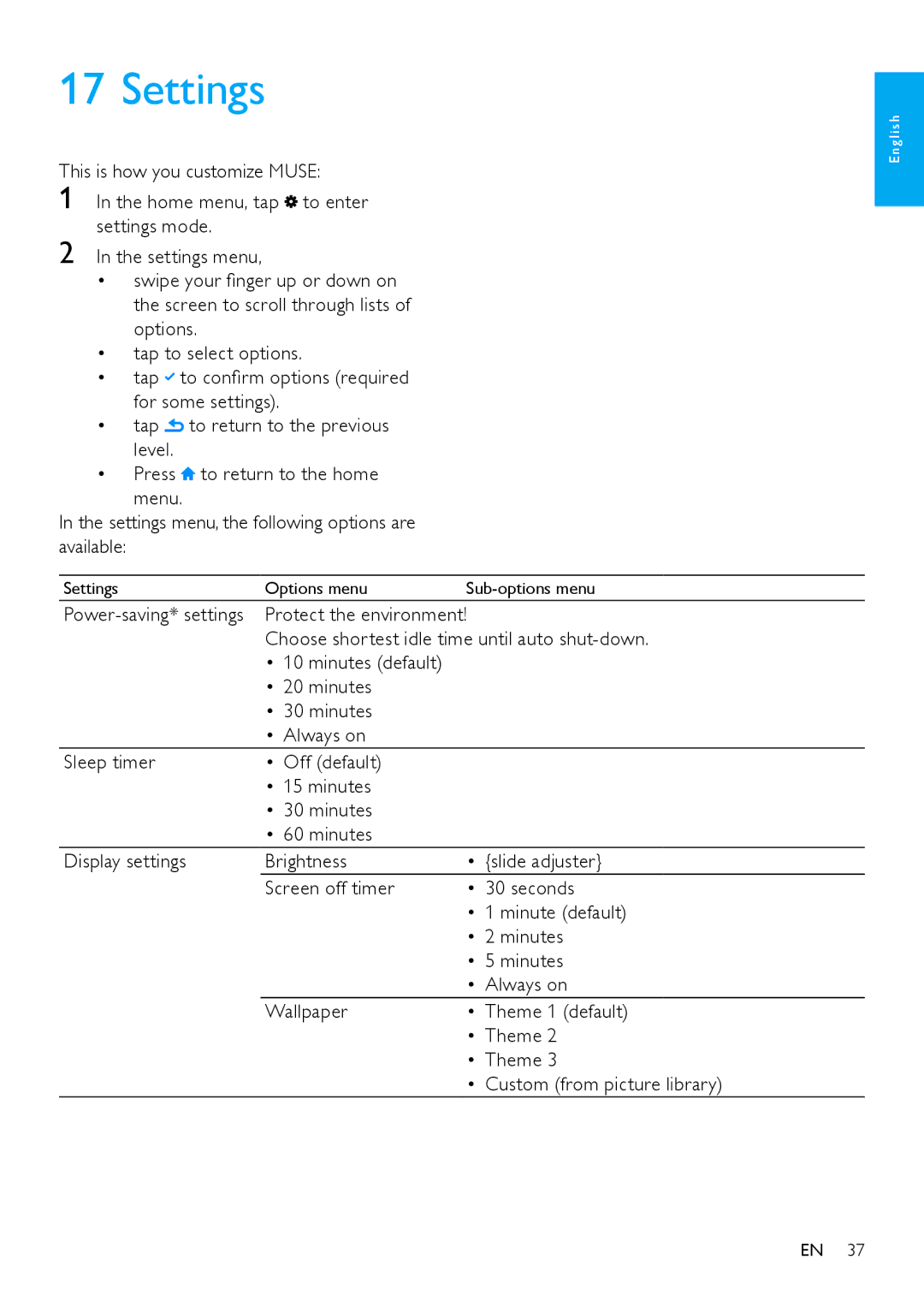17 Settings
This is how you customize MUSE:
1 In the home menu, tap ![]() to enter settings mode.
to enter settings mode.
2 In the settings menu,
•swipe your finger up or down on the screen to scroll through lists of options.
•tap to select options.
•tap ![]() to confirm options (required for some settings).
to confirm options (required for some settings).
•tap ![]() to return to the previous level.
to return to the previous level.
•Press ![]() to return to the home menu.
to return to the home menu.
In the settings menu, the following options are available:
Settings | Options menu | |
Protect the environment! | ||
| Choose shortest idle time until auto | |
| • 10 minutes (default) |
|
| • 20 minutes |
|
| • 30 minutes |
|
| • Always on |
|
Sleep timer | • Off (default) |
|
| • 15 minutes |
|
| • 30 minutes |
|
| • 60 minutes |
|
Display settings | Brightness | • {slide adjuster} |
| Screen off timer | • 30 seconds |
|
| • 1 minute (default) |
|
| • 2 minutes |
|
| • 5 minutes |
|
| • Always on |
| Wallpaper | • Theme 1 (default) |
|
| • Theme 2 |
|
| • Theme 3 |
|
| • Custom (from picture library) |
E n g l i s h
EN 37