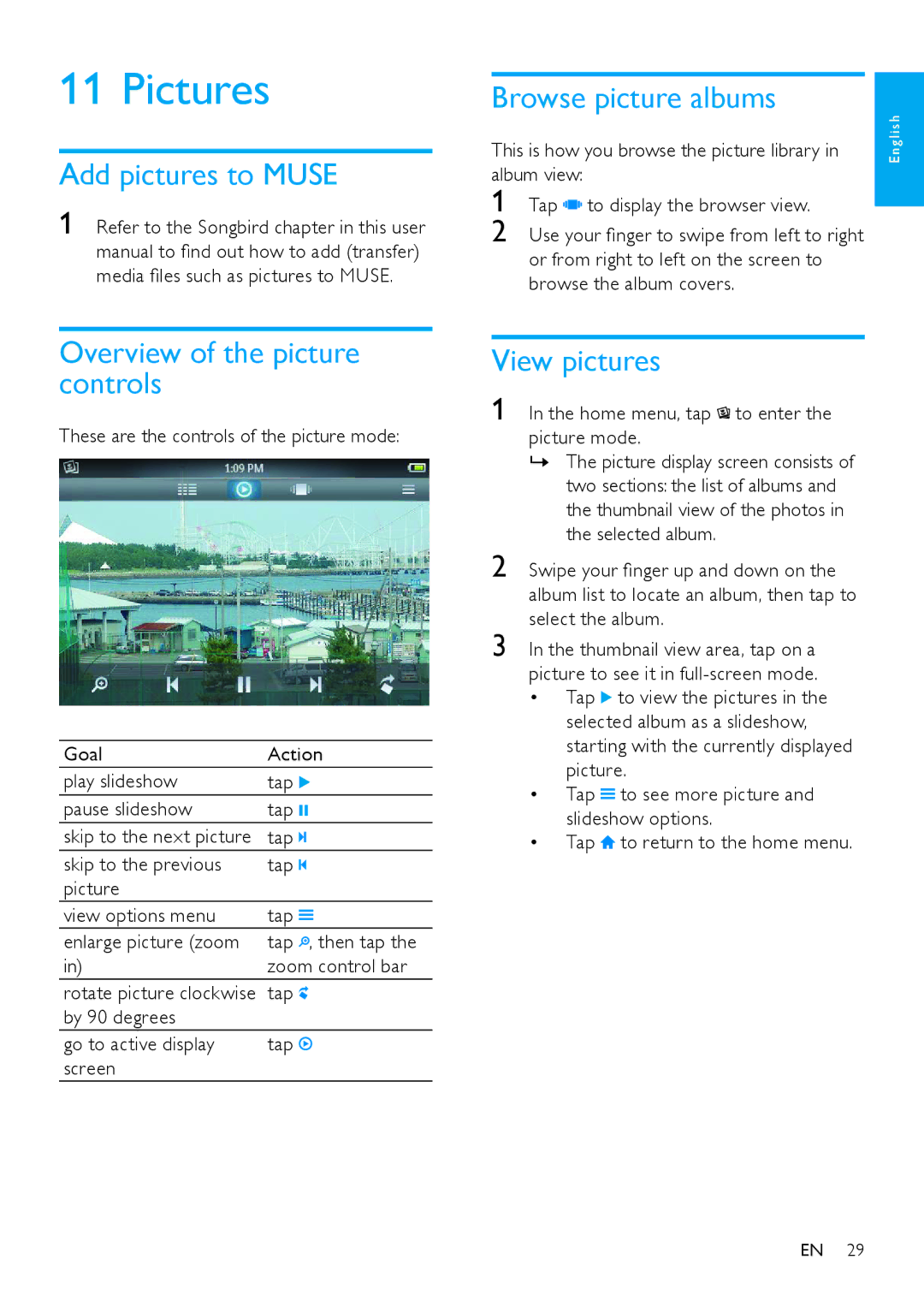11 Pictures
Add pictures to MUSE
1 Refer to the Songbird chapter in this user manual to find out how to add (transfer) media files such as pictures to MUSE.
Browse picture albums
This is how you browse the picture library in album view:
1 Tap to display the browser view.
2
E n g l i s h
Overview of the picture controls
These are the controls of the picture mode:
Goal | Action |
play slideshow | tap 2 |
pause slideshow | tap ; |
skip to the next picture | tap |
skip to the previous | tap |
picture |
|
view options menu | tap |
enlarge picture (zoom | tap , then tap the |
in) | zoom control bar |
rotate picture clockwise | tap |
by 90 degrees |
|
go to active display | tap |
screen |
|
View pictures
1 In the home menu, tap to enter the picture mode.
to enter the picture mode.
»» The picture display screen consists of two sections: the list of albums and the thumbnail view of the photos in the selected album.
2 Swipe your finger up and down on the album list to locate an album, then tap to select the album.
3 In the thumbnail view area, tap on a picture to see it in
•Tap 2 to view the pictures in the selected album as a slideshow, starting with the currently displayed picture.
•Tap![]() to see more picture and slideshow options.
to see more picture and slideshow options.
•Tap![]() to return to the home menu.
to return to the home menu.
EN 29