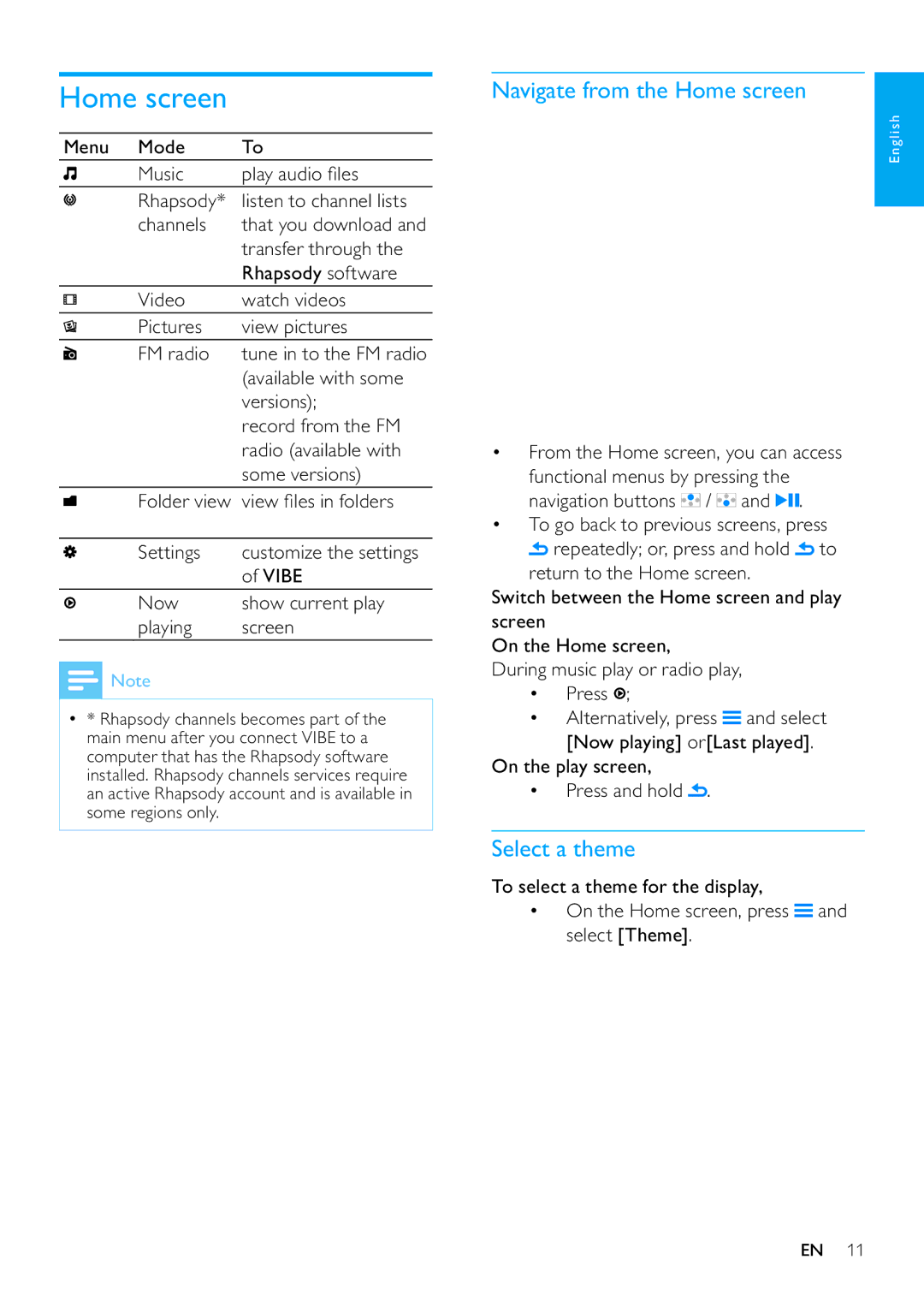Home screen
Menu Mode | To |
Music | play audio files |
Rhapsody* | listen to channel lists |
channels | that you download and |
| transfer through the |
| Rhapsody software |
Video | watch videos |
Pictures | view pictures |
FM radio | tune in to the FM radio |
| (available with some |
| versions); |
| record from the FM |
| radio (available with |
| some versions) |
Folder view | view files in folders |
|
|
Settings | customize the settings |
| of VIBE |
Now | show current play |
playing | screen |
![]() Note
Note
•* Rhapsody channels becomes part of the main menu after you connect VIBE to a computer that has the Rhapsody software installed. Rhapsody channels services require an active Rhapsody account and is available in some regions only.
Navigate from the Home screen
English
•From the Home screen, you can access functional menus by pressing the
navigation buttons ![]() /
/ ![]() and
and ![]()
![]() .
.
•To go back to previous screens, press
![]() repeatedly; or, press and hold
repeatedly; or, press and hold ![]() to return to the Home screen.
to return to the Home screen.
Switch between the Home screen and play screen
On the Home screen,
During music play or radio play,
•Press ![]() ;
;
• Alternatively, press ![]() and select [Now playing] or[Last played].
and select [Now playing] or[Last played].
On the play screen,
• Press and hold ![]() .
.
Select a theme
To select a theme for the display,
• On the Home screen, press ![]() and select [Theme].
and select [Theme].
EN 11