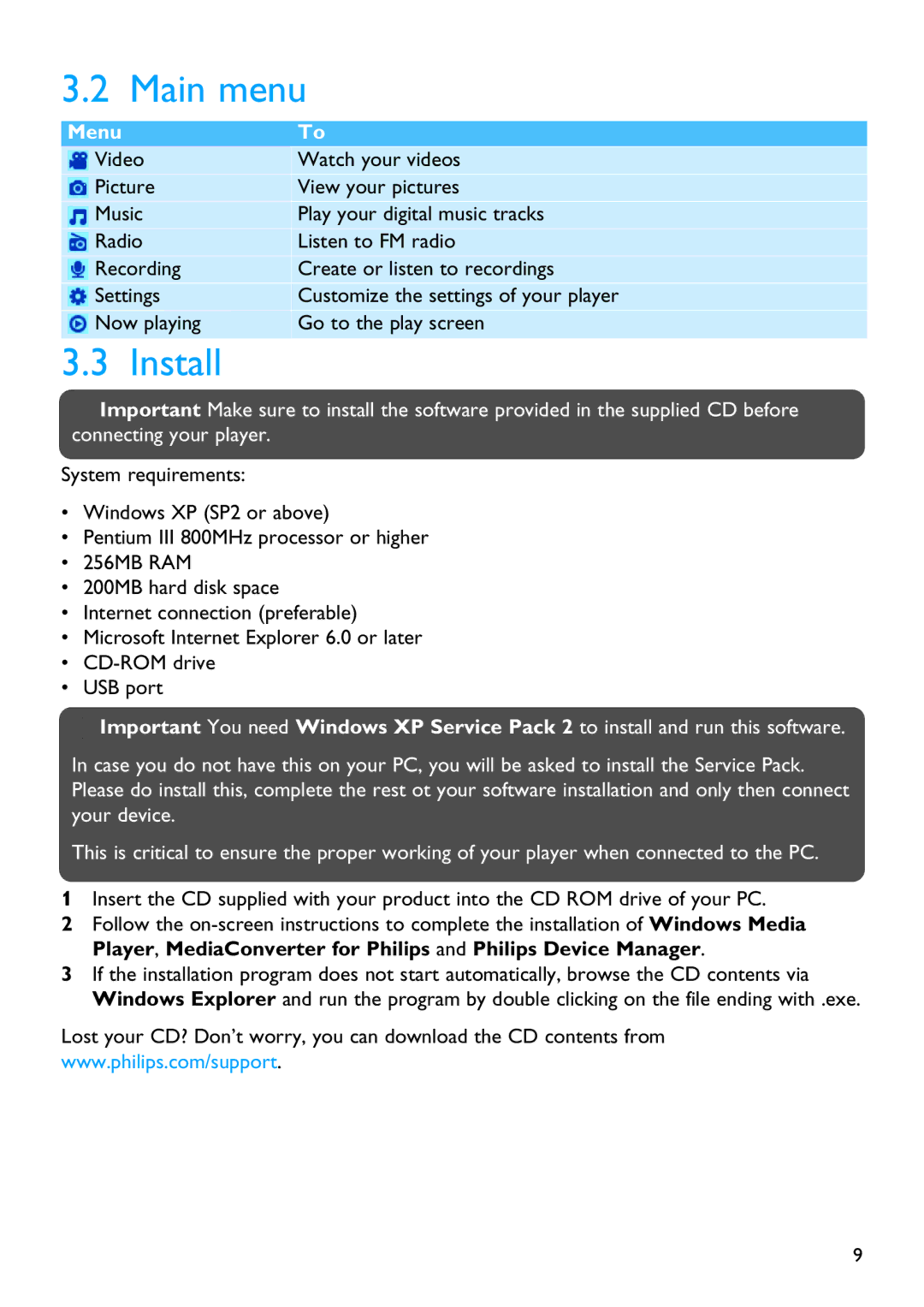3.2 Main menu
Menu | To | |
| Video | Watch your videos |
| Picture | View your pictures |
| Music | Play your digital music tracks |
| ||
| Radio | Listen to FM radio |
| Recording | Create or listen to recordings |
| Settings | Customize the settings of your player |
| Now playing | Go to the play screen |
|
|
|
3.3 Install
![]() Important Make sure to install the software provided in the supplied CD before connecting your player.
Important Make sure to install the software provided in the supplied CD before connecting your player.
System requirements:
•Windows XP (SP2 or above)
•Pentium III 800MHz processor or higher
•256MB RAM
•200MB hard disk space
•Internet connection (preferable)
•Microsoft Internet Explorer 6.0 or later
•
•USB port
![]() Important You need Windows XP Service Pack 2 to install and run this software.
Important You need Windows XP Service Pack 2 to install and run this software.
In case you do not have this on your PC, you will be asked to install the Service Pack. Please do install this, complete the rest ot your software installation and only then connect your device.
This is critical to ensure the proper working of your player when connected to the PC.
1Insert the CD supplied with your product into the CD ROM drive of your PC.
2Follow the
3If the installation program does not start automatically, browse the CD contents via Windows Explorer and run the program by double clicking on the file ending with .exe.
Lost your CD? Don’t worry, you can download the CD contents from
www.philips.com/support.
9