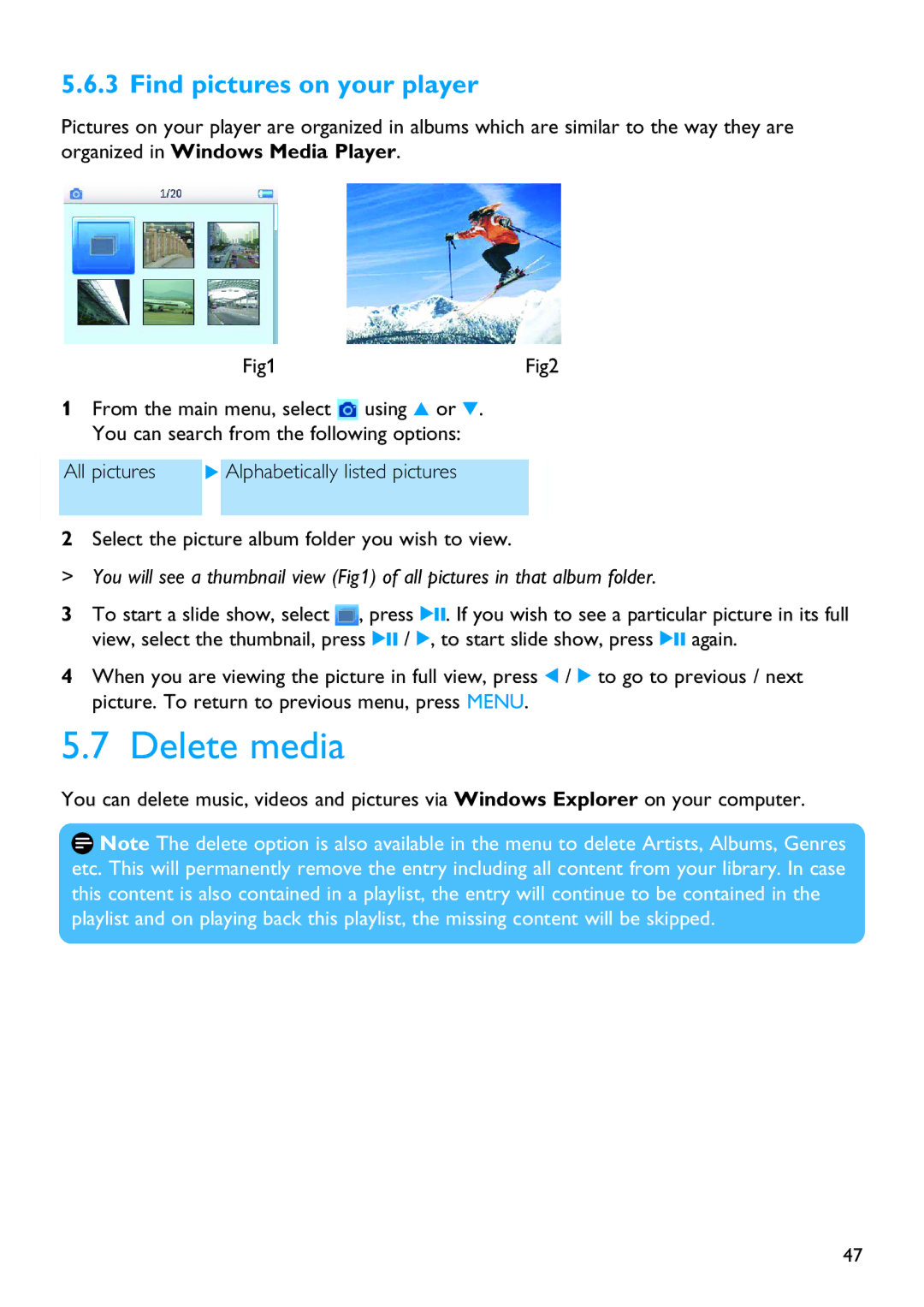5.6.3 Find pictures on your player
Pictures on your player are organized in albums which are similar to the way they are organized in Windows Media Player.
Fig1 |
| Fig2 |
1From the main menu, select ![]() using 3 or 4. You can search from the following options:
using 3 or 4. You can search from the following options:
All pictures
![]() Alphabetically listed pictures
Alphabetically listed pictures
2Select the picture album folder you wish to view.
> You will see a thumbnail view (Fig1) of all pictures in that album folder.
3To start a slide show, select ![]() , press 2;. If you wish to see a particular picture in its full view, select the thumbnail, press 2; / 2, to start slide show, press 2; again.
, press 2;. If you wish to see a particular picture in its full view, select the thumbnail, press 2; / 2, to start slide show, press 2; again.
4When you are viewing the picture in full view, press 1 / 2 to go to previous / next picture. To return to previous menu, press MENU.
5.7 Delete media
You can delete music, videos and pictures via Windows Explorer on your computer.
![]() Note The delete option is also available in the menu to delete Artists, Albums, Genres etc. This will permanently remove the entry including all content from your library. In case this content is also contained in a playlist, the entry will continue to be contained in the playlist and on playing back this playlist, the missing content will be skipped.
Note The delete option is also available in the menu to delete Artists, Albums, Genres etc. This will permanently remove the entry including all content from your library. In case this content is also contained in a playlist, the entry will continue to be contained in the playlist and on playing back this playlist, the missing content will be skipped.
47