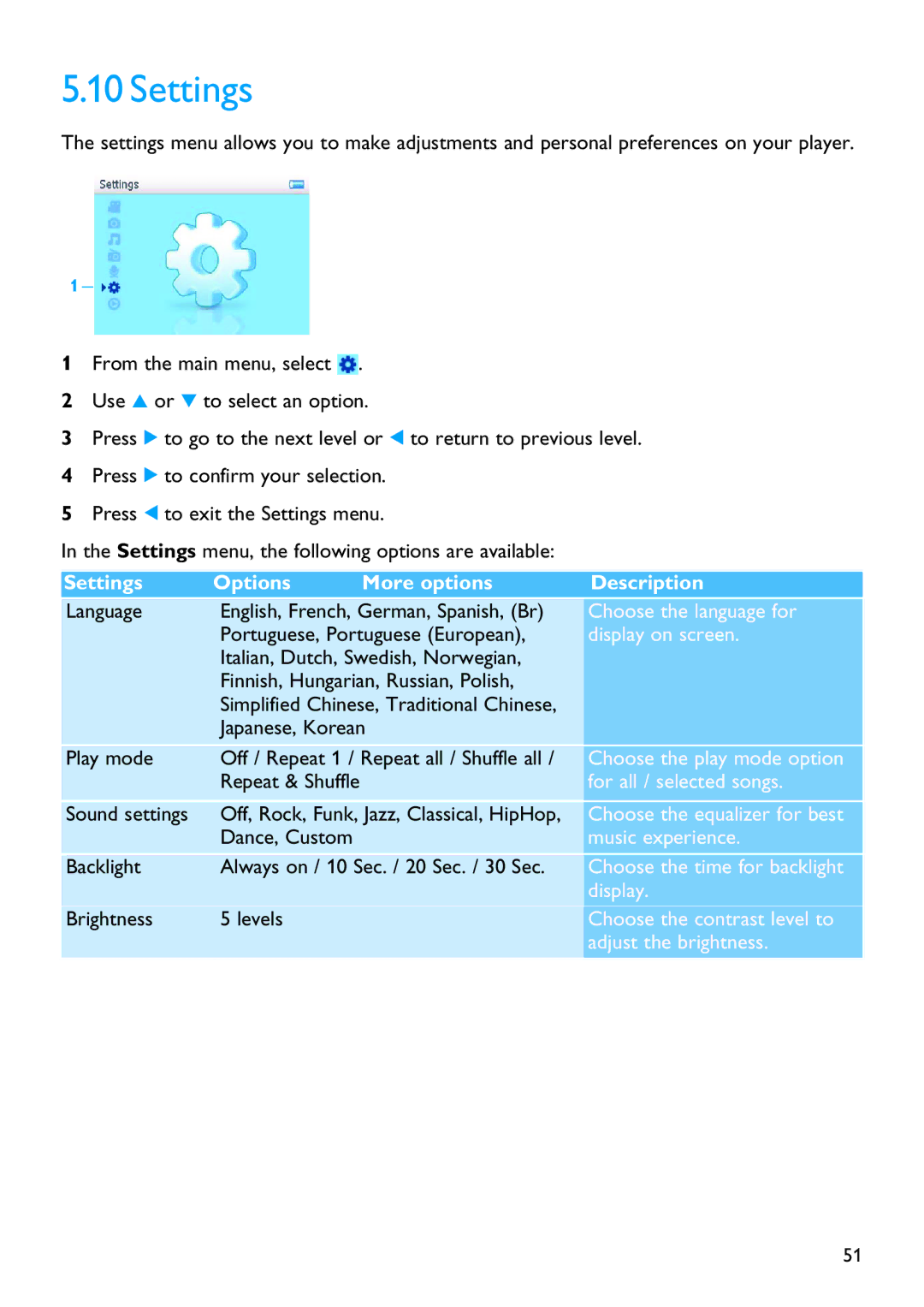5.10 Settings
The settings menu allows you to make adjustments and personal preferences on your player.
1 ![]()
1From the main menu, select ![]() .
.
2Use 3 or 4 to select an option.
3Press 2 to go to the next level or 1 to return to previous level.
4Press 2 to confirm your selection.
5Press 1 to exit the Settings menu.
In the Settings menu, the following options are available:
Settings | Options | More options | Description |
Language | English, French, German, Spanish, (Br) | Choose the language for | |
| Portuguese, Portuguese (European), | display on screen. | |
| Italian, Dutch, Swedish, Norwegian, |
| |
| Finnish, Hungarian, Russian, Polish, |
| |
| Simplified Chinese, Traditional Chinese, |
| |
| Japanese, Korean |
| |
Play mode | Off / Repeat 1 / Repeat all / Shuffle all / | Choose the play mode option | |
| Repeat & Shuffle |
| for all / selected songs. |
Sound settings | Off, Rock, Funk, Jazz, Classical, HipHop, | Choose the equalizer for best | |
| Dance, Custom |
| music experience. |
Backlight | Always on / 10 Sec. / 20 Sec. / 30 Sec. | Choose the time for backlight | |
|
|
| display. |
Brightness | 5 levels |
| Choose the contrast level to |
|
|
| adjust the brightness. |
|
|
|
|
51