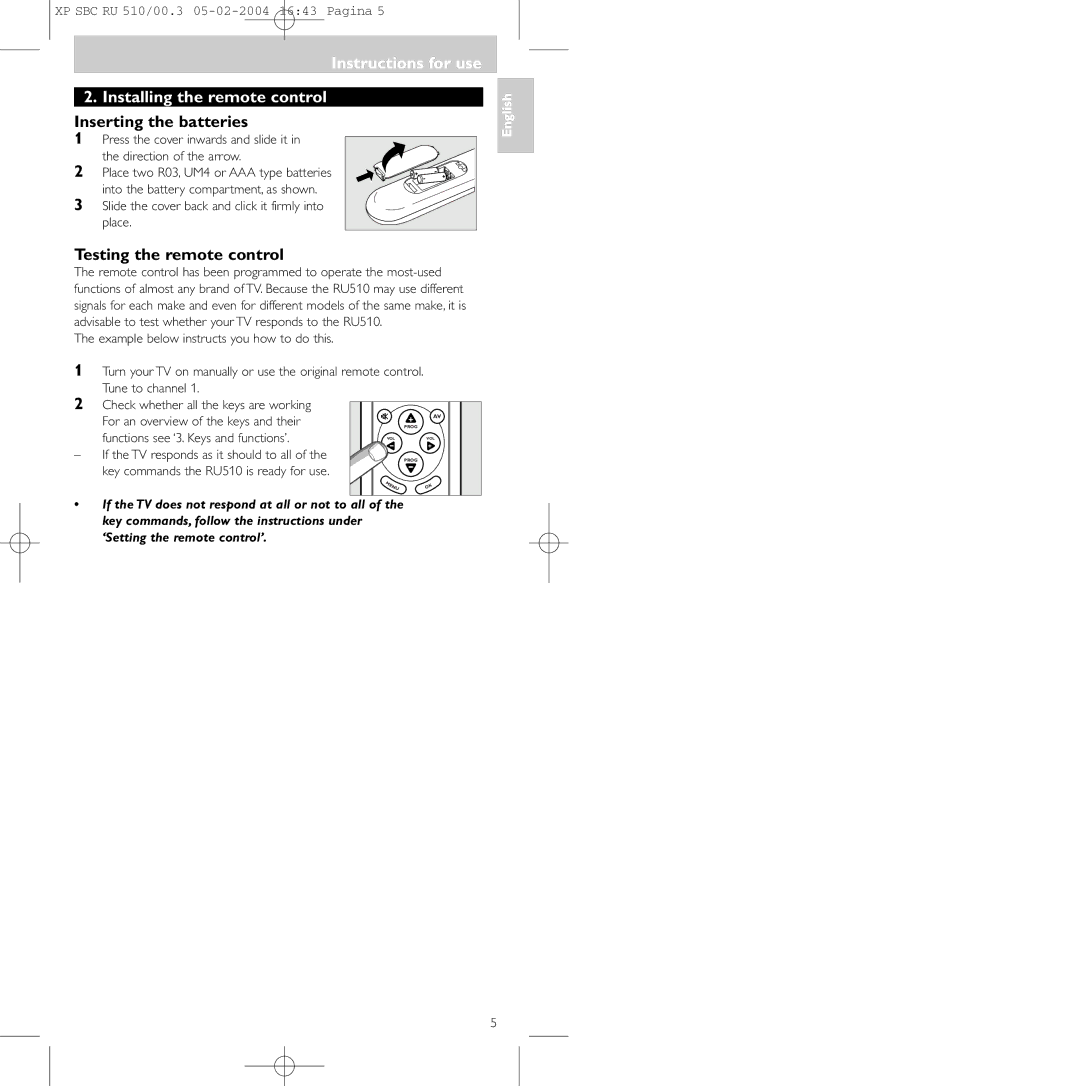SBC RU 510/00U
XP SBC RU 520/00.3 06-02-2004 1409 Pagina
I V E R S a L
Introduction
Instructions for use Contents
Inserting the batteries
Instructions for use Installing the remote control
Testing the remote control
Instructions for use
Setting the remote control
Then keep keys 1 and 3 on the RU510
Automatically setting the remote control
Until the green LED flashes twice and then Remains lit
Press the Standby key of the RU510 briefly
Shift + VOL
Instructions for use Keys and functions
Shift + VOL+
Restoring the original functions of your remote control
Adding a function to the remote control
Instructions for use Extra possibilities
Press keys 9, 8 and 1, in that order Light flashes twice
Need help?
Instructions for use Troubleshooting
Sommaire
Mode demploi
Insertion des piles
Mode d’emploi Installation de la télécommande
Test de la télécommande
Fois puis reste allumée
Réglage de la télécommande
Clignote deux fois puis reste allumée
Mode d’emploi
Réglage automatique de la télécommande
Touches numériques
Mode demploi Touches et fonctions
Ajout d’une fonction à la télécommande
Mode d’emploi Autres possibilités
Restauration de la configuration usine de la télécommande
Appuyez successivement sur les touches 9, 9 et
Besoin d’aide?
Mode demploi Problèmes et solutions
Wiederherstellen der ursprünglichen Einstellungen der
Bedienungsanleitung Inhaltsangabe
Einleitung
Prüfen der Fernbedienung
Bedienungsanleitung Inbetriebnahme der Fernbedienung
Einsetzen der Batterien
Einstellen der Fernbedienung
Bedienungsanleitung
Halten Sie die Tasten ‘1’ und ‘3’ gleichzeitig
LED zweimal blinkt und anschließend Weiterhin leuchtet
Zweimal blinkt und anschließend weiterhin Leuchtet
Automatisches Einstellen der Fernbedienung
Bedienungsanleitung Tasten und Funktionen
Hinzufügen einer Funktion zu der Fernbedienung
Bedienungsanleitung Zusätzliche Möglichkeiten
Brauchen Sie Hilfe?
Bedienungsanleitung Liste zur Fehlerbehebung
Herstellen van de oorspronkelijke instellingen van
Inhoudsopgave
Inleiding
Testen van de afstandsbediening
Gebruiksaanwijzing Installeren van de afstandsbediening
Inzetten van de batterijen
Instellen van de afstandsbediening
Gebruiksaanwijzing
Houd de toetsen ‘1’ en ‘3’ tegelijkertijd drie
Keer knippert en dan blijft branden
Automatisch instellen van de afstandsbediening
Het automatisch installeren van een tv duurt max minuten
Gebruiksaanwijzing Toetsen en functies
Een functie toevoegen aan de afstandsbediening
Gebruiksaanwijzing Extra mogelijkheden
Hulp nodig?
Gebruiksaanwijzing Foutzoeklijst
Indledning
Vejledning Indholdsfortegnelse
Test af fjernbetjeningen
Vejledning Installering af fjernbetjeningen
Isætning af batterier
Indstilling af fjernbetjeningen
Vejledning
Automatisk indstilling af fjernbetjeningen
Vejledning Knapper og funktioner
Tilføje en funktion til fjernbetjeningen
Vejledning Ekstra muligheder
Aktivering af fjernbetjeningens oprindelige funktioner
Tryk på knapperne 9, 9 og 4 i den angivne rækkefølge
Behøver du hjælp?
Vejledning Problemløsning
Introduktion
Innehåll
Sätta i batterier
Bruksanvisning Installera fjärrkontrollen
Testa fjärrkontrollen
Funktioner finns i kapitel 3 Knappar och
Ställa in fjärrkontrollen
Bruksanvisning
Det tar högst 5 minuter att programmera en TV automatiskt
Ställa in fjärrkontrollen automatiskt
Tryck kort på väntelägesknappen på RU510
Bruksanvisning Knappar och funktioner
Håll knapparna 1 och 6 på RU510 nedtryckta
Återställa fjärrkontrollens originalfunktioner
Behöver du hjälp?
Bruksanvisning Felsökning
Innledning
Bruksanvisning Innhold
Teste fjernkontrollen
Bruksanvisning Installere fjernkontrollen
Sette inn batteriene
Notér deg den første koden
Stille inn fjernkontrollen
Dette er bare nødvendig hvis TV ditt ikke reagerer på RU510
Trykk kort på Standby-knappen på RU510-kontrollen
Stille inn fjernkontrollen automatisk
Bruksanvisning Knapper og funksjoner
Legge til en fjernkontrollfunksjon
Bruksanvisning Ekstra muligheter
Lyset blinker to ganger. Alle opprinnelige
Tilleggsfunksjoner er slettet
Trenger du hjelp?
Bruksanvisning Problemløsing
Johdanto
Käyttöohje
Sisällys
Kauko-ohjaimen testaaminen
Käyttöohje Kauko-ohjaimen ottaminen käyttöön
Paristojen asettaminen
Kauko-ohjaimen asetusten määrittäminen
Vihreä merkkivalo syttyy aina, kun koodi lähetetään
Kauko-ohjaimen asetusten määrittäminen automaattisesti
Käyttöohje Painikkeet ja toiminnot
Toimintojen lisääminen kauko-ohjaimeen
Käyttöohje Lisätoiminnot
Kauko-ohjaimen alkuperäisten asetusten palauttaminen
Kertaa ja syttyy sitten palamaan
Tarvitsetko apua?
Käyttöohje Vianmääritys
Codes
0064, 0036
0235, 0103
0245
0235
0036
0064, 0240
Hemmermann
0223, 0426
0063
0057
0114
Metz
0103, 0111
0064, 0397
0064, 0583
0347, 0513
0190, 0235
0397, 0235
0532, 0063
0038, 0129
0064, 0063
0245, 0240
0347
0309
XP SBC RU 510/00.3 06-02-2004 1307 Pagina
XP SBC RU 510/00.3 06-02-2004 1307 Pagina
Page
Certificado de
Guarantee
Certificate Certificado de
Certificat de