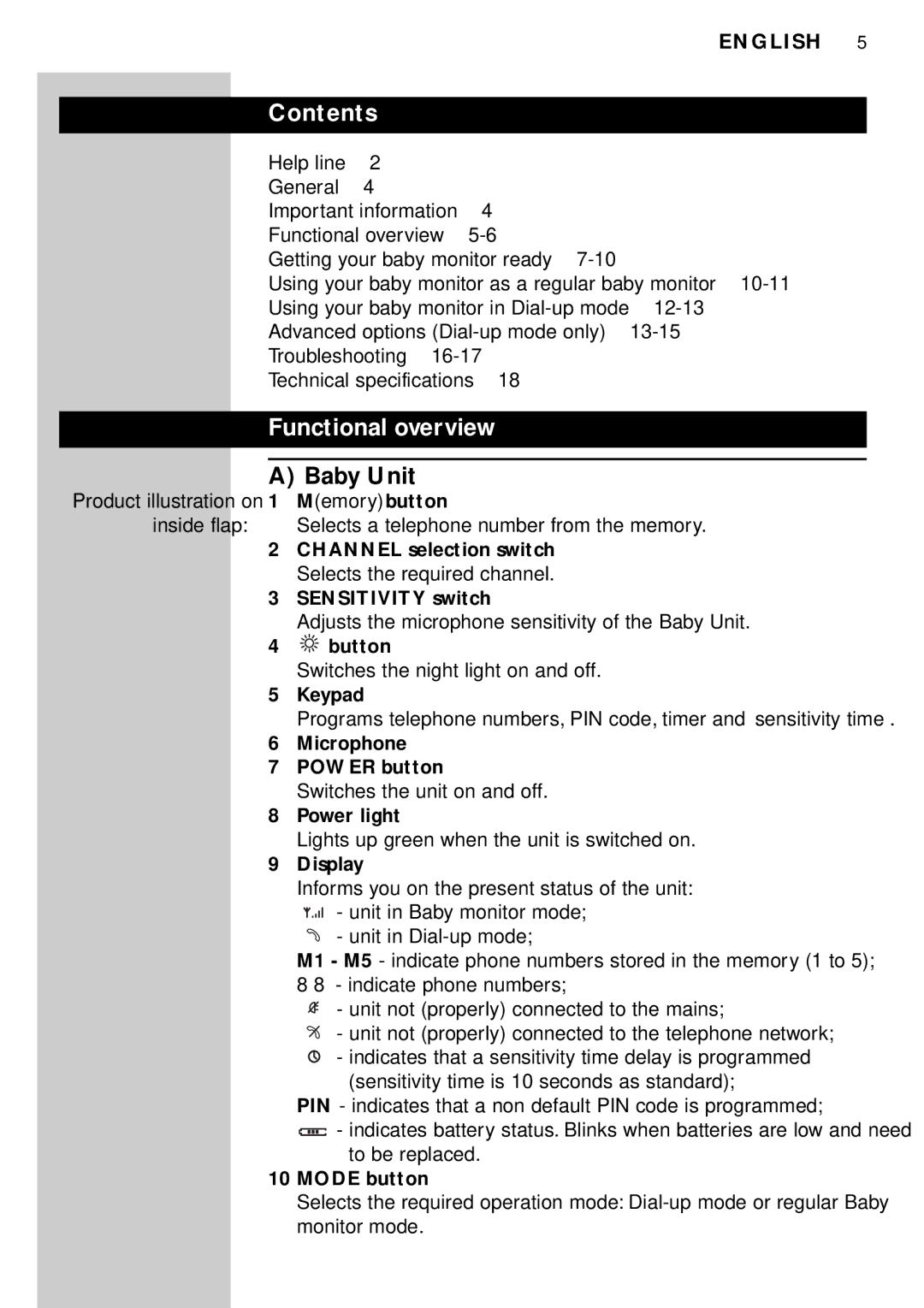ENGLISH 5
Contents
| Help line | 2 |
|
| |
| General | 4 |
|
| |
| Important information | 4 |
| ||
| Functional overview |
| |||
| Getting your baby monitor ready |
| |||
| Using your baby monitor as a regular baby monitor | ||||
| Using your baby monitor in | ||||
| Advanced options | ||||
| Troubleshooting |
| |||
| Technical specifications | 18 |
| ||
|
|
| |||
| Functional overview |
| |||
|
|
|
| ||
|
|
|
| ||
| A) Baby Unit |
|
| ||
Product illustration on | 1 | M(emory) button |
|
| |
inside flap: |
| Selects a telephone number from the memory. | |||
| 2 | CHANNEL selection switch |
| ||
|
| Selects the required channel. |
| ||
| 3 | SENSITIVITY switch |
| ||
|
| Adjusts the microphone sensitivity of the Baby Unit. | |||
| 4 | button |
|
| |
|
| Switches the night light on and off. |
| ||
| 5 | Keypad |
|
| |
|
| Programs telephone numbers, PIN code, timer and ‘sensitivity time’. | |||
| 6 | Microphone |
|
| |
| 7 | POWER button |
|
| |
|
| Switches the unit on and off. |
| ||
| 8 | Power light |
|
| |
|
| Lights up green when the unit is switched on. | |||
| 9 | Display |
|
| |
|
| Informs you on the present status of the unit: | |||
|
| - unit in Baby monitor mode; |
| ||
|
| - unit in |
| ||
|
| M1 - M5 - indicate phone numbers stored in the memory (1 to 5); | |||
|
| 8 8 - indicate phone numbers; |
| ||
|
| - unit not (properly) connected to the mains; | |||
|
| - unit not (properly) connected to the telephone network; | |||
|
| - indicates that a sensitivity time delay is programmed | |||
|
|
| (sensitivity time is 10 seconds as standard); | ||
|
| PIN - indicates that a non default PIN code is programmed; | |||
|
| - indicates battery status. Blinks when batteries are low and need | |||
|
|
| to be replaced. |
| |
| 10 | MODE button |
|
| |
|
| Selects the required operation mode: | |||
|
| monitor mode. |
|
| |