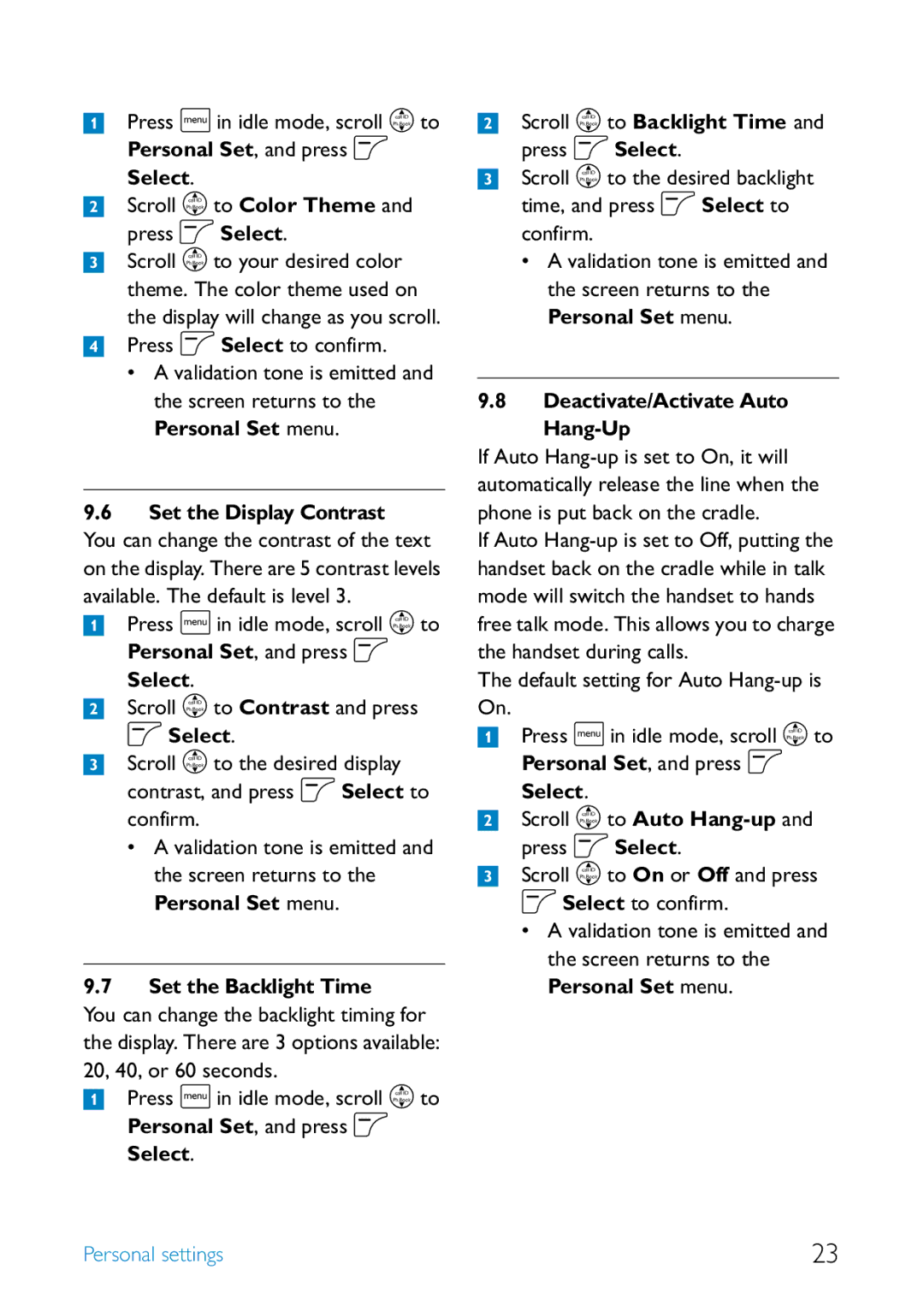1Press m in idle mode, scroll n to
Personal Set, and press o
Select.
2Scroll n to Color Theme and press o Select.
3Scroll n to your desired color
theme. The color theme used on the display will change as you scroll.
4Press o Select to confirm.
•A validation tone is emitted and the screen returns to the Personal Set menu.
9.6Set the Display Contrast
You can change the contrast of the text on the display. There are 5 contrast levels available. The default is level 3.
1Press m in idle mode, scroll n to Personal Set, and press o
Select.
2Scroll n to Contrast and press o Select.
3Scroll n to the desired display contrast, and press o Select to
confirm.
•A validation tone is emitted and the screen returns to the Personal Set menu.
9.7Set the Backlight Time
You can change the backlight timing for the display. There are 3 options available: 20, 40, or 60 seconds.
1Press m in idle mode, scroll n to Personal Set, and press o
Select.
2Scroll n to Backlight Time and press o Select.
3Scroll n to the desired backlight time, and press o Select to
confirm.
•A validation tone is emitted and the screen returns to the Personal Set menu.
9.8Deactivate/Activate Auto
If Auto
If Auto
The default setting for Auto
1Press m in idle mode, scroll n to Personal Set, and press o
Select.
2Scroll n to Auto
3Scroll n to On or Off and press o Select to confirm.
•A validation tone is emitted and the screen returns to the Personal Set menu.
Personal settings | 23 |