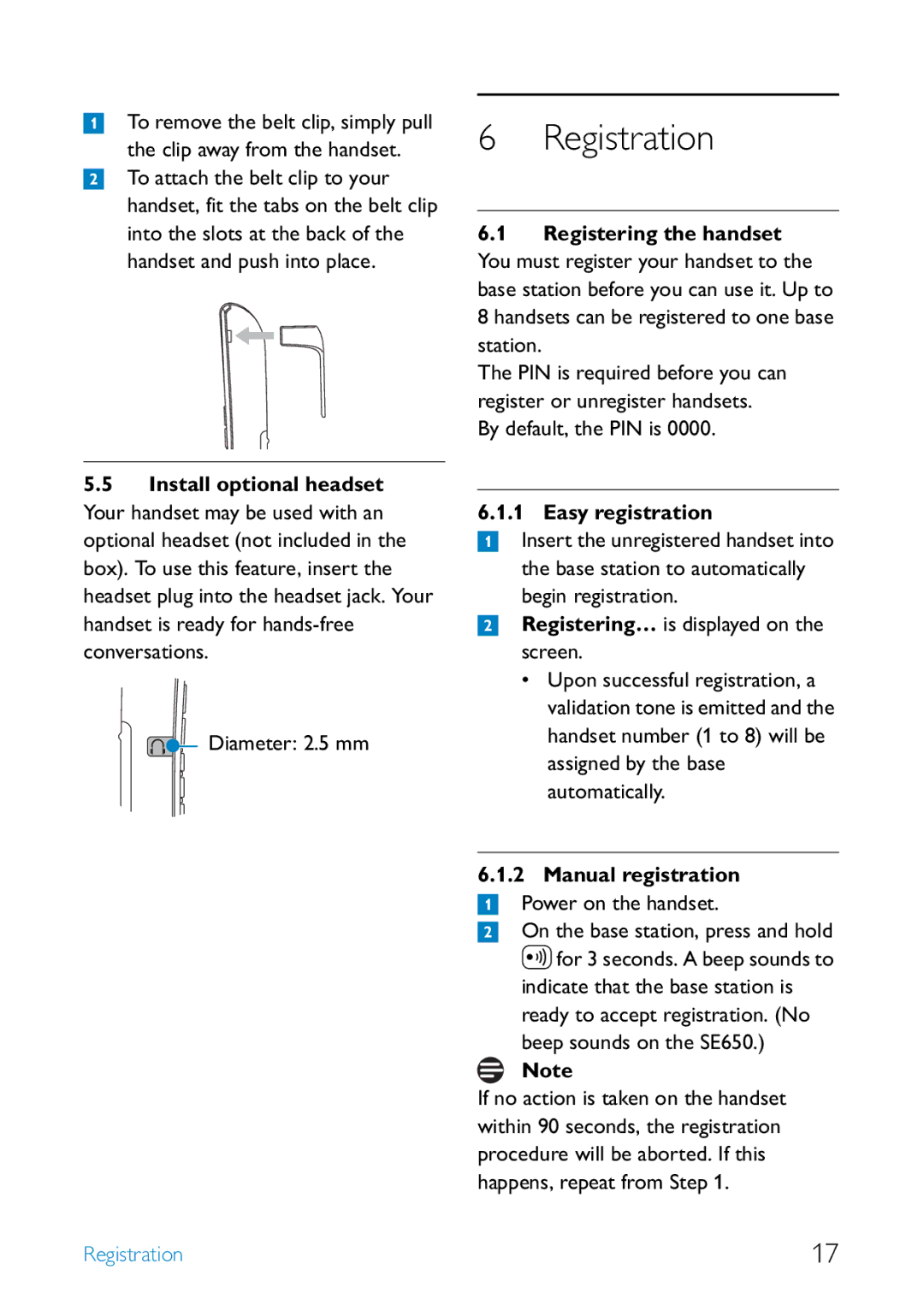1To remove the belt clip, simply pull
the clip away from the handset.
2To attach the belt clip to your handset, fit the tabs on the belt clip into the slots at the back of the handset and push into place.
6 Registration
6.1Registering the handset You must register your handset to the base station before you can use it. Up to 8 handsets can be registered to one base station.
The PIN is required before you can register or unregister handsets.
By default, the PIN is 0000.
5.5Install optional headset Your handset may be used with an optional headset (not included in the box). To use this feature, insert the headset plug into the headset jack. Your handset is ready for
Diameter: 2.5 mm
6.1.1 Easy registration
1Insert the unregistered handset into the base station to automatically
begin registration.
2Registering… is displayed on the screen.
•Upon successful registration, a validation tone is emitted and the handset number (1 to 8) will be assigned by the base automatically.
6.1.2Manual registration 1 Power on the handset.
2 On the base station, press and hold a for 3 seconds. A beep sounds to
indicate that the base station is ready to accept registration. (No
beep sounds on the SE650.)
![]() Note
Note
If no action is taken on the handset within 90 seconds, the registration procedure will be aborted. If this happens, repeat from Step 1.
Registration | 17 |