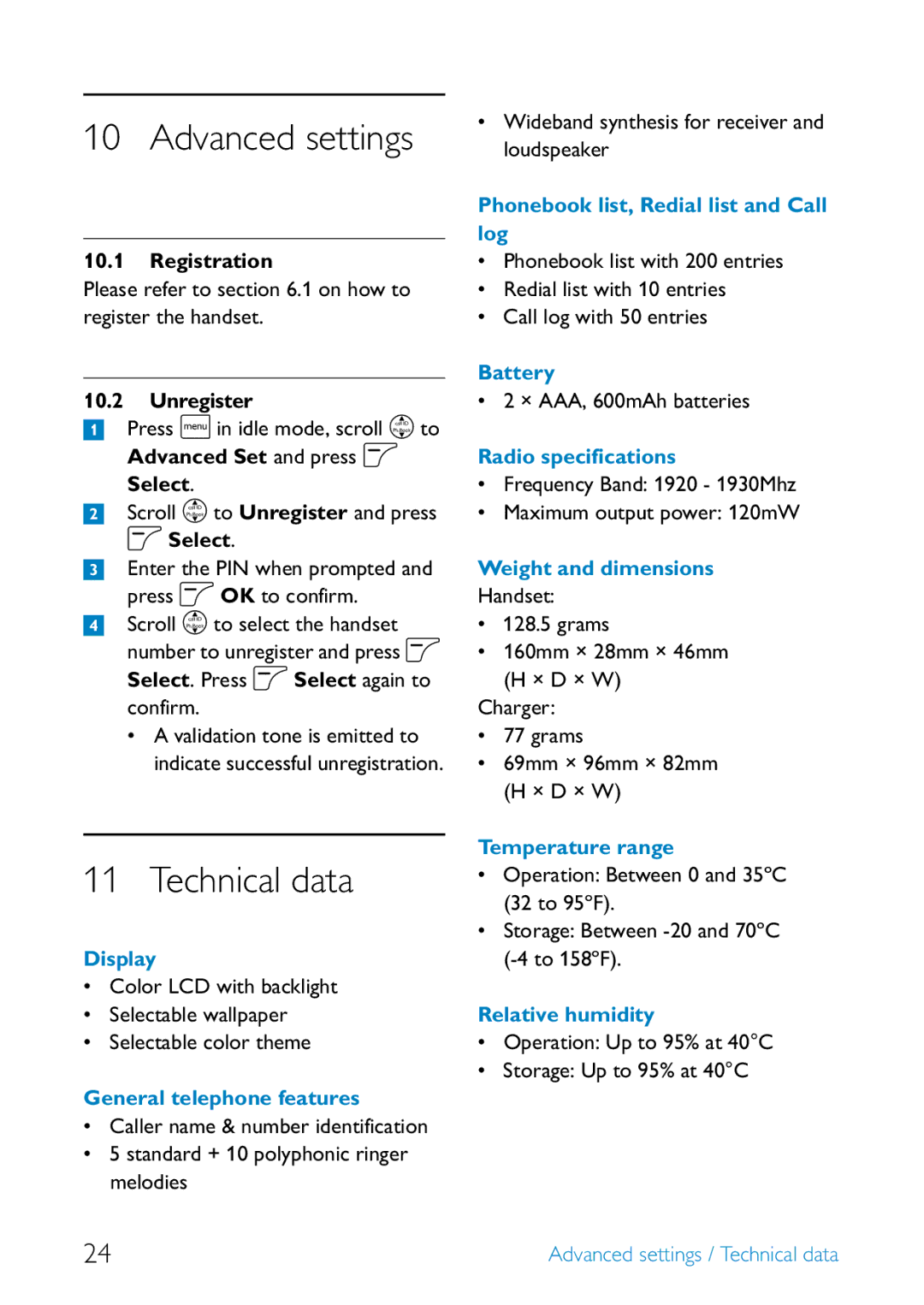10 Advanced settings
10.1Registration
Please refer to section 6.1 on how to register the handset.
10.2Unregister
1Press min idle mode, scroll n to Advanced Set and press o
Select.
2Scroll n to Unregister and press o Select.
3Enter the PIN when prompted and press o OK to confirm.
4Scroll n to select the handset number to unregister and press o Select. Press o Select again to
confirm.
•A validation tone is emitted to indicate successful unregistration.
11 Technical data
Display
•Color LCD with backlight
•Selectable wallpaper
•Selectable color theme
General telephone features
•Caller name & number identification
•5 standard + 10 polyphonic ringer melodies
•Wideband synthesis for receiver and loudspeaker
Phonebook list, Redial list and Call log
•Phonebook list with 200 entries
•Redial list with 10 entries
•Call log with 50 entries
Battery
• 2 × AAA, 600mAh batteries
Radio specifications
•Frequency Band: 1920 - 1930Mhz
•Maximum output power: 120mW
Weight and dimensions
Handset:
•128.5 grams
•160mm × 28mm × 46mm (H × D × W)
Charger:
•77 grams
•69mm × 96mm × 82mm (H × D × W)
Temperature range
•Operation: Between 0 and 35ºC (32 to 95ºF).
•Storage: Between
Relative humidity
•Operation: Up to 95% at 40°C
•Storage: Up to 95% at 40°C
24 | Advanced settings / Technical data |