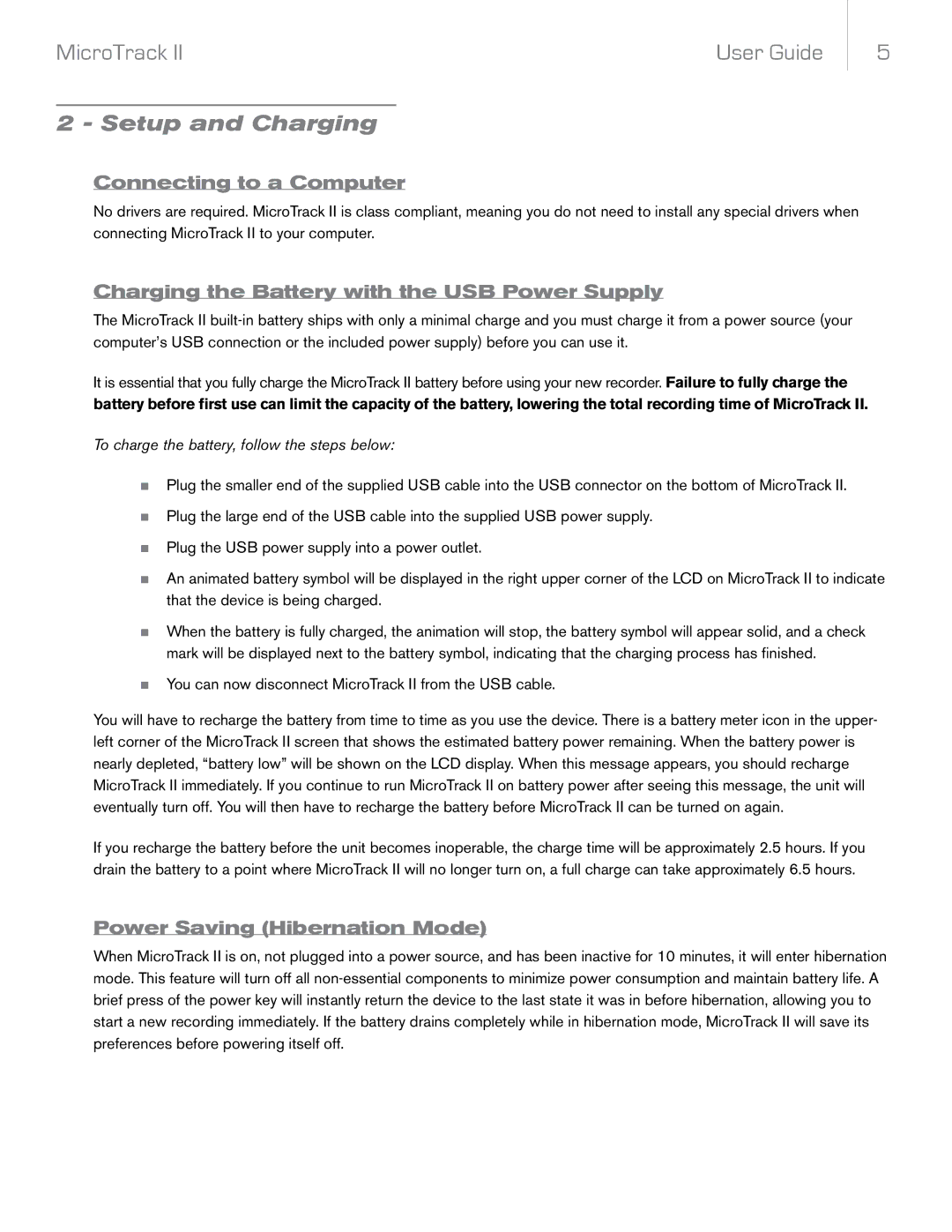MicroTrack II | User Guide |
5
2 - Setup and Charging
Connecting to a Computer
No drivers are required. MicroTrack II is class compliant, meaning you do not need to install any special drivers when connecting MicroTrack II to your computer.
Charging the Battery with the USB Power Supply
The MicroTrack II
It is essential that you fully charge the MicroTrack II battery before using your new recorder. Failure to fully charge the battery before first use can limit the capacity of the battery, lowering the total recording time of MicroTrack II.
To charge the battery, follow the steps below:
<Plug the smaller end of the supplied USB cable into the USB connector on the bottom of MicroTrack II.
<Plug the large end of the USB cable into the supplied USB power supply.
<Plug the USB power supply into a power outlet.
<An animated battery symbol will be displayed in the right upper corner of the LCD on MicroTrack II to indicate that the device is being charged.
<When the battery is fully charged, the animation will stop, the battery symbol will appear solid, and a check mark will be displayed next to the battery symbol, indicating that the charging process has finished.
<You can now disconnect MicroTrack II from the USB cable.
You will have to recharge the battery from time to time as you use the device. There is a battery meter icon in the upper- left corner of the MicroTrack II screen that shows the estimated battery power remaining. When the battery power is nearly depleted, “battery low” will be shown on the LCD display. When this message appears, you should recharge MicroTrack II immediately. If you continue to run MicroTrack II on battery power after seeing this message, the unit will eventually turn off. You will then have to recharge the battery before MicroTrack II can be turned on again.
If you recharge the battery before the unit becomes inoperable, the charge time will be approximately 2.5 hours. If you drain the battery to a point where MicroTrack II will no longer turn on, a full charge can take approximately 6.5 hours.
Power Saving (Hibernation Mode)
When MicroTrack II is on, not plugged into a power source, and has been inactive for 10 minutes, it will enter hibernation mode. This feature will turn off all