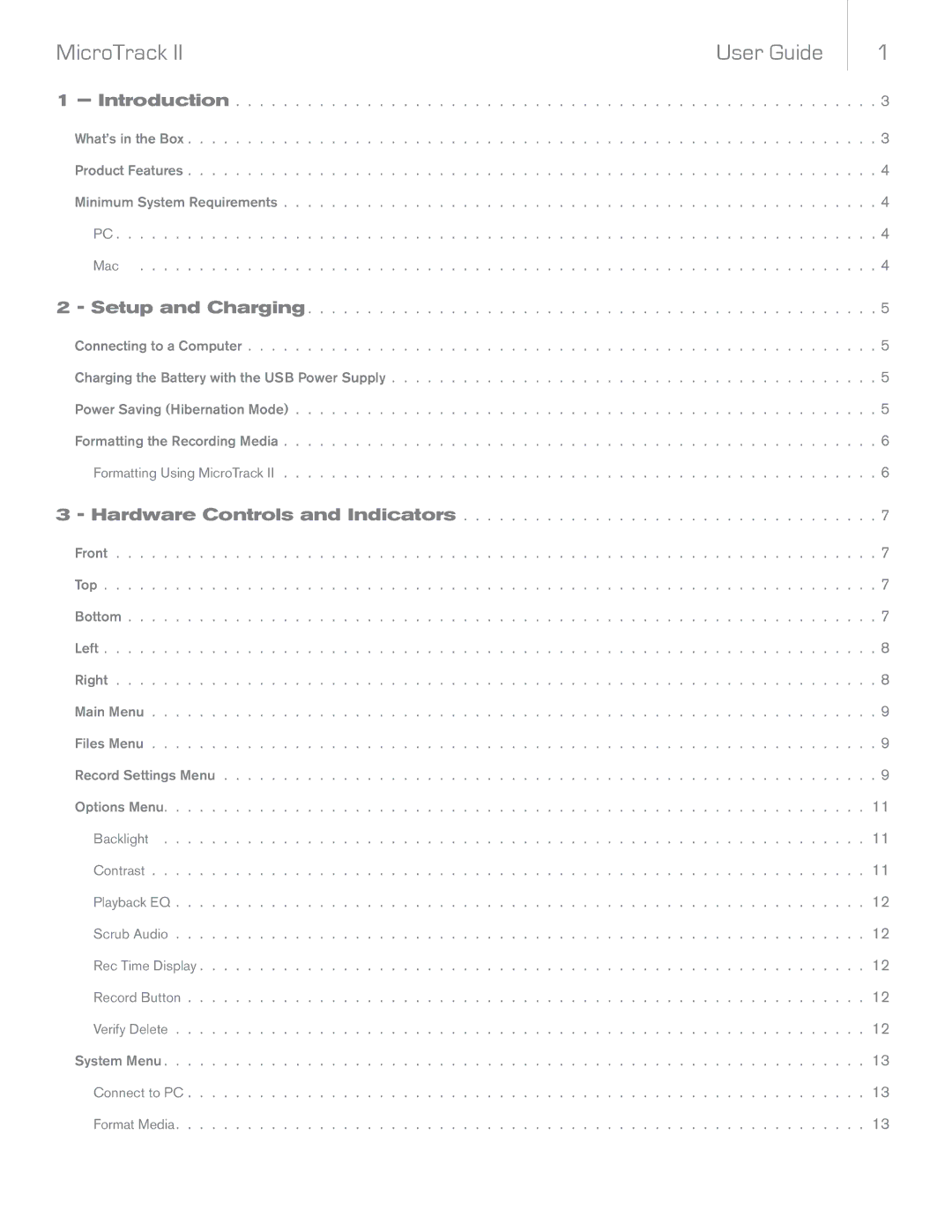MicroTrack II | User Guide |
1 – Introduction.
What’s in the Box.
Product Features.
Minimum System Requirements .
PC.
Mac .
2 - Setup and Charging.
Connecting to a Computer .
Charging the Battery with the USB Power Supply .
Power Saving (Hibernation Mode) .
Formatting the Recording Media.
Formatting Using MicroTrack II.
3 - Hardware Controls and Indicators .
Front.
Top .
Bottom .
Left.
Right .
Main Menu .
Files Menu .
Record Settings Menu.
Options Menu.
Backlight .
Contrast .
Playback EQ.
Scrub Audio .
Rec Time Display.
Record Button .
Verify Delete .
System Menu.
Connect to PC.
Format Media.
1
3
3
4
4
4
4
5
5
5
5
6
6
7
7
7
7
8
8
9
9
9
11
11
11
12
12
12
12
12
13
13
13