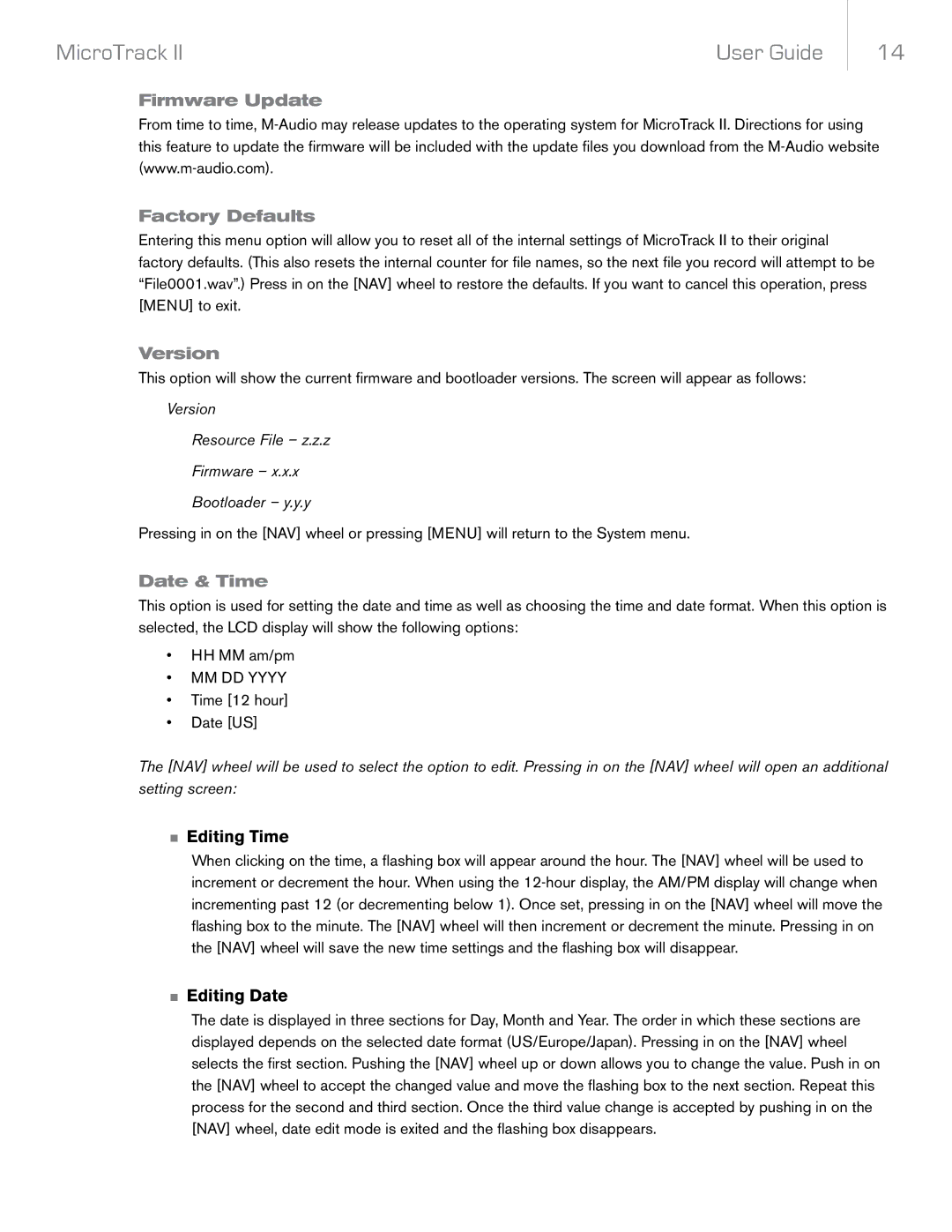MicroTrack II | User Guide |
14
Firmware Update
From time to time,
Factory Defaults
Entering this menu option will allow you to reset all of the internal settings of MicroTrack II to their original factory defaults. (This also resets the internal counter for file names, so the next file you record will attempt to be “File0001.wav”.) Press in on the [NAV] wheel to restore the defaults. If you want to cancel this operation, press [MENU] to exit.
Version
This option will show the current firmware and bootloader versions. The screen will appear as follows:
Version
Resource File – z.z.z
Firmware – x.x.x
Bootloader – y.y.y
Pressing in on the [NAV] wheel or pressing [MENU] will return to the System menu.
Date & Time
This option is used for setting the date and time as well as choosing the time and date format. When this option is selected, the LCD display will show the following options:
•HH MM am/pm
•MM DD YYYY
•Time [12 hour]
•Date [US]
The [NAV] wheel will be used to select the option to edit. Pressing in on the [NAV] wheel will open an additional setting screen:
<Editing Time
When clicking on the time, a flashing box will appear around the hour. The [NAV] wheel will be used to increment or decrement the hour. When using the
<Editing Date
The date is displayed in three sections for Day, Month and Year. The order in which these sections are displayed depends on the selected date format (US/Europe/Japan). Pressing in on the [NAV] wheel selects the first section. Pushing the [NAV] wheel up or down allows you to change the value. Push in on the [NAV] wheel to accept the changed value and move the flashing box to the next section. Repeat this process for the second and third section. Once the third value change is accepted by pushing in on the [NAV] wheel, date edit mode is exited and the flashing box disappears.