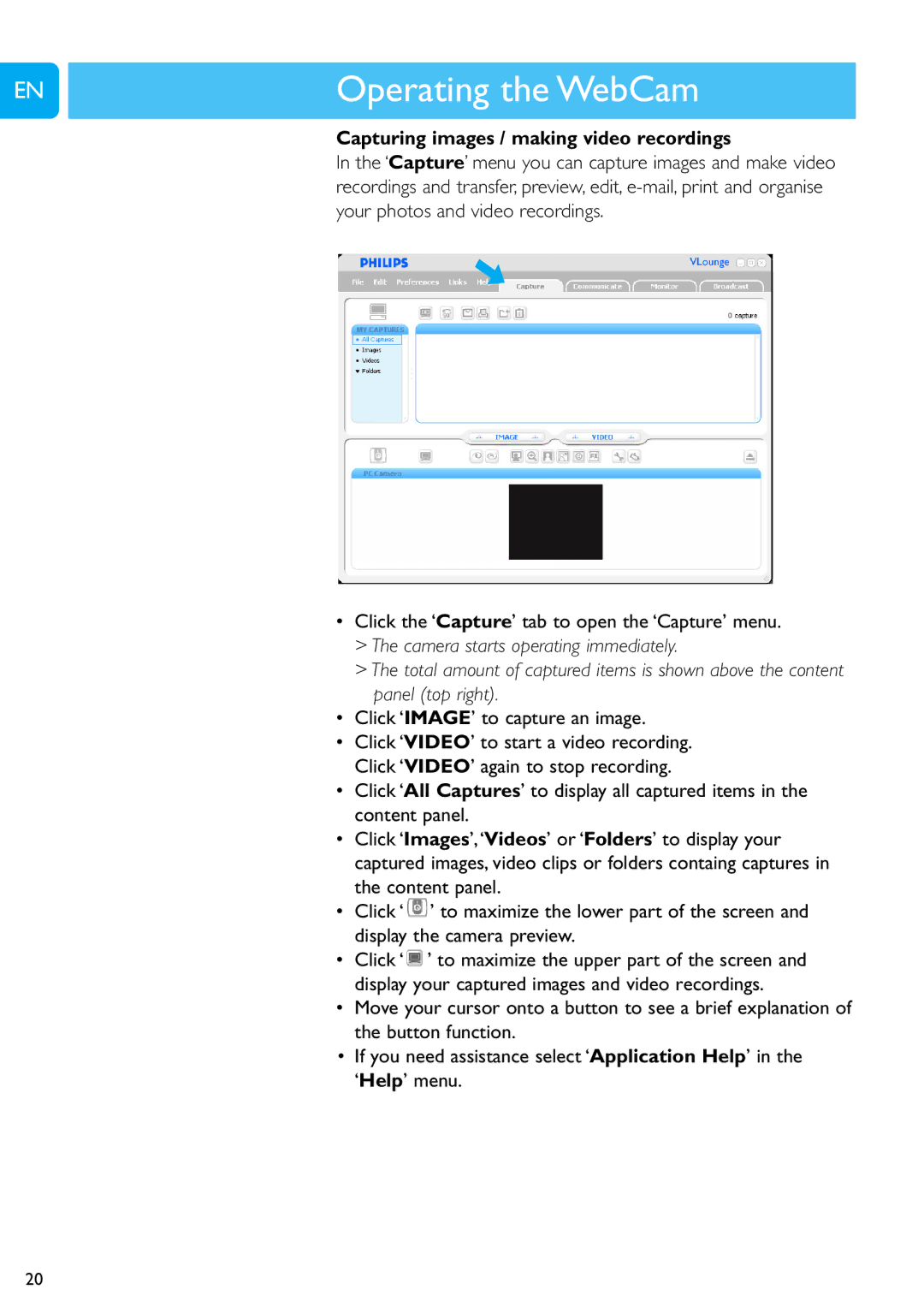EN | ChapterOperating the WebCam |
| Capturing images / making video recordings |
In the ‘Capture’ menu you can capture images and make video recordings and transfer, preview, edit,
•Click the ‘Capture’ tab to open the ‘Capture’ menu.
>The camera starts operating immediately.
>The total amount of captured items is shown above the content panel (top right).
•Click ‘IMAGE’ to capture an image.
•Click ‘VIDEO’ to start a video recording. Click ‘VIDEO’ again to stop recording.
•Click ‘All Captures’ to display all captured items in the content panel.
•Click ‘Images’,‘Videos’ or ‘Folders’ to display your captured images, video clips or folders containg captures in the content panel.
•Click ‘![]() ’ to maximize the lower part of the screen and display the camera preview.
’ to maximize the lower part of the screen and display the camera preview.
•Click ‘![]() ’ to maximize the upper part of the screen and display your captured images and video recordings.
’ to maximize the upper part of the screen and display your captured images and video recordings.
•Move your cursor onto a button to see a brief explanation of the button function.
•If you need assistance select ‘Application Help’ in the ‘Help’ menu.
20