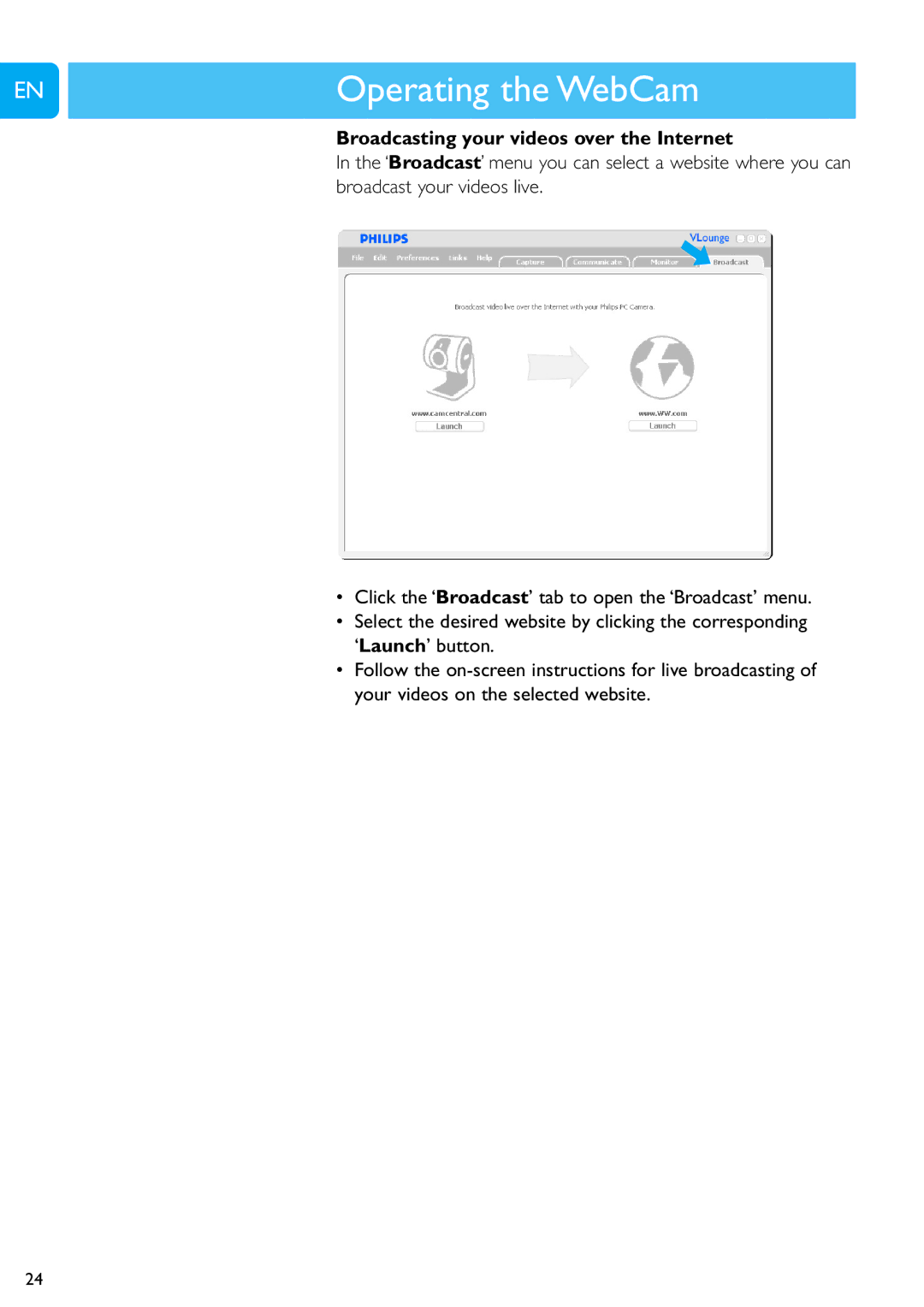EN | ChapterOperating the WebCam |
| Broadcasting your videos over the Internet |
| In the ‘Broadcast’ menu you can select a website where you can |
| broadcast your videos live. |
•Click the ‘Broadcast’ tab to open the ‘Broadcast’ menu.
•Select the desired website by clicking the corresponding ‘Launch’ button.
•Follow the
24