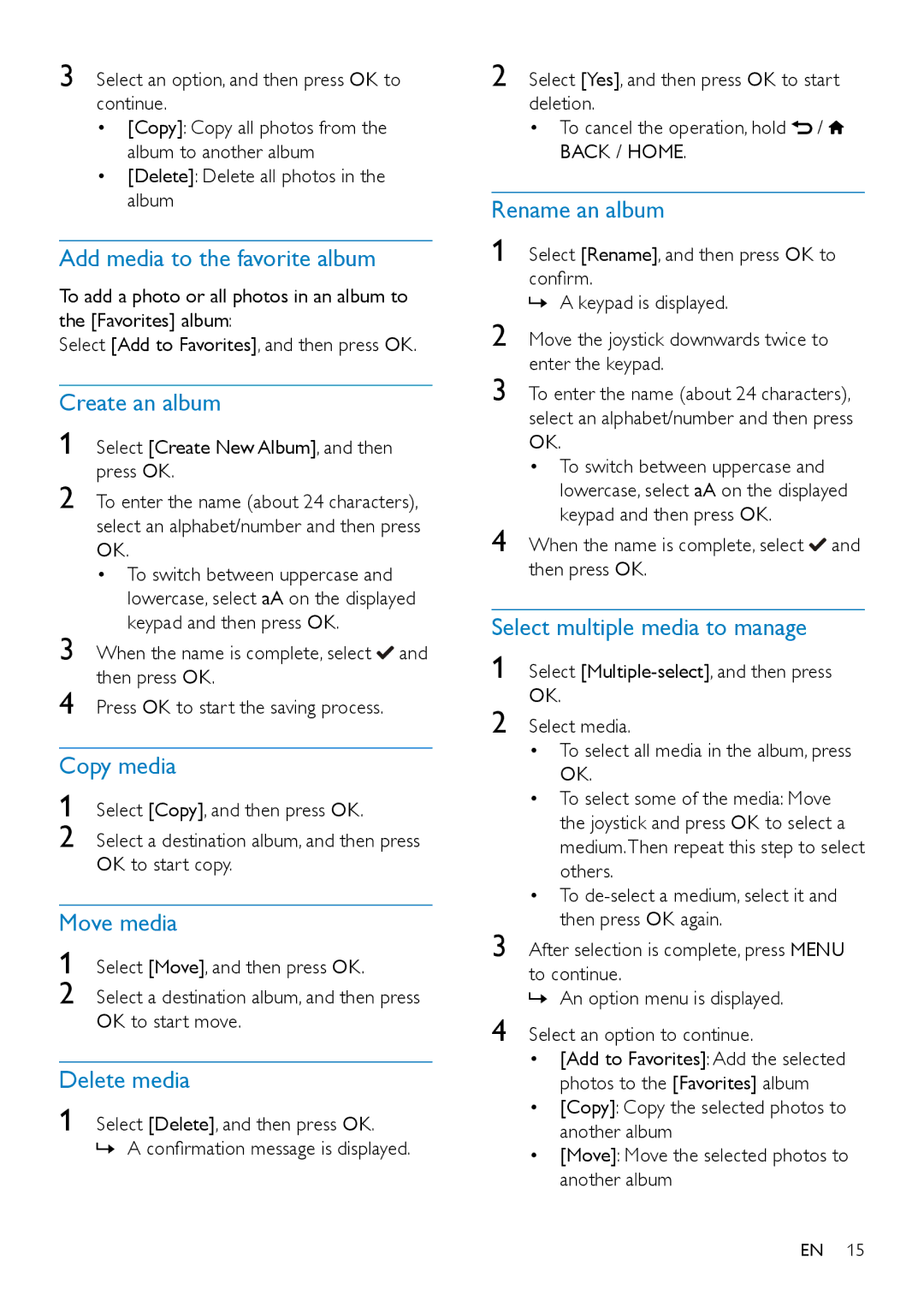3 Select an option, and then press OK to continue.
•[Copy]: Copy all photos from the album to another album
•[Delete]: Delete all photos in the album
Add media to the favorite album
To add a photo or all photos in an album to the [Favorites] album:
Select [Add to Favorites], and then press OK.
Create an album
1 Select [Create New Album], and then press OK.
2 To enter the name (about 24 characters), select an alphabet/number and then press OK.
| • To switch between uppercase and |
| lowercase, select aA on the displayed |
3 | keypad and then press OK. |
When the name is complete, select and | |
4 | then press OK. |
Press OK to start the saving process. |
Copy media
1 Select [Copy], and then press OK.
2 Select a destination album, and then press OK to start copy.
Move media
1 Select [Move], and then press OK.
2 Select a destination album, and then press OK to start move.
Delete media
1 Select [Delete], and then press OK.
»»A confirmation message is displayed.
2 Select [Yes], and then press OK to start deletion.
•To cancel the operation, hold ![]() /
/ ![]() BACK / HOME.
BACK / HOME.
Rename an album
1 | Select [Rename], and then press OK to |
| confirm. |
2 | »»A keypad is displayed. |
Move the joystick downwards twice to | |
3 | enter the keypad. |
To enter the name (about 24 characters), | |
| select an alphabet/number and then press |
| OK. |
| • To switch between uppercase and |
| lowercase, select aA on the displayed |
4 | keypad and then press OK. |
When the name is complete, select and |
then press OK.
Select multiple media to manage
1 Select
2 Select media.
• To select all media in the album, press OK.
• To select some of the media: Move the joystick and press OK to select a medium.Then repeat this step to select others.
• To
3 After selection is complete, press MENU to continue.
»»An option menu is displayed.
4 Select an option to continue.
•[Add to Favorites]: Add the selected photos to the [Favorites] album
•[Copy]: Copy the selected photos to another album
•[Move]: Move the selected photos to another album
EN 15