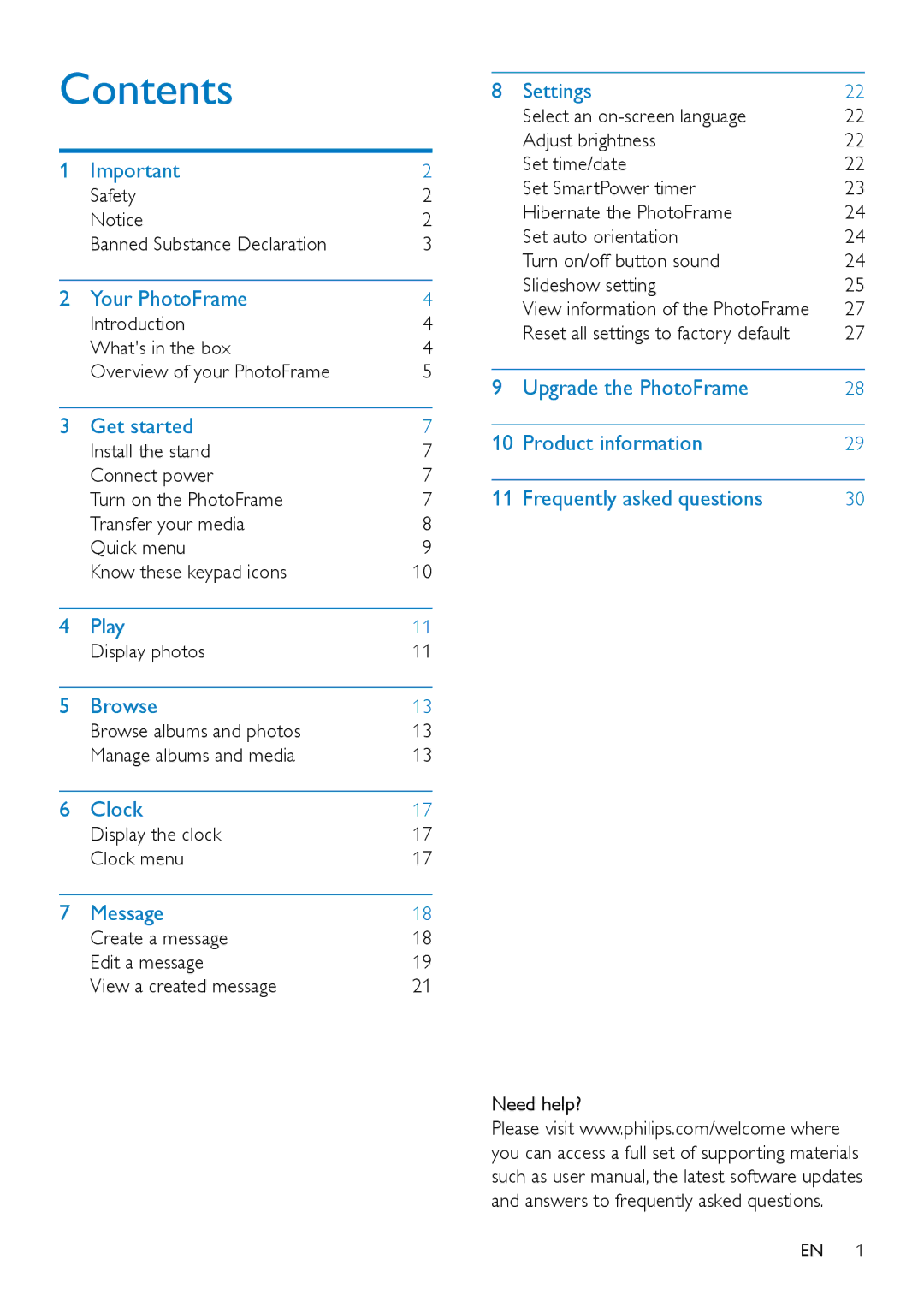Contents
1 | Important | 2 |
| Safety | 2 |
| Notice | 2 |
| Banned Substance Declaration | 3 |
|
|
|
2 | Your PhotoFrame | 4 |
| Introduction | 4 |
| What's in the box | 4 |
| Overview of your PhotoFrame | 5 |
|
|
|
3 | Get started | 7 |
| Install the stand | 7 |
| Connect power | 7 |
| Turn on the PhotoFrame | 7 |
| Transfer your media | 8 |
| Quick menu | 9 |
| Know these keypad icons | 10 |
|
|
|
4 | Play | 11 |
| Display photos | 11 |
|
|
|
5 | Browse | 13 |
| Browse albums and photos | 13 |
| Manage albums and media | 13 |
|
|
|
6 | Clock | 17 |
| Display the clock | 17 |
| Clock menu | 17 |
|
|
|
7 | Message | 18 |
| Create a message | 18 |
| Edit a message | 19 |
| View a created message | 21 |
8 | Settings | 22 |
| Select an | 22 |
| Adjust brightness | 22 |
| Set time/date | 22 |
| Set SmartPower timer | 23 |
| Hibernate the PhotoFrame | 24 |
| Set auto orientation | 24 |
| Turn on/off button sound | 24 |
| Slideshow setting | 25 |
| View information of the PhotoFrame | 27 |
| Reset all settings to factory default | 27 |
|
|
|
9 | Upgrade the PhotoFrame | 28 |
|
|
|
10 | Product information | 29 |
|
|
|
11 | Frequently asked questions | 30 |
Need help?
Please visit www.philips.com/welcome where you can access a full set of supporting materials such as user manual, the latest software updates and answers to frequently asked questions.
EN 1