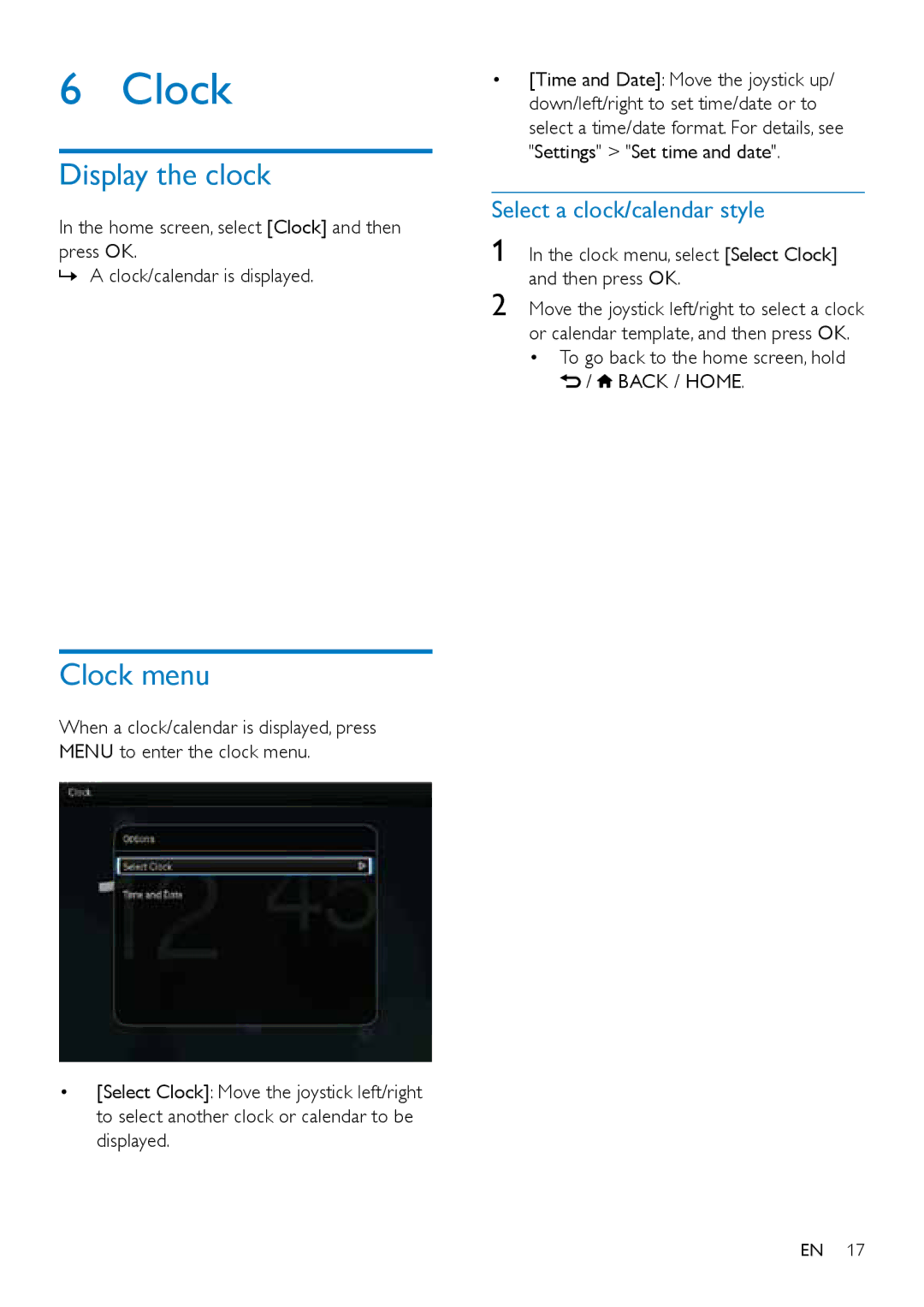6 Clock
Display the clock
In the home screen, select [Clock] and then press OK.
»»A clock/calendar is displayed.
Clock menu
When a clock/calendar is displayed, press MENU to enter the clock menu.
•[Select Clock]: Move the joystick left/right to select another clock or calendar to be displayed.
•[Time and Date]: Move the joystick up/ down/left/right to set time/date or to select a time/date format. For details, see "Settings" > "Set time and date".
Select a clock/calendar style
1 In the clock menu, select [Select Clock] and then press OK.
2 Move the joystick left/right to select a clock or calendar template, and then press OK.
•To go back to the home screen, hold ![]() /
/ ![]() BACK / HOME.
BACK / HOME.
EN 17