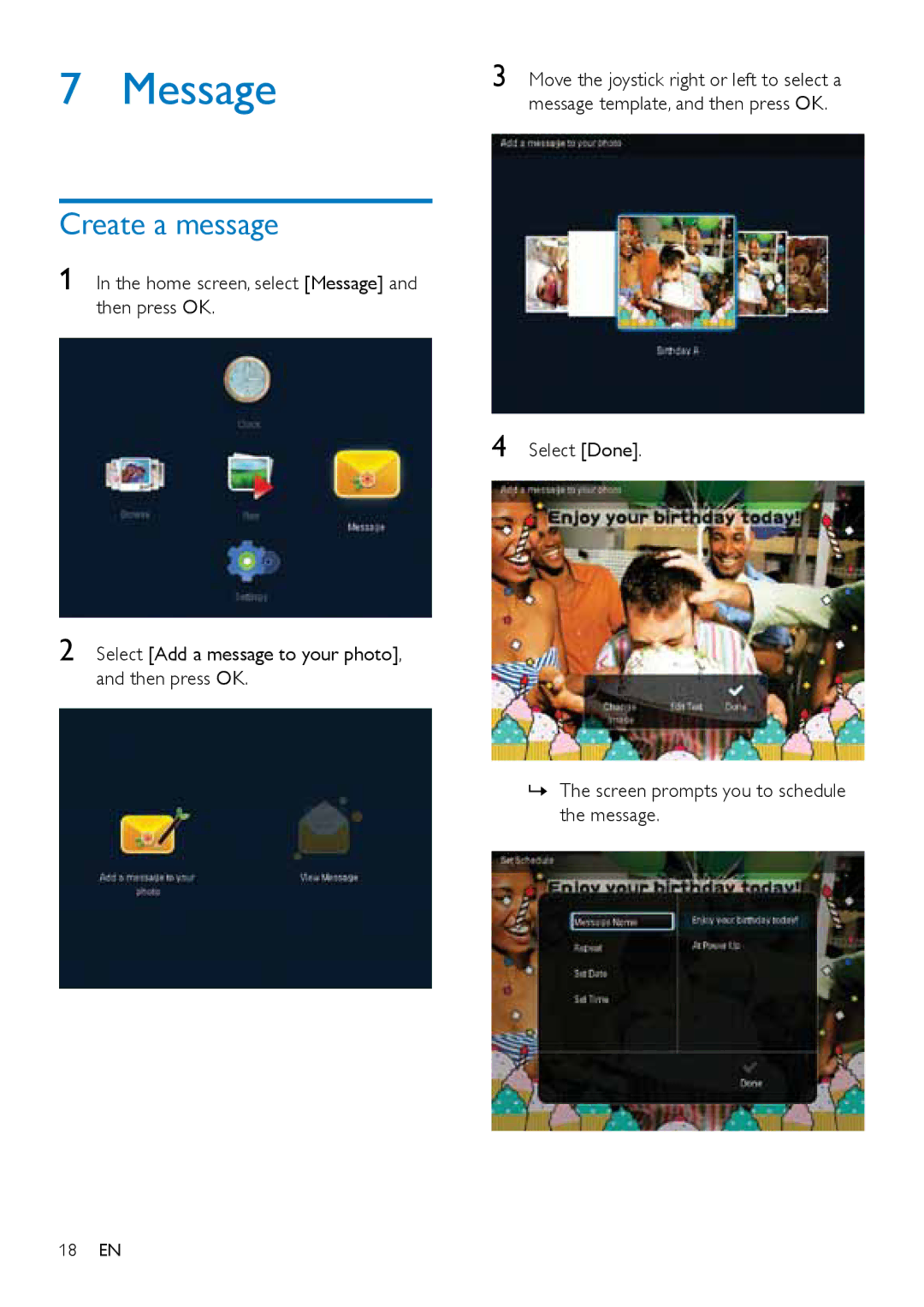7 Message
Create a message
1 In the home screen, select [Message] and then press OK.
2 Select [Add a message to your photo], and then press OK.
3 Move the joystick right or left to select a message template, and then press OK.
4 Select [Done].
»»The screen prompts you to schedule the message.
18EN