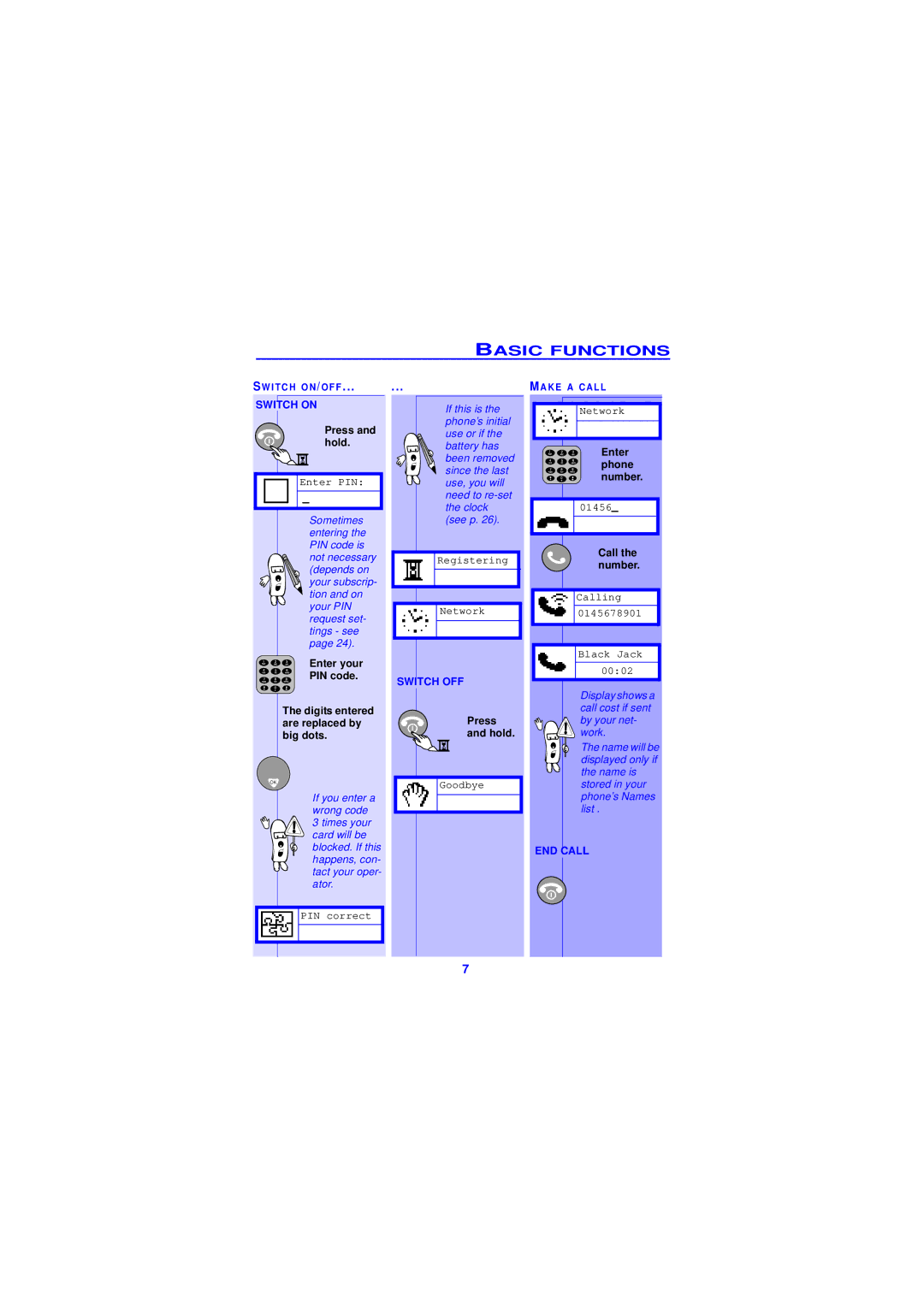BASIC FUNCTIONS
S W I T C H O N / O F F . ..
SWITCH ON
Press and hold.
Enter PIN:
_
Sometimes entering the PIN code is not necessary (depends on your subscrip- tion and on your PIN request set- tings - see page 24).
Enter your
PIN code.
The digits entered are replaced by big dots.
OK
If you enter a wrong code
3 times your card will be blocked. If this happens, con- tact your oper- ator.
PIN correct
...
If this is the phone’s initial use or if the battery has been removed since the last use, you will need to
Registering
Network
SWITCH OFF
Press and hold.
Goodbye
MA K E A C A L L
Network
Enter phone number.
01456_
Call the number.
Calling
0145678901
Black Jack
00:02
Display shows a call cost if sent by your net- work.
The name will be displayed only if the name is stored in your phone’s Names list .
END CALL
7