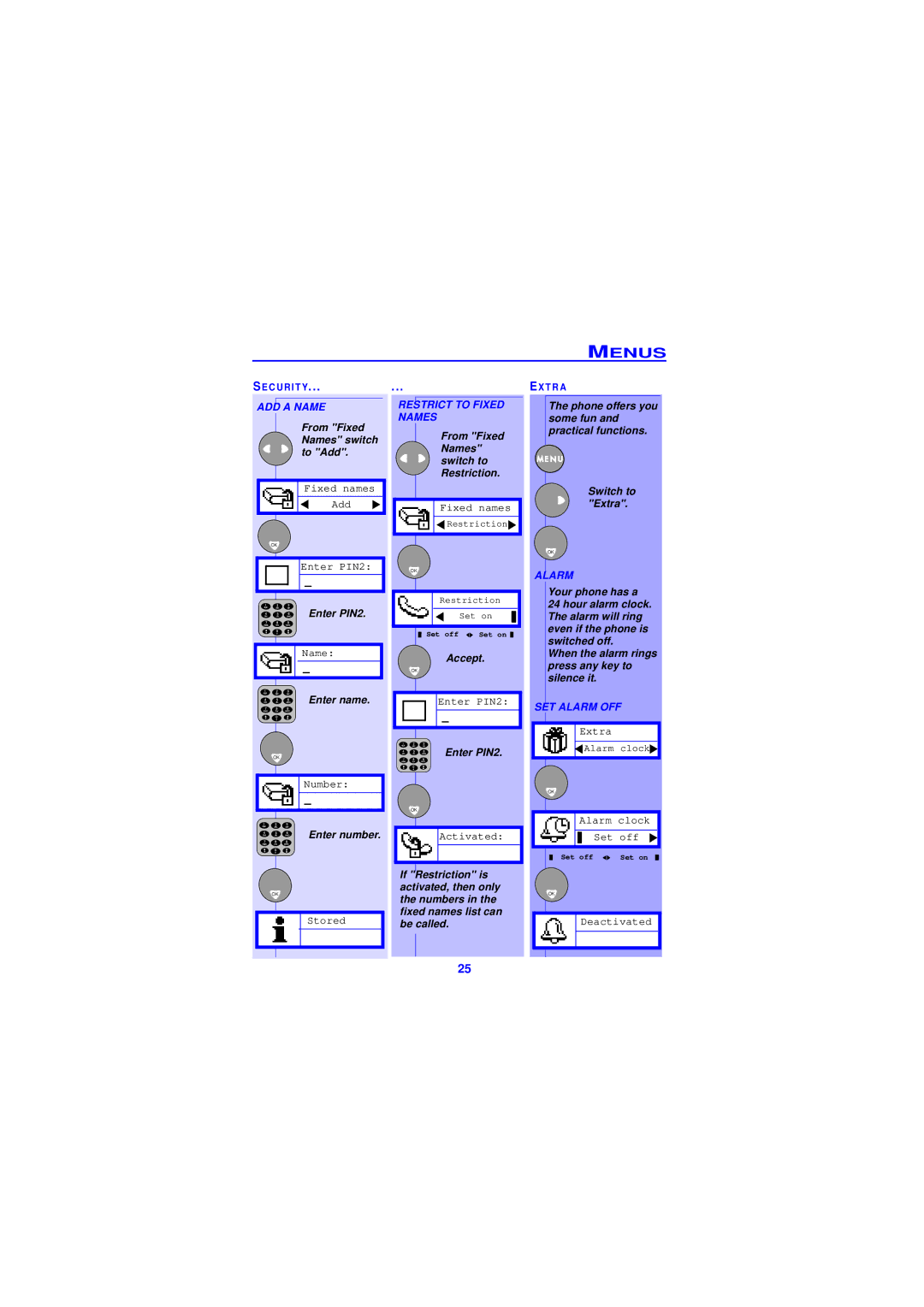MENUS
S E C U R I T Y. . . |
ADD A NAME |
From "Fixed |
Names" switch |
to "Add". |
Fixed names |
Add |
OK |
Enter PIN2: |
_ |
Enter PIN2. |
Name: |
_ |
Enter name. |
OK |
Number: |
_ |
Enter number. |
OK |
Stored |
. . .
RESTRICT TO FIXED NAMES
From "Fixed Names" switch to Restriction.
Fixed names
![]() Restriction
Restriction![]()
OK
Restriction
Set on
Set off ![]()
![]() Set on
Set on ![]()
![]()
Accept.
OK
Enter PIN2:
_
Enter PIN2.
OK
Activated:
If "Restriction" is activated, then only the numbers in the fixed names list can be called.
EX T R A
The phone offers you some fun and practical functions.
Switch to "Extra".
OK
ALARM
Your phone has a
24 hour alarm clock. The alarm will ring even if the phone is switched off.
When the alarm rings press any key to silence it.
SET ALARM OFF
Extra
![]() Alarm clock
Alarm clock![]()
OK
Alarm clock
Set off
Set off | Set on |
OK
Deactivated
25