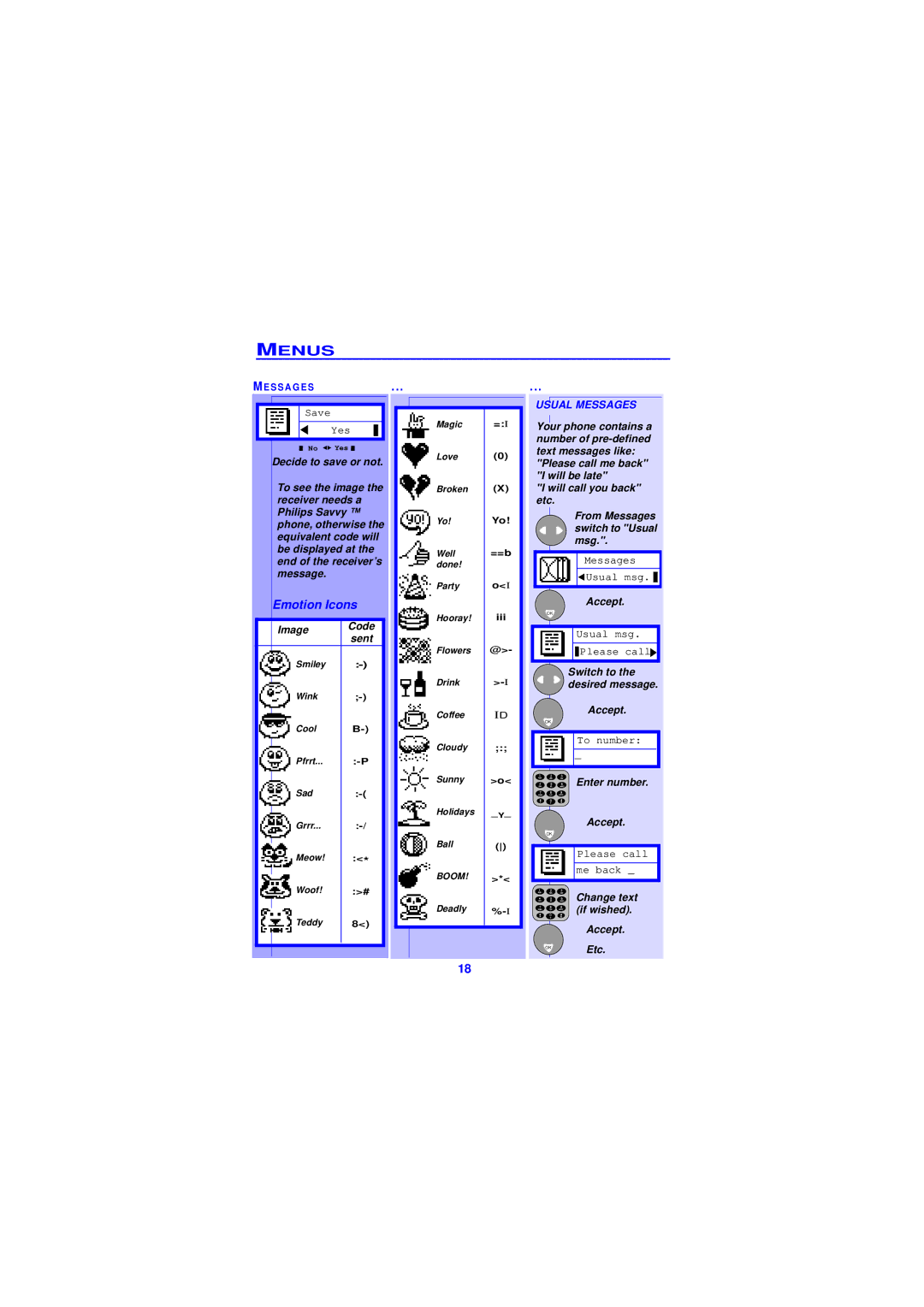MENUS
ME S S A G E S. . .
Save
Yes
No ![]()
![]() Yes
Yes ![]()
![]()
Decide to save or not.
To see the image the receiver needs a Philips Savvy ™ phone, otherwise the equivalent code will be displayed at the end of the receiver’s message.
Emotion Icons
|
| Image | Code |
| |
|
| sent |
| ||
|
|
|
|
| |
|
|
| Smiley |
| |
|
|
| Wink |
| |
|
|
|
| ||
|
|
|
| ||
|
|
| Cool |
| |
|
|
|
| ||
|
|
|
| ||
|
|
| Pfrrt... |
| |
|
|
|
| ||
|
|
|
| ||
|
|
| Sad |
| |
|
|
|
| ||
|
|
|
| ||
|
|
| Grrr... |
| |
|
|
|
| ||
|
|
|
| ||
|
|
| Meow! | :<* |
|
|
|
|
| ||
|
|
|
| ||
|
|
| Woof! | :># |
|
|
|
|
| ||
|
|
| Teddy | 8<) |
|
|
|
|
| ||
|
|
|
|
|
|
|
|
|
|
|
|
|
|
|
|
|
|
Magic
Love
Broken
Yo!
Well done!
Party
Hooray!
Flowers
Drink
Coffee
Cloudy
Sunny
Holidays
Ball
BOOM!
Deadly
=:I
(0)
(X)
Yo!
==b
o<I
iii
@>-
ID
;:;
>o<
_Y_
()
>*<
. . .
USUAL MESSAGES
Your phone contains a number of
"Please call me back" "I will be late"
"I will call you back" etc.
From Messages switch to "Usual msg.".
Messages
![]() Usual msg.
Usual msg. ![]()
![]()
Accept.
OK
Usual msg.
![]()
![]() Please call
Please call![]()
Switch to the desired message.
Accept.
OK
To number:
_
Enter number.
Accept.
OK
Please call
me back _
Change text (if wished).
Accept.
OKEtc.
18