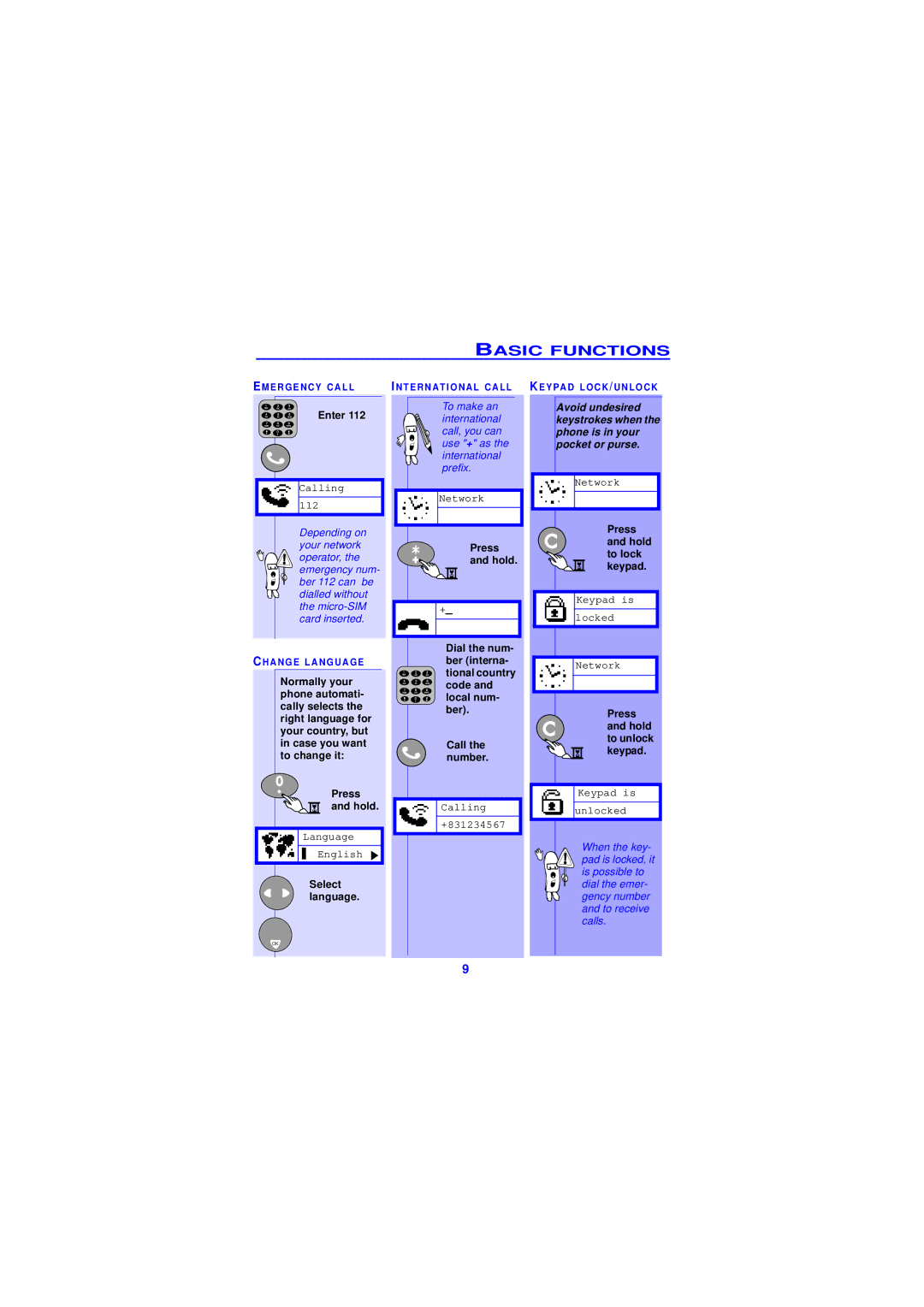BASIC FUNCTIONS
E M E R G E N C Y C A L L | |
| Enter 112 |
| Calling |
e | 112 |
Depending on your network operator, the emergency num- ber 112 can be dialled without
I N T E R N A T I O N A L C A L L |
To make an |
international |
call, you can |
use "+" as the |
international |
prefix. |
Network |
Press and hold.
KE Y PA D L O C K / U N L O C K
Avoid undesired keystrokes when the phone is in your pocket or purse.
Network
Press and hold to lock keypad.
the
C H A N G E L A N G U A G E
Normally your phone automati- cally selects the right language for your country, but in case you want to change it:
Press and hold.
Language
English
Select language.
OK
+_
Dial the num- ber (interna- tional country code and local num- ber).
Call the number.
Calling
+831234567
Keypad is
locked
Network
Press and hold to unlock keypad.
Keypad is
unlocked
When the key- pad is locked, it is possible to dial the emer- gency number and to receive calls.
9